Clockskin Transfer
Features:
- List all the watch faces on your watch, presenting a preview of each of them.
- Upload .zip files containing ClockSkin watch faces. They will be automatically unpacked and placed at the correct clockskin folder (creating it if it doesn't exist yet). Multiple watch faces on a single .zip file is supported and all of them will be installed at once.
- Upload .watch files (requires Universal Launcher on the watch to use them).
- Install watch faces as .zip file to save space, even if the uploaded .zip file has multiple watch faces, on multiple folders (requires Universal Launcher on the watch to use them).
- Delete watch faces on your watch with one click.
- Download watch faces from your clock to your computer/phone/tablet.
- View full-resolution watch face preview.
Category : Tools

Reviews (14)
I could not get watch skins to work except via this app. Copying them into the watchskin folder simply did not work. The app is simple. Bring it up, from your PC go to the address it tells you to go to. Download watchskins onto your PC, then use the browser to upload to your watch, refresh on the skin menu, and there they are. I had just about given up trying to install watch skins on my Kospet prime until I found this app.
I download the .zip face file and then run your app and connect to the website noted - when I select the .zip and try to transfer, it says invalid file or no watch to connect...yes both watch and phone are on same wifi - any suggestions? Thanks!
it doesn't let me transfer watch faces from my Samsung Galaxy S8 to my Kospet Prime 4G and I had both connected to the same wifi..where are videos show such a task?
hi.. I tried to transfer .watch skin to my watch using ur clockskin transfer apk but its shows in valid file.. can advice me. thanks
Awesome I can use clock skins on my kospet hope now! Thanks!
this is awesome and so amazing thanks!! 😁
Does what its says. Work very well on KW98
3class app. Don't download any budy
Getting the hang of it now
how to work with zeblaze thor4
Great app !! This is the only app that allows us to change clock skin by tethering method !! But could be improved by adding controlling faces over Bluetooth instead of Wi-Fi....
Works great. Thanks.
Great job and application companion for this android Smartwatch

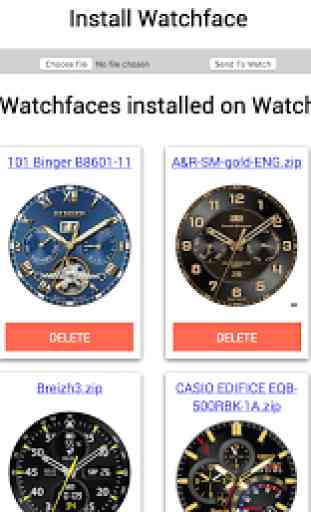


Samsung Note 20 Ultra to Lemfo Lemp success. Install app only to watch. Connect phone and watch to same wifi and run app on watch. Open phone browser to web address shown on watch. Follow directions on web page. Success! Very happy to have realized how to do it. Sometimes have to refresh list of faces (to the right of the custom photo watch add) to see faces, or change to Sport Mode, or reboot. This app works.