ClockSync
ClockSync synchronizes device system clock with atomic time from Internet via NTP (Network Time Protocol).Useful if provider doesn't support NITZ, sends incorrect time or if your device/ROM has heavy clock drift.
There are 2 modes: automatic for root users and assisted manual mode for users without root (rootless mode).
Rootless mode features:
- automatic atomic time retrieval with configurable interval
- notification when offset exceeds user set threshold
- assisted manual synchronization with the hint what time/date to set
- precision between 1 and 30 seconds (because Android doesn't allow to set seconds)
- 1 second precision if your device resets seconds on Set (most Samsung and some HTC devices)
- Greenwich Time Signal assisted sync if device resets seconds
Root mode features:
- automatic sync with configurable interval
- accuracy is ~1-20ms depending on your connection and NTP server
- statistics (average drift per day, total time corrected)
Root is required because of Android security restrictions (user apps cannot set time).
Other features:
- customizable NTP/SNTP server and timeout
- displays current date or time since last sync
- NTP server details dialog
- 3 color schemes (dark, light, default)
- 12-hour or 24-hour clock format
- time zone detection and adjustment based on geo location
- system time zone override with custom offset
- time zone management based on latest Olson tz database (zoneinfo)
- optional haptic feedback and sync notification
- clean and easy to use interface (tap screen values or use menu)
Don't have root? See http://bit.ly/phoneroot for the detailed instructions.
Don't want or can't root your device? You can still use ClockSync as your precise time source to adjust your watch or other clocks, or to verify how accurate your cell time is, or set time manually in rootless mode.
Move to SD is disabled because automatic synchronization (timers) will not work when app is moved, also app size is very small and since not all files are moved to SD in any case, it would not save you more than 50Kb.
If you get wrong time after synchronization, your phone time zone data is out of date, use http://bit.ly/tzupdate to fix it.
Issues, questions or suggestions? Please e-mail me, developers have no way to respond to Market comments.I reply to every e-mail within one day maximum (usually instantly).
See http://bit.ly/clocksync for more information.Google+ Community: http://bit.ly/cs-plus
Permissions explained for paranoid users:
- RECEIVE_BOOT_COMPLETED: used only for "Sync on boot" option
- VIBRATE: optional haptic feedback on tap and sync
- INTERNET: to get time from NTP servers, to get time zone from web services
- WAKE_LOCK: to perform background synchronization without being killed in the middle by the OS
- ACCESS_NETWORK_STATE: to sync only when network is available
- ACCESS_FINE_LOCATION: to get best location for time zone from location feature when GPS is on
- ACCESS_COARSE_LOCATION: if GPS is off, network location is used
- SET_TIME_ZONE: to automatically set time zone depending on location or for manual override
- SYSTEM_ALERT_WINDOW: new permission since 1.1.5, used for transparent overlay in rootless mode to show countdown updated every second
- ACCESS_SUPERUSER: for compatibility with SuperSU and Superuser applications, see http://bit.ly/su-permission
Category : Tools

Reviews (28)
Excellent! Google has restrictions, which are explained in this app in painstaking detail. The developer is very capable, and has done his level best. In practice, my old Nexus 7's hardware clock is quite decent, and I reboot often enough to resynch it.
If I could specify an offset I'd be able to get this app on atomic time. It syncs 0.800ms~ ahead without fail for me (a conventional system sync is 0.200ms~ behind). I love the app and effort put in, it's awesome - so I'm giving it 5 stars.
just downloaded and seems to be a very complete time syncing app. lots of features. developer seems very involved in resolving questions. read the FAQs and hints, lots of settings that are explained.
As this is fundamental it's also FUN, and the two are hardly ever seen together these days... especially in an app, when the app is free, but works like, no wait, I mean BETTER than a lot of expensive premium type apps that simply can't compete...did I mention that it's free? So I thank you (ya knocked this one out the park)!
This is a fantastic app which I use extensively on a rooted Android 6 device. It runs reliability for months at a time without needing to be loved, restarted, poked, etc. I'd happily pay for it.
In-app clock seem to be perfectly synced, but if I choose "update time" right after "synchronize" it will again show a offset (<1sec) no matter how many times I try. Is this by-design or something's wrong?
I'm using an android media center with no RTC built in and needed a quick way to force sync to a time server after a power loss or reboot. This works perfectly.
It shows UTC time (online/real-time/live) and system time of your phone. But I can't see time in full-screen apps. So -1 star for a lack of overlay function.
Brilliant, works well and has a very good rootless mode detailing the issues apps face with Google's restrictions in place, made for a great read to go with a great utility. Top marks for no ads!
I love this app! My carrier's time is not quite in sync with the rest of the world, so my message responses used to seem almost unrelated to messages received. No more.
Assisted manual mode no longer works on Android 10 - assist window persists (EXCEPT during time setting, ironically) and cannot be dismissed! Please fix for Android 10!
It is a very good App. Only problem is adjusting the time when your phone's bottom bar covers the App. Button.
When the power goes out and you have to reset clocks on various devices, how picky are you about the time? If, like me, your answer is "very", this is a great app for you.
I need to know the current time. ClockSync keeps my android tablet to the atomic time clock AND lets me know how accurate the Android clock is and it's drift. Thank you Sergey. You've done a great service for me and for others like me! & NO ADs, too!!!
Works well. Had some issue getting auto sync to work but contacted the developer who was very responsive and helpful.
Absolutely perfect. Used it to sync my Arch machine so I can blame my boss when he's 2 seconds late! Love the blame Google button as well!
rootless mode is seemless. a great compromise between Google's security concerns, and my needs or accurate time.
I love this ClockSync app. I don't have to call WWV any more. This app is perfectly synced up to the correct time!
Works! Had trouble with syncs not holding. Checked "restore permissions" and now working fine. Oneplus 6
Appreciate the work you put into this app. especially like that it really is free and not pretending to be which we all know is not always the case. Good job and thank you. Cheers my friend
My goto app for setting master time clocks in automation systems ... works great for ordinary household clocks as well :)
Easy and simple to use. Very handy if you can't get time information from your mobile network.
I really like it, I set all my watches and electrical items with this and it is always right on!
Simple, nice and can synchronize to system clock if you have root access
Works for me when other apps failed. It is also ad free. Thank you!
Ma makes a very loud unpleasant shrill beeping sound while you're setting the time or if you do not set the time accurately enough.
The best time sync app I have come across. Works like a charm.

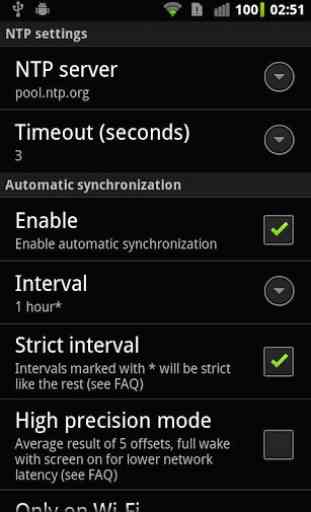
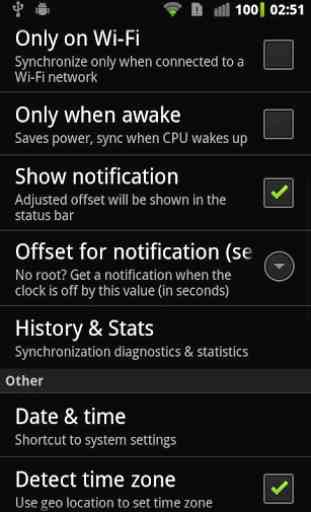
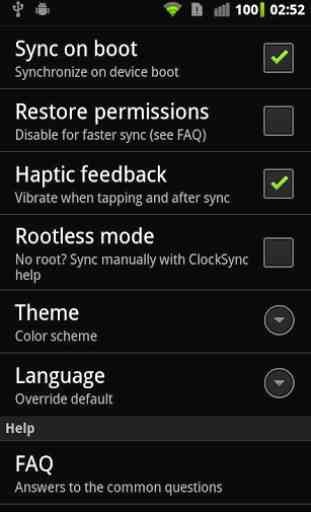

Works great, even without root. Works very well for me in rootless mode. The clock on my Samsung Galaxy Tab was 10 minutes slow. Hit Sync in this app and was prompted to use rootless mode. Accepted and tried sync again. System settings opened to page to set clock, with banner at bottom telling me what time to set and counting down the seconds to reset. Very easy. Exactly what I needed.