ClockTask
Conditions:-Next alarm change (of any app) (Lollipop and above)-Dismissed or snoozed alarm (Jelly Bean and above)
Pro feature: set more than one alarm
Google+: https://plus.google.com/u/0/communities/107846871867669301384
Category : Tools

Reviews (16)
Doesn't work with Android 11. The integrated ClockTask Alarm that I have used for years now, does not work anymore on the latest Android version. I really hope this is fixable. Additional info: Seems like the alarm has problems displaying over the lockscreen. When I have the device unlocked, the alarm is working correctly. But when I have the screen off, it turns on and nothing happens.
This plugin allows you to create alarms using tasker. I use it to create an alarm via text message so that when my wife texts me to pick something up on my way home from work, it automatically creates an alarm to remind to do so. The plugin has more functionality than that, like reading when your next alarm is set for, but I don't use it for that so Idk how well that part works..but it works great for what I got it for. Check out this guy's other plugins as well, so far they all work great!
In the Tasker action "set alarm look and feel" the "file" (to set background image for the alarm) does not work. Though you can set the image of you run the Clock Task app by itself. Audio that is paused by the alarm going off does not resume automatically after you dismiss/snooze the alarm (my default clock app does resume paused audio).
Works perfectly as documented. It did not work with One Plus clock app (similar to Samsung perhaps). But the solution was pretty simple - install Google clock app.
Brilliant! Together with autonotification, now I have a failsafe way to receive to trigger an alarm based on a calendar notification.
Won't delete or disable alarms on android pie
"Manage your alarm clocks with Tasker" which actually means "I'm a clock app without interface nothing to do with the stock clock app. If you need to set more than one alarms, you need to purchase and use only me." Offers the same thing that Tasker already gives on the stock clock app, set alarm works well on both, but can't set more than one with ClockTask if you don't make a purchase, but a tiny loop allows you to do so without this app. Moreover it does NOT delete or snooze any alarms in stock app. This app has an option to delete or snooze alarms in stock clock app. When I ask to the dev about the failure of these in stock clock app, the answer is "ClockTask supports what Android officially offers." This app is not capable of doing that. Actually, this app has nothing to do with the stock clock app, just a clock app without interface. I purchased the pro, it's pointless.
The fired event does not trigger from the default alarm clock, only from the clocktask alarm. The changed event seems to fire from both however.
Doesn't work with default alarm clock.
Finally I can set proper system alarms via Tasker! In all seriousness, this app makes my life so much better because of that!
It keeps crashing whenever I try to open the app on Android Nougat
This update will allow me to code around the problem we discussed a week or so back. Much appreciated
The alarm UI could be better
Hi I'm happy with your CalendarTask app and so tried this ClockTask app. Need bit of things to be clear for usage. 1) Every time I create a alarm with same label and time, it keeps on creating new alarms. Is there a way to switch on the same alarm if the time and label matches? 2) I'm using MIUI7 (Android 6.0) but not able to delete alarm Please do help me get the above two things clear. Reply for your Questions: 1) I'm using the same task again, which creates a new alarm in the system app. Its not comparing the existence of previous alarm. Not able to get label too for the existing alarm. 2) Alarms created using the app and the existing alarm in the system both are not able to be deleted.
Perfect for automation!
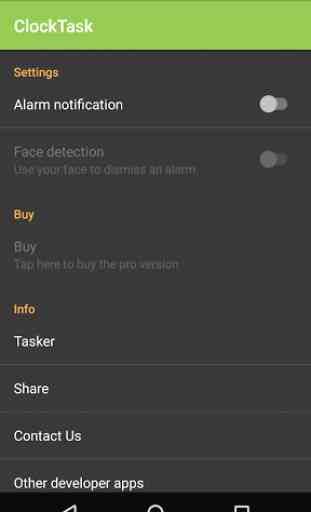
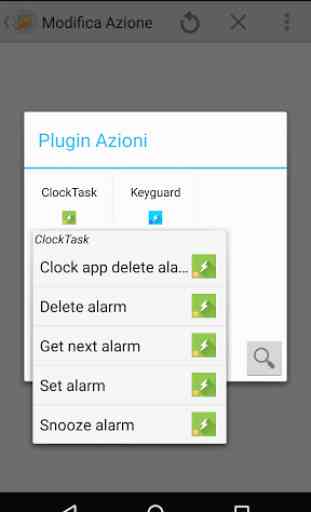
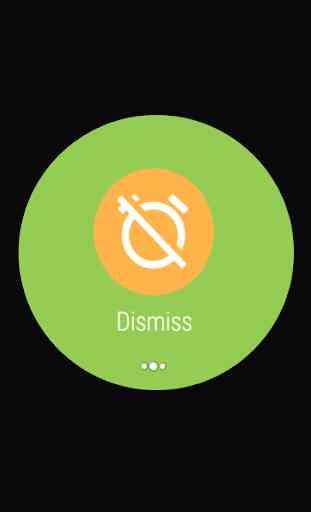

I spent 8 hours tonight trying to get timers to work on tasker, I ended up with 3 working solutions only to find they all are a horrible experience, just so horrible. This app makes something that should be easy, easy. Really amazing job, just really great. Thanks! It also under (new profile -> plugins of tasker) has an event handler for when the alarm event goes off so you can automate things i think.. amazing!