ClockworkMod Tether (no root)
Need a direct link to the Tether Android installation (APK) file?http://download.clockworkmod.com/tether/Tether.apk
Looking for the Premium version of ClockworkMod Tether? It is a $4.99 in app purchase, no additional download necessary!
ClockworkMod Tether does not require root on your phone and does not require a separate tethering plan. Tether should work with any carrier and phone and does not require a carrier's tethering plan. To get around the root requirement on your phone, Tether will need to install a virtual network adapter on your computer; so there is a PC side install.
1) Install this application on your Android phone!
2) Install the Tether software on your PC. If your PC currently has an internet connection, you can download it here:Mac: http://download.clockworkmod.com/tether/tether-mac.zipLinux: http://download.clockworkmod.com/tether/tether-linux.tgzWindows: http://download.clockworkmod.com/tether/TetherWindowsSetup.msi
If your PC does NOT have an internet connection at the moment, start Tether for Android and use the Help button to easily download the PC software to your phone. You can then copy it to your PC and install!
Windows users will also need to install the USB/ADB driver for their phone. Tether's setup process will assist you through that step by step, or you can use the link below!http://www.clockworkmod.com/tether/drivers
That's it! Connect your phone via USB to your PC, start Tether, and turn it on! Happy surfing!
If you have problems with Tether, please try the following first:Disable Firewalls and Antivirus software.Make sure you area not connected to the internet on wireless or ethernet.Make sure you are using your OEM's USB data cable (and not just a charge cable).If still not working, please contact [email protected] and provide the log from the Tether log window!
Tether is a 14 day trial. You will have full unfettered usage for 14 days, after which you will only be able to download 20MB a day. Please buy Tether Premium from the application's menu to unlock the full version and support future development!
Tether speeds slow?Your USB speed is limited to the speed of the *slowest
* peripheral you have connected. It is recommended you unplug any unnecessary/slow USB peripherals to get maximum Tether speeds.
Need a direct link to the Windows Drivers?http://www.clockworkmod.com/tether/drivers
Applications that may interfere or cause installation issues with Tether on Windows:VirtualBoxOpenVPNEasy TetherPDANetTeamViewer VPN
Applications that may interfere with Tether on Mac:PDANetEasyTetherHamachiViscosity
Questions? Comments? Support? Just shoot me an email to [email protected]
Category : Tools

Reviews (25)
It's a nice fix when an Wi-Fi adapter, ethernet, or USB tethering isn't available, and works for me on newer and older phones. Works well for online gaming also. The only complaint I have is sometimes the speed drops with no explanation but clearing the apps cache on the phone speeds it back up. Maybe someone with more knowledge can figure out the cache issue. Other than that, I appreciate the work ClockworkMod has done and I use this app almost 24/7. Thanks a bunches!
I have used EasyTether for a while and it works fine on my Motorola and LG devices, but keeps disconnecting on Samsung devices. This app stays connected once you can get through the setup and install the ADB USB driver for the phone on your PC. I don't know why. And it's half the cost of ET and doesn't require a registration key like ET. Why not 5 stars? Because I never got any reply when I tried to contact the programmer/support when I had trouble getting it to work. Also, there is no way to stop the program except using Force Quit/Stop from the Android Apps option. I don't want it running all the time when I am not using it.
This app works really well. But I can't set it as a metered connection on Windows 10 home. When connected it shows as a private network under 'Status' in 'Network and Internet settings' but when I try to click on 'Change connection properties' nothing happens. This only happens when connected using Tether app. I want to but this app but must be able to set it as metered. Is there a way around this?
The app has worked beautifully in the past. Now it has stopped working entirely for the Sprint network on galaxy s8+. I have tried multiple computers and multiple phones. I have messaged the creator of the app and there has been no response. It has worked for years and I have relied on it. I am unsure if it is related to Sprint or if it is a problem with the app itself...
Very, very, unreliable. Maybe it's my old laptop, but who knows. I used this app to transfer my 4G data to my laptop, and then to my PS4. It was prone to stopping for no reason, and also known for crashing my computer. Task manager says it was devouring Ram until I ran out.. force closing only worked sometimes, the rest? Had to pull the battery out. I switched to easytether a long time ago and it's also faster. (This app is abandoned too)
Works when it wants to on Windows. The Linux client, on the other hand, is in desperate need of an update, and won't even compile without serious workarounds. Once you get it to compile, you can't run it because it tries to call old libraries that conflict with modern distros. If you want to run this on Linux, you'll have to go all the way back to the era of Ubuntu 16.04, at the very least. That said, this program saved my job after I fell on hard times and got my cable service clipped. I was still able to work even after I ran over my T-Mobile tethering quota. Four stars just for the magic it works, even if it can be finicky and Linux users are essentially out in the cold.
It does work on Windows natively, and on some Linux systems "with a little work". It's not perfect by any means however it will bypass carrier tethering data restrictions and allow you access to the internet. Even if you don't have tethering as part of your data plane. And it is free. You can pay but don't have to.
Problems with Sprint. A number of users including myself have experienced problems using the app. Seems like it's Sprint related. It's worked fine for years untill they (sprint) rolled out a new update. Possibly blocking the i.p. address that the tether is relying on. I have done a number of test on numerous phones (Sprint) and it definitely seems like it tide to the Sprint Network and not a problem with the app.
It works! Great Hotspot limit bypass! I have the top tier Verizon plan, but it only has 30GB Hotspot data and after that, slows to 600Kbit. Using this, I can utilize more than the 30GB. My only complaint is I have to restart it from time to time to keep the speed fast. (That may be a limit from my cell company but the method works so I gave this app a 5!)
Mostly reliable. It's a shame phone companies don't allow us to use our data freely. But nice to have options like this. Breaks from time to time causing headaches but with some effort you can get it going again. Connection can be iffy, really only noticable with large upload or downloads as they can get interrupted. All-in-all, the best option I've come across for wired tethering.
Decent tether app. Is only supported through Android to Windows pc. Thats where they fail. Also, dont have to pay for full version if you know what you are doing. If you want a well documented tether app go with pdanet, if you want a full featured tether, go with Easytether- where they dont cookie cut others code or use a template for their app. Can even tether to a router with Easytether.
HELP WONT UNINSTALL!!! I love the app it works great so I put it on a device I do not use much anymore so my wireless windows machine can stay connected all the time which is great because I use remote desktop connections a lot. Now that my primary device is free I cannot get the app to uninstall iv tried everything I can think of even removing it in safe mode and it comes back up every time I connect my primary via USB it steals connection from my dedicated device
Used this app years ago before smartphones are what they are today. Technically inclined folks will have zero issue with this app and getting it to run properly. I have purchased the premium version with zero issue. Works better than expected and will use your regular data plan rather than your usually limited hotspot plan. Speeds were about the same as using the internet on the phone with latency being a very minor issue if any issue at all. App may be hard for folks who don't look for info.
The BEST no-root Tetherimg option out there. Of course, my provider wanted an additional $10 a month to allow me to use wifi hotspot/tethering for my laptop, which I inly occasionally need to use. This app allows me to bypass that, and access the data allowance that I'm ALREADY paying for. 10 Thumbs Up to CWM, they're products are always stellar (I've used custom ROMs, etc from them on other devices).
It's the worst tethering app I've ever used. Installation is a nightmare(same as an uninstallation), to run a tethering you must go through three separate installation processes(desktop app, android app and adb drivers). All of these components are full of bugs and gives errors on any occasion, and a desktop app and drivers run so many processes and use so much resources(CPU and RAM) that your computer starts laging. That's just unbelivable. Message for developer/s: before you publish any app and start selling it, first test it 100 times and keep refining it until it's usable and stabile. PS. Why this app needs access and permissions to Identity(find accounts on the device) and Contacts(find accounts on the device)? It's ridiculous! People better be carefull, this app can potentially steal your personal data and contacts!
I RARELY leave reviews but I was looking for an app to allow me to bypass the no tethering restrictions on my phone data plan, I tried PDA net and I just couldn't get it to work. However I downloaded this as well as the software for my Mac and it started working so easy. I purchased the premium version just because of that. Thank you creators for this wonderful app!
It works, but it crashes pretty often, making it very hard to download large files. This is the best app that can do USB tethering so please fix it Also, the ADB driver does not work on every device. I can't get it working on my laptop, but it could work on my desktop PC.
Great internet speeds and drops that picked back up within a few moments, then I realized I couldn't play any online games, so I turned off this program on both my phone and PC, then started the USB Hotspot my phone came with, usually it works fine but after installing Tether it would make a connection but wouldn't send any data through, and PDANet has completely stopped working. In short, installing the same program on my PC ruined any chance of using another USB tether program, even 1st party
Amazing app!!! Love using it on every phone. Sometimes need to disconnect the cable and reconnect it to work though. Or restart the app. But totally worth the trouble! The best part is no rooting required, and works as promised!
Doesn't provide option to buy yet randomly disconnects (which I thought was cause I need to buy). A few times it did show I click and says I own already but I really don't and it hides and comes back randomly. Also using an old version of adb.exe which has poor performance. If you manually upgrade adb.exe and dlls the USB bandwidth increases. Mine said 28Mbps/10Mbps before and 190Mbps/98Mbps after (usb bw not actual internet). I can duplicate going back to old. No support reply ever.
I ve bought this app, because it is generally works. However, there are some pitfalls: 1. PC agent software sets google dns servers and I encounter this adds some serious delay to networking. Wish to have an ability to configure my DNS servers. 2. Looks like "ping" protocol is not working over this tunnel. 3. CiscoAny VPN client which I need to use from PC re-conects every minute. 4. Stops to work when I start Android emulator on PC (not able to handle multiple ADB connections?).
Works for most things. For some reason it does not work for video games that persistent internet connection. I regularly get kicked off steam when I am gaming with friends. Other than that it's good for downloads and streaming because of the buffering.
ok after a few hours trying to get it to work with it constantly telling me i need the drivers, so went through hoops trying to find drivers that would work. knowing most the types of apps use usb debug menu in charge mode I had an issue where my phone just would not stay in charge mode, it would start connecting then it would stop charging and disconnect. Ended up going to psa+ Knew it wasnt my drivers 😂
It worked when the wireless hotspot apps would not (thank you google). Although had an awful time finding the "Windows app", Tether reports it is downloading it "to SD card", but it actually puts it in phone storage. Can't complain about success...


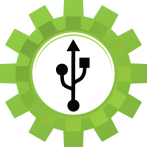
Took a minute to figure it all out, there's no tutorial or specific guidance really. Was actually about to give up thinking it didn't work when I realized the giant USB symbol in the middle of the screen is actually a button that's missing it's label. Dumb UI design imho. It expires in like 2 weeks too. That said, PdaNet is way better and won't expire on you. Until this app has a free version that isn't an insult and a complete joke , go for the competition.