CloneBoard
CloneBoard is a new and fun app! You can draw in your device (tablet, cellphone, etc.) and watch the results live in any modern web browser (Chrome, Firefox, Safari).
CloneBoard is designed to work with WiFi. First, you need to open the app (make sure WiFi is enabled) and then run to your PC/Mac to see what you are currently drawing. The URL to go is in the title of the CloneBoard application: the device's IP plus the port (http://ip:8080).
-------------
FEATURES
• Live results in a web browser
• Select the color of the brush
• Select the size of the brush
• Save the current draw as an image
-------------
DEVICESCloneBoard should work in most Android devices. It was tested in lowend devices also.
-------------Tags: virtual board, remote board, remote chalkboard, live board, live drawing, draw, draw screen, remote screen, draw direct, brush, live paint, live write, sketch, browser draw, clone board
CloneBoard is designed to work with WiFi. First, you need to open the app (make sure WiFi is enabled) and then run to your PC/Mac to see what you are currently drawing. The URL to go is in the title of the CloneBoard application: the device's IP plus the port (http://ip:8080).
-------------
FEATURES
• Live results in a web browser
• Select the color of the brush
• Select the size of the brush
• Save the current draw as an image
-------------
DEVICESCloneBoard should work in most Android devices. It was tested in lowend devices also.
-------------Tags: virtual board, remote board, remote chalkboard, live board, live drawing, draw, draw screen, remote screen, draw direct, brush, live paint, live write, sketch, browser draw, clone board
Category : Entertainment

Related searches
Reviews (2)
Jam. F.
Feb 7, 2014
Nice update! Being able to now go to MyIP to copy it is a good step. The app is a feature that's not available in most places (frankly anywhere), however it still has room for improvement, mainly in UI, such as there not being an erase option other than completely clearing your screen. I think that it has lots of potential. It would be cool to see an input zone to help get more on a page, or even just a way to zoom in to write smaller. Also would be cool to see tools for drawing shapes.
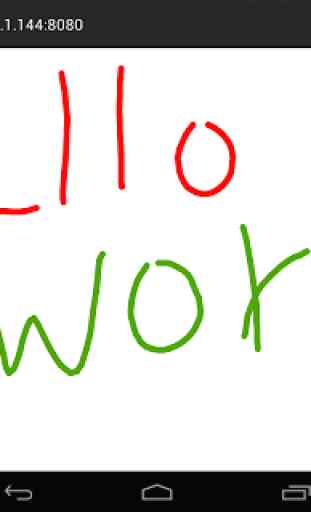
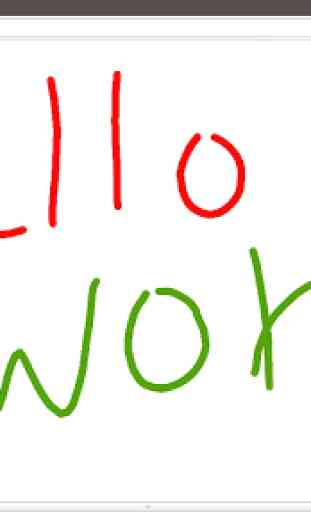

Please please include the ability to import and annotate. You would sell many copies if you could annotate a PDF and have it mirrored on a data projector.