CLONEit - Batch Copy All Data
[12 types of mobile data can be transferred]Including contacts, messages (SMS, MMS), call logs, applications, APP data, all types of files in SD card (pictures, videos, music), calendar, system settings (Wi-Fi account passwords, browser bookmarks), etc.
[Extremely fast]The best transferring speed is up to 20M/s, which is 200 times faster than Bluetooth.
[Without fear of privacy leak]Real-offline data transfer. No need to worry about scary data leaks and breaches.
[Other useful features will surprise you]Uninstall preinstalled Apps, space cleaning, and so on (waiting to be found).
[Instructions]Ensure both devices install CLONEit and then run the app. Replicate your phone in two steps:
1. Click "Receiver" on the new phone and click "Sender" on the old one.
2. After they find and connect to each other, select types of mobile data for replication on the old phone and click "CLONEit". You will say "WOW! So easy to clone my data!"
[Professional data transfer tool, supports 40+ languages]Just download CLONEit and try it out!
Category : Tools

Reviews (29)
What happened to this? When I opened the app it just kept asking me for WiFi permissions 10 times. Then when I finally was able to shut that down and pressed sender and receiver respectively, it just kept going and going and both phones didn't recognize the other at all! I un and re-installed but it was the same. Shareit etc are able to recognize the phones so I don't know what happened. Useless.
Seamless back and forth transfer of contacts, settings, photos, and videos between my two android phones. Tried a lot of apps for the past 2 days, this is so far the best there is. It only lacks transfer of sms, which requires a different app. Still, 5 stars and 2 thumbs up for speed and ease of use.
The app made the migration very easy and quick. Very handy. But occasionally there is an issue with detecting devices. Sometimes it takes a lot of time to detect devices even though kept next to each other. Developer needs to address this issue. Interface is so simple that any novice can use it
stupid app. Doesn't work at all it refuses to recognise the hot spot or the local wifi, i tried both and it seems that samung and huawei have a compatibility issue with this app😠. I found out why.. on the sender phone it is not able to start a wifi hotspot. it just hangs.. apparently not compatible with android 10 and above
"CLONEit can backup and transfer 12 types of mobile data from one phone to another in two easy steps, without the need for a cable, a computer or network." I have no service on my old phone and as soon as I select the sender & receiver, it tries to set up a Wi-Fi hot spot on my old phone. Which it can't, because service has been transferred to my new phone.
Best app. It copies photos etc from albums and organizes it back into proper albums in the new hp. Note tt wifi signal needs to be strong and uninterrupted, otherwise it will be a frustrating transfer. So if the app seems like it isn't working, check ur wifi strength and retry when both phones have better wifi.
Worked brilliantly, tried various apps to transfer loads of pics and videos from my old s3 phone.. None worked so gave up, that was 2 years ago.. Came across this app, thought I'd give it a go and in less that half an hour everything was transferred to my "new" phone perfectly.. So i can't rate this high enough.. It worked for me. It was easy to use.. I'd recommend trying it. Many thanks to the developer. !!
Useless app👎. Not worth your data. Was trying to move from Samsung A03 to A32. Never established a connection between the two devices. Ended up using Samsung smart switch app.
I have downloaded both Old (Micromax)and New phones(Samsung) simultaneously. By switching off Bluetooth, wifi,Hotspot everything. Switched On both phones. Both phones searching for a long time not connected. Receiver not found is the reply. Don't know what to do further . Guide me as soon as possible.
I have tried other apps that did not work. This one worked perfectly for me. I was transferring from a revel to an lg aristo and it was very fast! I am very grateful I was able to do this myself privately and easily as my phone has sensitive content. My old phone is severely damaged and I was worried about not being able to transfer all of the files in time. Overall I am very pleased with this app
Does not work on many androids. After trying several times, it finally succeeded in transferring the data on the 20th time. Most of the time, the phones are not able to recognise each other. Apps like SHAREit, Xender, etc easily recognise each other. CLONEit guys you need to fix this.
The app is wonderful. Only need to allow auto rotate to work on... I have a phone with a partial break on screen... And cloneit would not allow me to accept connection as the option only can be seen in a different area. Recommendation: please allow the whole process of copy to be triggered by QR code scan of destination phone. That would be awsome!
Amazing. Experts claimed it couldn't be done from my previous brand. Just Bluetoothed the two phones. QR scanned it and yippee. All done. There is always more than one way to do anything. Love CLONEit. I have used it 3 times on different phones. Samsung, Nokia, Blackview and Nokia.
It just doesn't work, keeps searching forever and whether you scan the barcode or enter your password it's the same thing, keeps trying to connect but never connects. All in all it's a good idea that's implemented poorly, something more mature like G cloud backup is the way to go.
Very good app. I have to say its the best one that i have found to transfer many files/movies/apps at once. It always finds my tablet and my phone quickly. Transfer speeds are so fast! Defintely a must have if you transfer alot. I dont use it as a "clone" i just pick and choose what to move which i love!! Thanks for the great app!!
transfered data from an LG g6 to g7one and it worked perfectly. the new phone had a different messaging program so CLONEit copied the sms data and made itself the default messaging program, then after transfering it to the new phone, made the g7's messaging program default. simple, quick, worked much better than the LG mobile switch and I wish I found this and used it first. would have saved me a lot of time
This shot is suspicious as all hell, I used it once before but now when youre sending files from your old phone you need to give it permission to write files and permissions onto your phone, but not when your recieving the files. In other words they want to gain access to your phone's passwords and such. Screw off.
I like the previous cloneit because it can transfer even messages. Unfortunately, the updated one can only transfer contact. Badly needed the transfer of text messages. Hope you can return it back as I highly recommended this app previously. I even make sure that all phones i had have this one.
Like other reviews say, it never receives confirmation from the source phone. Tried following online tutorials and changing all the relevant settings, but nothing. Seems to be a bug in turning WiFi off to turn the source phone into a hotspot, which prevents the return connection.
Having issues recently. This has always been my goto app whenever I have a new phone. But last time when I try to clone my old phone (android 9) to new phone (android 10), they just could not connect. It works the other way around though. Please fix it, my rating will most likely not permanent.
Best data transfer app by MILES. The only one that transferred eveything from my old phone to my new one, and the only app that is letting me transfer videos from my phone to my tablet, it even transfers the date and file name. Can't recommend highly enough 👌👏
DON'T WASTE YOUR TIME HERE. MOVE ON............. THIS APP IS PROVIDES NOTHING BUT FRUSTRATION. What a huge disappointment. Clone-it was the goto App for transferring from one phone another. IT HAS BECOME A HUGE WASTE OF TIME. I have just in the last few days tried to connect three different phones for transferring data and not once could i get any of the phones to another at all.. It not like years ago when this app was flawless. not it is a massive waste of time.....
So, out of the 330 apps installed on an Xperia Z5 Premium Dual, CLONEit offered to transfer only 25 (!) to an Xperia XZ1 Compact... This is a useless app. It also took ages and several attempts to connect. I am sure no-one else would have been so persistent in trying.
The app used to be amazing specially if you got a new phone and want to transfer all your data from the old one,but suddenly it changed and became so bad from a 5 stars app to zero..u never find the sender even though it read their qr codes,and even when it finds it..it ends up taking forever to import and doesn't even do it .
It's not the best, could've been better. • Sometimes the app is not able to connect two devices. • Also sometimes although it connects it is not able to transfer the contents. Hope it helped, Thank You, From, Musical Freak
the sender and receiver button doesn't work on neither phone! And the app keeps on trying to turn the wifi on/off! It's not offline transfer data. Even I allow both phones to turn on wifi, the buttons still doesn't work ! Can't help. Going to uninstall it.
Didn't work. Two Motorola phones. On the Receiver it would pop-up "No Senders Found" immediately even if I started the Sender way before the Receiver. Then I would tell it to scan and it still couldn't find it. Was hopeful and I guess it seems to work for a lot of people.
THIS APP DOES NOT WORK and seems very shady to me. It keeps changing my wifi connection to its own and then says there is no wifi connection. I have my own wifi so it's doesn't make sense for it not to use mine. It pretends to be doing what it says it will do at first but never actually does. Just keeps giving one excuse after another. Very Shady.
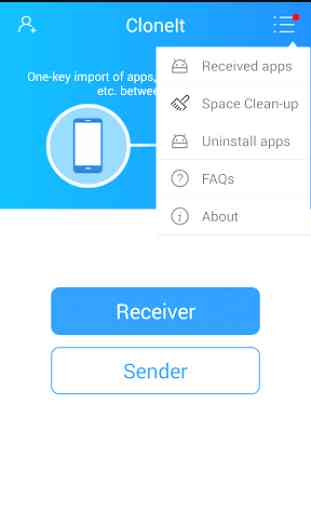

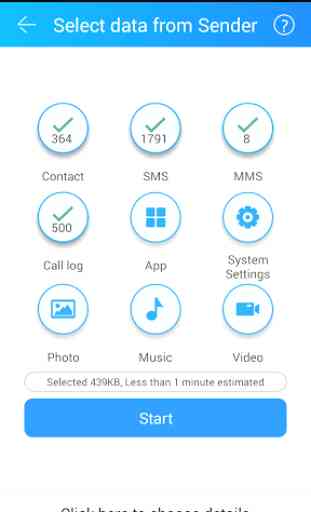
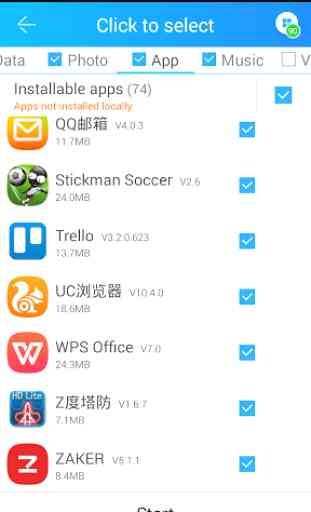

Works perfectly, once you know well how to use it. The new and old both the phones must be connected to the same wifi hotspot to start the transfer. I've read in some of the reviews here that the new version doesn't tranfer the contacts but it's not so. Even my contacts were easily transferred. But you'll have to use another app for transferring call logs and messages. Hope they provide this feature as well in their future updates.