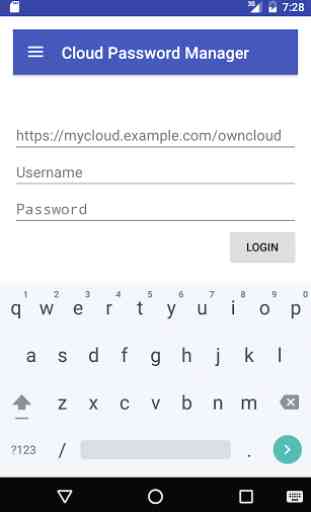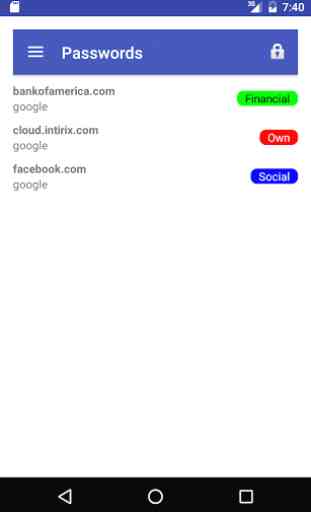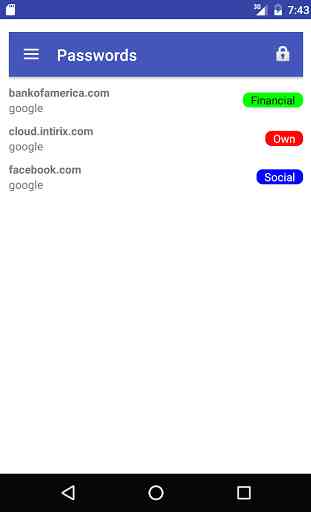Cloud Password Manager
Cloud Password Manager is a password manager that puts you in control. Passwords are stored on your own cloud server running Owncloud/Passwords. Passwords is an Owncloud app that encrypts your passwords and stores them in the database.
Owncloudhttps://owncloud.org
Install Owncloud at home or in the cloud. Cloud Password Manager was tested against version 9.0 of Owncloud.
Passwordshttps://github.com/fcturner/passwords
Install the Passwords app into your Owncloud server. Cloud Password Manager uses Password's REST interface for retrieving passwords. It was tested against version 18 of Passwords.
SecurityCloud Password Manager does not store any of your passwords. The Owncloud URL and username are stored for ease of use. Wire encryption is guaranteed by the Owncloud server. The Passwords app requires the connection to be encrypted. A valid SSL certificate is required. When using Cloud Password Manager, the password you want to use is copied into the Android clipboard. This is the most convenient method, but there are some security concerns. Future versions might address these issues.
Current StateCloud Password Manager is currently in Alpha. The app currently only implements reading passwords. Future features will be implemented based on demand.
Open SourceSource code available at https://github.com/intirix/cloudpasswordmanager
Owncloudhttps://owncloud.org
Install Owncloud at home or in the cloud. Cloud Password Manager was tested against version 9.0 of Owncloud.
Passwordshttps://github.com/fcturner/passwords
Install the Passwords app into your Owncloud server. Cloud Password Manager uses Password's REST interface for retrieving passwords. It was tested against version 18 of Passwords.
SecurityCloud Password Manager does not store any of your passwords. The Owncloud URL and username are stored for ease of use. Wire encryption is guaranteed by the Owncloud server. The Passwords app requires the connection to be encrypted. A valid SSL certificate is required. When using Cloud Password Manager, the password you want to use is copied into the Android clipboard. This is the most convenient method, but there are some security concerns. Future versions might address these issues.
Current StateCloud Password Manager is currently in Alpha. The app currently only implements reading passwords. Future features will be implemented based on demand.
Open SourceSource code available at https://github.com/intirix/cloudpasswordmanager
Category : Tools

Related searches