Cloud Print
- Print from any compatible Android device to any Google Cloud Print connected printer
- Share a picture or a document from apps like Gallery directly to Cloud Print
- Track the status of your print jobs
- Process printer invitations. Open invitation links from email in Cloud Print
- Find and register new Cloud Ready printers on the local network*
Printing from Android has never been easier.
The Google Cloud Print app is a print plugin on Android KitKat, and a standalone app on earlier versions of Android. If you update your device to KitKat, you may need to remove the icon manually.*Not all models support local discovery
- check the setup manual of your printer for details
Category : Productivity

Reviews (25)
It would be nice if this supported the "print selection" feature, like desktop Chrome does. Being able to highlight just a chunk of a page and print that is really helpful. (The current option is hoping the pagebreaks happen in convenient places, and printing a page range.) Also, I'm not sure if it displays all the options a given printer actually has. Other than that, it generally works fine.
Since cloud print is no longer supported idk maybe remove it from Chromebook or at least remove it from update apps/ it keeps trying to update (wasting time and data as well as taking up space). More specifically remove from the manage apps, installed apps, Chromebook. It would save your customers a lot of trouble and research if you would just remove unsupported apps and remove them from trying to update.
This has never failed me til today when I was trying to print some important documents this morning that's greatly needed and couldn't figure out why it wouldn't connect with my printer that's wireless. This is not cool especially since the pandemic most work is done at home. Cloud Print won't even let me delete the app for storage and install something I can use.
Stopped working recently (maybe < 2 months ago). When printing from Chrome, after viewing preview, confirming to “Print” the previewed content (rather, to Save it to Google Drive, in my case, because of the way I have it configured), the preview then disappears and it starts trying to generate the lost preview again, INDEFINITELY, never completing and—more importantly—never printing. 💭 Maybe now's the right time to create 👨🔧 that better printing app I'd planned. WILL UPDATE COMMENT IF I DO✌️
Easily connect to my wireless printers at home and at work. Best way to connect and print. I just wish there was a way that Google could develop an app that would allow people like me, who can't afford the Google Pixel phone, the ability to remove all OEM bloatware and install Google apps as system apps, without the need to root the phone.
Extremely upset that Google is cutting this service. I have used it since it came out, and specifically bought my last printer because it natively supported Google Cloud Print. This service worked amazingly well for me and has been absolutely essential to my way of working. I am considering just abandoning Google after all the stuff they keep cutting.
I was just going thru my apps, because i feel there are ones that are useless to me. Anyway, long story short i looked at this one & it said discountinued as of 12/20!!😳😳. Come on! I kept wondering, "Y I COULDN'T PRINT ANYTHING!" 🤔🤔. I mean yes, i should of looked more carefully. But in the long run, still it would be nice to print things from my phone. 🙄🙄
It was a fantastic app and now all comes to a head for no logical reason. I love its high compatibility with most every printer. It even may have the ability to print remotely. Who knows how it will all pan out when a reliable application has made been rendered useless.
Worked fine for the last year or so. Now whenever I try to print anything (I only use the save to Google drive option) it just crashes immediately. Briefly flashes a notification that its crashed then repeats every second until I cancel the order to print. I've had to uninstall it and use the save to pdf built in then manually upload to Google drive.
I had previously given this app 4 stars. It worked wonderful Even with old printers that were considered to be classic and not Wi-Fi etc. Now they kill it and the Canon and HP apps/ print services are awful and don't do anything except possibly chew up resources and view my personal information. My Chromebook and two Androids are not useless when it comes to printing. having save as PDF or save to Google drive is not an acceptable alternative to printing on a sheet of paper direct from device
Please leave this app alone! Printing remotely has never been easier! I can't find a replacement that I trust, besides which, most of the apps I'm finding in playstore go thru Google cloud print to use their app!! This is very bad....we live Tennessee, he works Indiana. I send stuff to his printer for him. I hate that I won't be able to do that anymore!
I installed this app on my Chromebook hoping that I could print from it. That hasn't worked. No other option has presented itself and now, instead of updating this app so that it would work, maybe by recognizing more printers it is going away. I don't understand. Maybe I'm missing something very obvious but at the moment I don't see it.
Cant register the account so i can open up a file. Says check network, data or wifi. Everything is working except cloud print. Also, the app just suddenly closes for no reason. If i cant access it soon then going to delete it.
Wasnt sure what this app was for or how it even ended up on my phone. so I had to come here to see. it appears to be an app to allow you to print things from your android device. considering that device is my phone, I know I will not be printing from here. so, uninstalling as it takes a lot of memory. I have a computer for printing, but thanks anyway. Then I attempt to uninstall, and it asks if I want to uninstall all updates. ugh! stuck with an app I dont even use! way to go, developer!
3.6 MB waste of space. I rate this app a 0 or no stars. But am forced to give it 1 ⭐. Also info update: No longer supported after december 31st. Well great! Does this mean i can unistall it all the way from my app or will i be still forced to keep Cloud on my device. An app i Dont need use or want. The cloud along with 3 other android apps are just using wasting space. I WANT THEM GONE! From my 📱!
Description does not tell you how to use it. Found Samsung Galaxy Phone AOS v5.x had some setup issues. For first time setup you need to check phone setting "More networks","Printing" that "cloud print" is "on". Even then, it did not work until phone restarted. You should check your printer listed on that screen. I tested classic printer method (rather than newer "smarter" cloud aware printers) to print from Chrome browser to Bullzip PDF printer setup on PC (use chrome://devices to setup a classic printer first time). On phone, browser "Print" option was not there but "share","Print" still worked. Font used is different to Chrome on desktop PC some quality loss and format difference. Tip: To see print job list "More networks","Printing","Cloud Print", menu button, "Settings", "Print jobs" (there is also a url that does it navigate from google home page).
I just installed this and didn't realize how powerful this is! Google should promote this more! Completely eliminates drivers, setup, and infrastructure. Printing from my mobile devices is now super easy and print jobs never get lost. I even connected a legacy printer (the computer that set that up has to be on to send the job to the printer from the print queue)
Easy, simple to use, and automatically synced up with everything in the background for me. Not as feature rich as other print services but it's the best for getting normal docs through. Such a shame they're deprecating it when there's no need to.
Please leave Cloud Print UP AND WORKING! It's been a flawless solution for my wife's tablet. The Epson android print app won't use the black ink at all on her tablet, even though it works fine on my phone. Cloud Print works great to get around this issue! We're not all enterprise users here, you're leaving millions of us with no good workable fix!
Well it works pretty good you got to be careful who you let your phone down around. I was over at some so-called friends house and left my phone there but you know went to the store find out today but someone installed this cloud print on my phone and linked it to their phone and they have every single bit of my personal information I just found it a few minutes ago. I didn't install it I was wondering how they were getting all their information showing up at the same places as I.
Working great before, suddenly doesn't want to work at all, keeps crashing saying cloud print keeps stopping. Tried clearing cache & data, uninstall all printers and Google drive and the app itself several times. Nothings helped. Would love J this app to be up and running as bought a printer just for this.
Wish it would come back. I'm not one of those people that can buy a lot if toys & gadgets, & this was a very helpful tool. Even though I'm not used to tech it was easy to understand, set up, & use. Wish you would bring it back.
It's ridiculous Google would kill off something so good. My printer, as well as many others out there, provide a user manual which directs you to set up your printer with Google Cloud Print. Why would Google think that just because their precious Chrome OS devices don't need it, the rest of us don't regularly use and enjoy the services Cloud Print provided? The WSD print service which we rely on is unreliable, and not simple for the everyday user to fix. I'm very disappointed. Do better Google!
It doesn't make sense that Google would pull the plug on an app that can garner so much data for them. Just think about it, they scan and analyze every page you print. Look at how much potential ad revenue they will miss out on by targeting the words in your printouts! I think Google has lost their minds.
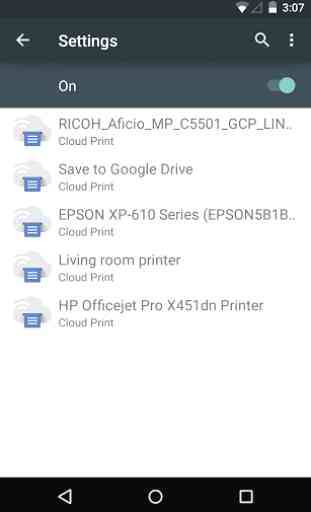
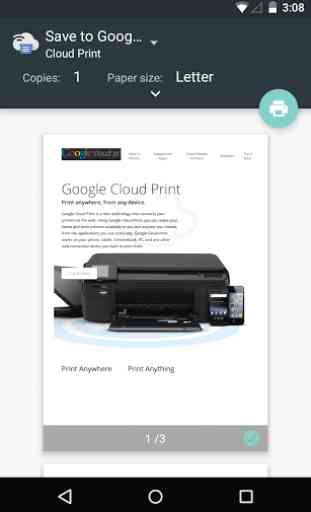
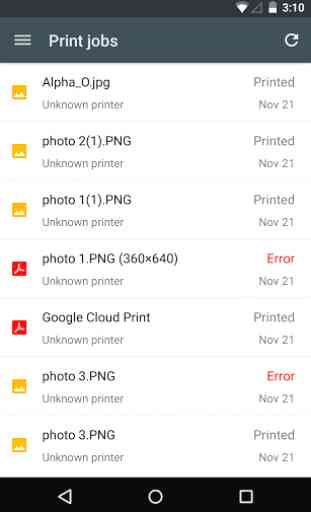
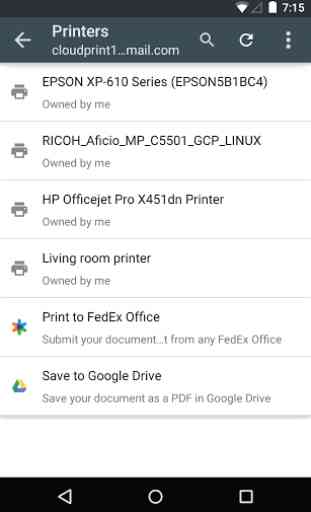

A bit buggy but once you link it all up it works nice. God damn all of a sudden decided it wouldn't work. Keeps trying to connect to a printer that doesn't exist (it's removed from everywhere that I can think of that Cloud Print would look) but it just crashes and reloads in a loop that cant be stopped when you go to print using the app it is so frustrating that I can't open the app on my phone to delete the printer it is looking for!!!!!!!