Cloud Print plus
To configure your printers you need to go to : http://www.google.com/cloudprint ( on your pc) or take a look at this video http://www.youtube.com/watch?v=rUjlaLtUCfA.
Main features:
- printer management
- Share printers with friends
- sms printing
- contacts printing
- print job management
- print from facebook, dropbox, google drive, Box etc.
- make and print drawings
- mail printing
- internal file browser
- webpage printing
- Print from clipboard
WHY WE NEED SMS READING PERMISSIONS ?
- because we allow you to print your sms
WHY WE NEED CONTACTS READING PERMISSIONS ?
- because we allow you to print your contacts
If you have an Cloudprint ready printer (Epson, Kodak etc) or HP E-Print enabled printer you don't need your pc to be on, for other printers your pc needs to be ON.
Awesome translation team :Fabrizio Alberti aka technofab (IT), Awesome Dutch user(NL),Awesome German user (DE),roaddan from Québec(FR), me (PT),Dani Mediavilla(ES)
Category : Productivity

Reviews (30)
just a front end for Google cloud print. cannot print anything without it, including to the other in the next room.
I am giving five stars, since I am grateful for all the years I used this application. Recently it stopped working, however my review will remain five, whether you correct the problem or not, since I am very grateful for this application for all these years. I hope of course, you correct any problems.
I see no reason for the app to ask for permission to access my contacts. (yes. Yes.... To "read" my Cloudprint account. Other apps don't need that and work just fine)
It was working very fine till last week but now it gives me error message and unable to print message is XSRF TOKEN VALIDATION FAILED I tried everything but it's not working how to solve this problem or I shift to another app
Such a terrible thing that this app uses Google cloud ☁️ print since Google is terminating it, three days from now. Please make it standalone, and I can give it a better rating.
Thought this would be simple. Select print from phone. Info sends to pc where printer is connected by USB. Why the need for wifi printer?
When trying to print an error XSR token validation failed is reflected. Pl fix the error. Already reinstall the app but error issue not yet resolve.
When I am open app after install There is not show any my connect priter On Google cloud print. Its better Printshare and Noko print apps For mobile printing solutions
Was working great. Now am getting the error: XSRF token validation fail when trying to print. Help, please!
Good App Working Fine as Google Cloud default app not showing the printers but this one working fabulous. Thanks Guys...
printaway only shows 2 printers that are not connected. Does not show printers that are connected and in cloud print.
Just another cloud based printing app. No support for USB connected printing.
I shouldn't have to give you contacts permissions if all I want is to print an image.
I opened app. First thing it asks for is my lock screen password. No way. Uninstalled. Dodgy af.
not working and showing token validation failed. kindly resolve this issue please.
i have wifi printer M102w and i use this app on wireless printing .. My question what is difference between free and pro .. can i print unlimited documents on free version ?
I like it app very very. But my one question how can select A4 size and other size select
It would have been better if there was an option for page set up before printing
not working... i too have Google cloud print in android but i can't get the PDF by pasting the website
the app does not provide options to accommodate duplex printing..
Just remove the adds please..it's create too much problems..please remove adds.
Used to work, but now get token validation failed. u solved the problem
won't print to network printers and requires access to contacts.
Just cosmetic problem: the [print job(s)] not capitalized. Should be: [Print Job(s)].
App keeps crashing when anything other options othen than sending doc to he printed.
I will not give you permission to my contacts. I have uninstalled your application.
useless app. Not even print one document.
It's great and helping me to print directly from my printer
My device crashed and restart lunching this App the first time.
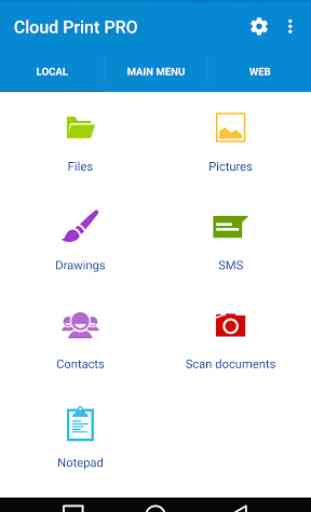
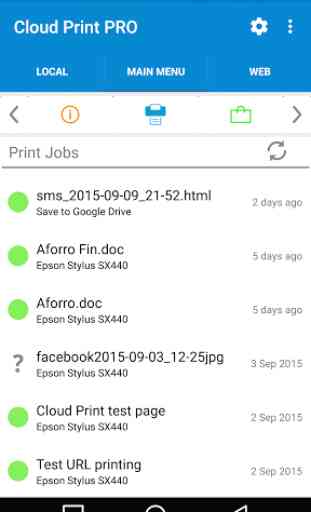
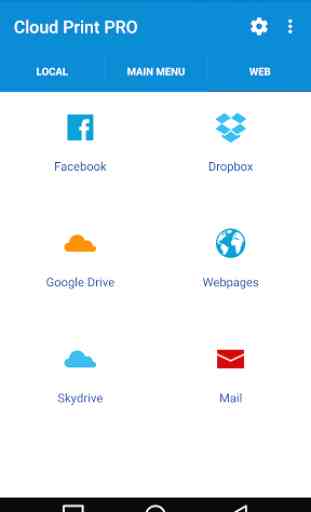
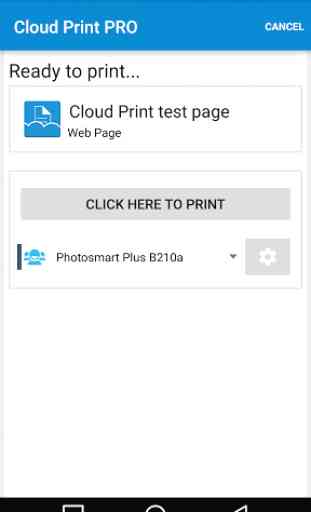

Used to work, but now all you get is token validation failed. I've submitted many reports and I get crickets from developer. It's a waste of storage space. Uninstalling. Found another app that WORKS!