CloudBeats mp3 Music Player
FEATURES・ supported clouds: Dropbox, Google Drive, OneDrive, Box・ connect as many cloud accounts as you have (pro feature)・ download albums, playlists, folders or files onto device for playback in offline mode without internet (pro feature)・ create multi-cloud playlists・ offline switch to filter out only locally stored and downloaded music
PLAYER・ plays mp3 and m4a (aac only)・ plays audiobooks and podcasts・ repeat all, repeat one and shuffle・ background playback・ album cover art・ sleep timer・ equalizer
The basic version of Cloudbeats is free with unlimited streaming capabilities from a single cloud account. Pro features include:・ download of tracks・ unlimited number of connected clouds and accounts
If you have a question or found a problem please reach us via email. Thank you.
Category : Music & Audio

Reviews (24)
Fantastic app. Transparent and fast access to your music in the cloud, seamless playback without pauses and pops. Can recolect metadata including covers and build your library in a clean, simple and well thought interface. EDIT: for scaning, there is an option for "scan as you navigate" and an option "scan and add to library" on each folder. The app does not include a metadata editor, which is fine for me but can be a downside for other users.
Very nice app. An improval would be some additional playlist facilities like choosing several songs and adding them to a playlist. As far as I can see you can only add them one by one being quite tedious with many songs. In some situations it also appears to me that song order of my playlist has been changed when reopened. It is a set list for my band so not good 😉
Horrible. Purchased this with a one time payment in 2020 to enable flac and Chromecast. Developer takes it away. Now forced to use Bluetooth. Bluetooth can't play lossless music. Flac and Chromecast go well together. Podcast addict has Chromecast so why can't this have it.
This application is very good. I used to have another one that was free, until it went fremium-based then switched to this one.. Although I don't have premium (but I want to buy it badly), this app gives all of the stuff I want even if there are some features that I want but are behind premium.. There are no apps that compare to this one as of right now..
This has been a lifesaver since my decision to switch away from subscription models to supporting artists directly by purchasing their music. The only thing that could possibly make this better is if it somehow had an alarm function since I can't seem to integrate it with my Pixel's or Google Home's alarm systems to play music to wake me up in the morning, but I know an entirely new feature is a lot to ask for.
Great app! Really thanks. From today music stored on my Google drives can't be read.((( stuck on reading files ...I found out, this is after renaming... Need a fix!)
Great music player with a decent workflow if your music is accessed via WebDAV. Easy to see offline files. There are minor issues with parsing and handling the remote files. It would really help if the song's Replay Gain was respected.
7$ for flac support, however if you are willing to spend that much, it is a seamless experience with proper album sync support and great player. I have tried to get a remote rclone google drive working on mobile, but all I got was 2 hours wasted and a headache. Highly recommend this app.
This app purchase is the no brainer of no brainers. I never saw any ads in the free version during my ~8 months of use. Thank you developers and marketing bc I never buy apps.
Works better than other cloud players I've used, easy to sync (I can actually access synched computer files, which I've had issues with in other apps) , easy to use UI. Does what I need it to, so I'm happy with it.
Best out there for large libraries. Occasionally drives wont load so have to manually close app, and restart to see files. Edit after 2021 update: the above issue appears to be resolved, fifth star granted. Please return the Chromecast feature! Edit 2022 - Chromecast returned! Thanks Devs!
Testing the free version it doesn't seem to sync sub folders in Google Drive until I open them? Is it possible to implement a manual sync button as auto syncing library is hit and miss in my experience. Playback is solid for me no skipping
Only plays songs that are already on your phone and the speed shift is a premium feature, it's basically useless as you can't do anything but play music you'd already be able to play without the app.
Works perfectly with NextCloud. I've started using it since my serviio installation has been having problems. Love the app but it drains *much* more battery than ServiiGo. If it wasn't for this, I'd upgrade and use instead of Serviio.
Does not resume play when Bluetooth reconnects. So when the phone connects to the car Bluetooth the music does not play automatically. So this app is useless for me
Like the update. The app is definitely more responsive. Cloudbeats + Nextcloud fills the gap left by the closure of Google play music. Only downside of the new version is it no longer supports casting? You brought back casting. Get your fifth star back!
I've been searching for an app like this for quite some time. I despise the subscription streaming model and generally directly purchase all the music that I like. I downloaded all of my music files to Google Drive and connected to CloudBeats in just a few seconds. Now I can store all of my music files in one secure place and connect the files to CloudBeats. No futzing around with Amazon Music or YouTube Music or iTunes ever again.
Awesome cloud app. The best free app of it's kind in my opinion. And likely worth paying for the upgrade if you need the features. Now, updates to a decent app usually break it or make the experience worse, but not so with the most recent December update. It took a 4 star app and made it 5 with the improvement in loading speed and syncing speed with my Google cloud files. I can update album art or tag info on my desktop and see it sync to Cloudbeats in seconds with the latest update.
Correct me if I'm wrong but apparently you can't edit metadata or change album art, at least in the free version. App is no good if those functions aren't possible.
Was a 5 star app until the recent update removed the ability to play music over Chromecast. That single feature used to put this app far above its competition, but now I don't see much reason to continue using it.
Garbage app! I tried scanning one album in a Dropbox folder and after about 5 minutes it was still "preparing for scanning". There's no way this will work for 100s of albums.
Update after two years of use. This app is pile of bugs. The only thing it does more ore less good is playing audio. Settings are formal, mostly useless. Controlls deserve even less delight. If you deside to give it a try then remember this: don't ever click on 'Download' button. No one knows why (i mean WHY?!) would someone need do download to the phone audio files from the cloud via this app. It's pointless. No one knows why this button is first in line and most important - what to do if you clicked on by mistake (which is pretty easy). There's no turning back. Even if you manage to cancel download, those download arrow icons and error warnings will drive you mad each time you start the app. And don't try to find 'Reset' or any other solutions, cause there are none. At least you wont find it with ease. My final impression is rather negative. If lousy functionality and frumpy look are your priorities, then I definitely recommend getting familiar with this cloud player. Also, don't try to clean you 'Last Played' list, because It doesn't work. There's nothing foreseen for that. Forget at all about logic or pleasure of clean functinal interface, fight your uprising agression instead, cause you'll get alot of it here.
As many others have stated, please add Android Auto support! I'd definitely pay for premium if added, I'm sure others would too. Seems to work well as a Play Music replacement otherwise.


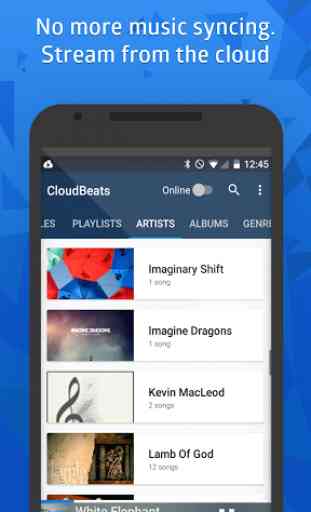
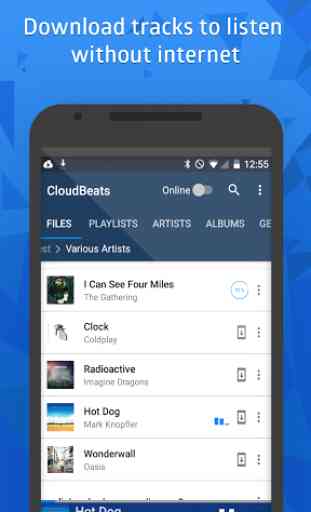

The music keeps pausing every time I refresh Instagram (with all videos muted) and also when just listening to music. The latter seems to be a buffer issue or the joining of the just-loaded part. It's been happening with flacs.