Clover Paint
**
* Please try Clover Memo LITE (free) before purchasing Clover Paint. Clover Memo LITE comes with stripped down brush and layer system. Most of fundamental features otherwise stay the same.
**
* We reckon that the initial learning curve is particularly steep for many users. The following TUTORIAL may get you familiar with Clover PaintQuick guide: http://goo.gl/YM7eE1.
We also recommend a free nice morning/day/night to customize the app to your favorite.
***
TECHINICAL FEATURES
----
- LAYER SYSTEM
* Theoretically unlimited number of layers (as device memory serves)
* Custom canvas size
* .PSD Import and Export
* Basic functions includes creating, cloning, merging and deleting layers
* Advanced functions includes Layer lock, Transparency (Alpha) lock and Clipping, in addition with 11 Blend modes
----
- ADVANCE BRUSH SYSTEM
* Custom shape and texture with Perlin noise support
* Number of Blend modes with basic parameters for Brush Size, Opacity and Flow
* Jitter effect creates scatter effect for brush strokes and colors. Jitter supports Perlin noise and white noise settings.
* Blur and Smudge
* Tilt support (for Wacom® Cintiq® Hybrid Companion)
* Pressure, speed and time effect. Devices with non-digitized pen can simulate pen pressure to some extend by speed or time effect.And a lot more…
----
- SELECTION TOOL
* Free-hand selection (Lasso tool), Rectangular Marquee tool, Quick selection (Wand tool)
* Add, subtract, replace selected areas
* Cut/Copy selected area and Paste into a new layer
* Mask support
----
- TRANSFORM & MOVE
* Non-uniform and uniform transformation tool with Skew and Perspective tool
* Precise move of transformation with numeric inputs
----
- CUSTOM HOTKEYS AND SHORTCUTSBoost productivity with Hotkeys and Shortcuts (we term it “Clovers”)
* Hotkeys can be assigned to touch gestures, hardware keys and keyboards
* “Clovers” can be created for almost every tool and your favorite brushes anywhere on the screen
***
LINKS
Facebook: https://www.facebook.com/CloverPaint
Twitter: https://www.twitter.com/Clover_Paint
***
ACKNOWLEDGEMENT
this software is based in part on the work of the Independent JPEG Group
Category : Tools

Reviews (28)
There is no art app that competes with what this one is capable of. This is truly, a beautiful and comprehensive app, intended for people already familiar with graphic art. No documentation included (rough starting out), but that's where YouTube comes in.
My pen somewhat works but now the brush sizes keep resetting after I use the eyedropper tool so I have to adjust them back again. Also, changes I make to the brush editor setting mode don't get saved. Looks like you guys need a bit more work.
absolutely amazing app, artistic abilities are definitely beyond any other mobile apps ive used. but, i do have an issue, it will not allow me to download files in high quality, or even .jpeg at all
Using this app in any comfortable way is like asking Robocop to dance tango, clunky falls SHORT for a description, sure it has all it needs in terms of functions, but to get them to work washes away all the relaxing properties of drawing and painting, I may try again when the developer finds a decent UI designer.
Look, I wanted to like this app. I thought " oh maybe I can look past the UI" but no. This UI is gross looking and I can barely do much with the tools, and infinite painter has a much more simplified and intuitve design with more tools.
Pretty solid app just as what i need however it lacks basic filters like HSL or gaussian blur but the thing i love about this app is the brush customization and the lasso tool having blur effects
Clover Paint is very powerful but difficult to use. Infinite Painter is an equally powerful but easier to use app. No other android painting program seems as capable as Infinite Painter
i lost all my brushes. i can't even use an eraser. i uninstalled and reinstalled and still nothing. i tried to clear data and cache... nothing. how do i get the brushes that were there when i first installed the app? please help!
This app was great until I lost all my brushes now it doesn't do anything but take up space. Please help
I love this program, but does it work on a surface pro? If not is there anything similar out there?
For now, as it won't even start and freezes my phone.
One of the best paint apps for android.
(April 2021 update) Yeah i just bought an ipad air4 and procreate. This app, as I thought, is far superior. It was better three years ago than procreate is now lmao. What a waste of my money that d!mn crappad is. Should have known. Even pHOtoSHoP isn't even as powerful or stable as this little app.
Coming back to this one after a long break. I notice the "tablet UI" add-on is missing now? I am still waiting for a more accessible Transform tool. A Lasso Fill brush would also be great.
Thank you, at last an app for artists. Well worth the money. (2014) HI I accidentally deleted my smudge brush. I uninstalled the app downloaded it 5 times. I get the missing brush version back?? Thanks got it!!
BEST APP ON ANDROID!!! Also fantastic customer service from the developer everytime! This has been my favourite app for android for as long as I can remember, getting more use than photoshop now. Recently had a bug with this app that the developer has gone out of his way to fix and improve on! Overall this is the only app for painting on android!!!
This application is top shelf. If you normally use photoshop this is as close as you're going to get using a tablet or mobile phone.
I have tried all the painters and sketching apps both paid and free this is the king. Honorable mention to Artflow. I have tried EVERY drawing painting sketching doodler and creative doodad in existence. This is THE ONLY PROFESSIONAL quality android mobile sketcher/painter that has all the bells and whistles. (Updade from 2015! still the best of the best)
This is THE best drawing app on google play! The interface may be a bit clunky and finding the right tools is a hit and miss job (rtfm), but after you get over the interface you'll wish it had a pc port
Just great. At first glance I can say that this software is made with utmost care and attention to detail. While UI is detailed, it is still intuitive, just installed it and already know how to. I suggest to make separate option to scale menu UI and drawing UI (on my smartphone I'd scale down text in options, for instance, but so as to not to affect UI on drawing screen). Thank you.
I tried a ton of different art applications since this was bugging out for a few months and didn't seem to still be receiving updates. It's back though and all fixed! Truly the best. ❤ Thank you for updating!
Fabulous app; steep learning curve but intensely customizable to your hearts content. Fantastic brush system, still unmatched. Two huge cons though- 1) The EFT (Extension for tablets) IAP: It costs 3 times the price of CloverPaint. This is mandatory to unlock the app's full potential for tablet screens. It has NO DEMO which makes it even worse, cause I don't know exactly what I'm paying for. (Especially since its an IAP.) 2) No real palm rejection. It is a huge bummer and I would love to see the developer add that in soon. Weird cause this only seems to get praise (aside from the UI criticisms) and no one has mentioned this so far. The options 'Disable Finger UI Control' and ''Disable Finger Canvas UI Control' seem to do nothing. 3) Project mangament: It's a project list from the stone age. With more files, it becomes so much more cumbersome to use. You may have noticed that I haven't complained about the actual program as much. That's because everything else is PHENOMENAL. It almost seems like it was made FOR me. It's that good. It's one of the few apps that allow for such a large canvas size and still chug through.
Perfect app! Works amazingly with my stylus. Tried the rest of the apps on offer, read online about Clover Paint, gave it a try and it's marvellous! All these people saying it's non responsive are full of it, and those complaining it's ugly obviously haven't set it up.
Soon as i reset my tablet and Dowloaded the app again all my brushes are disappearing every time the app restarted. it worked fine before ??? Plz fix
Galaxy Note3 Neo This is by far the best draw and paint app i have used on any mobile device. Once you get past the ugliness of the interface you will discover an intuitive application that aids in setting your creativity on fire. My only issue is that it annoyingly freezes when my phone rings, alarm sets of or when i press redo so saves are lost so no 5 stars. Otherwise a fantastic app.
The customization on this is fantastic. Brushes are intensely customizable and the options for modifying stylus input is insane. The amount of options can actually be overwhelming at first, but it is well worth putting the time into. The one thing I wish they had was a select tool that didnt open up its own interface. I tend to paint a lot using selections and it gets a bit annoying switching between interfaces. Other than that it is a perfect app.
Fantastic painting app for 'on the go' work. It has such a unbelievable range of tools and customization. all the updates for it have been great so far as well! I have used it on my Wacom Companion Hybrid, Samsung Galaxy Note 4 and currently a Tab A 10.1 with S pen. On all devices it works fantastically. The only issue I've had is, as of the last update, across all of my devices I can no longer open PSDs from either the device storage or from sd card storage, I receive a File Not Supported error. However, I can open the SAME EXACT file by copying it to an online storage (dropbox, one drive, etc.) I hope there is a fix for this so I can import and export work without needing an internet connection... Other than that, this is one app I hands down recommend to anyone looking for a SERIOUS digital painting program for mobile, the developer did one fantastic job on this!
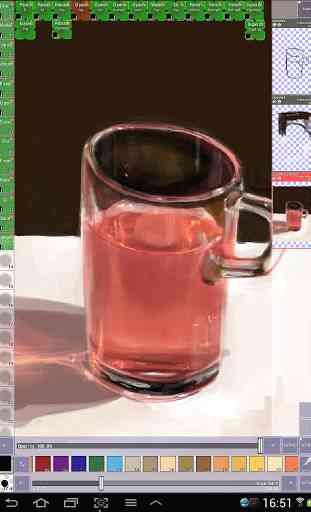
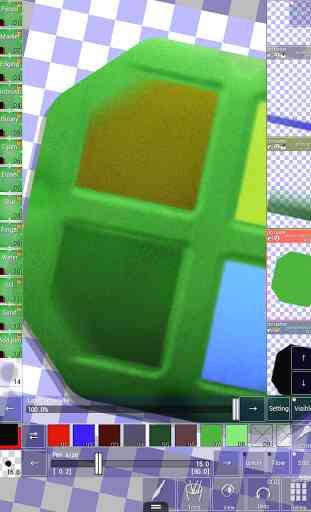



I've used this app for > five years. It has a feature I love, an infinite expanding canvas, only limited by device performance, something that has been a delight for live drawing, freeing me from the need to think about layout of a drawing until after the session. Pros: infinite canvas, custom brushes, great blending, great inking. Cons: a UI I still don't fully understand, the docs in English are v limited. Not much happening update wise. Standard brushes look dated. Does this have a future?