CLOX - Daydream Screensaver
Have your phone tell the time all the time!
CLOX Daydream can be used as an automatic Screensaver when the device goes to sleep, whenever the phone is either docked or simply charging. It will activate when the phone "sleeps" and unlike other clock screensavers on the market it moves randomly around the screen every 15 seconds to prevent screen burn-in.
You can also change the color of the clock by simply tapping anywhere on the screen when activated.
It works great on any type of device screen (TFT, LCD) but the effect works best on AMOLED screens as these screens only light up the pixels that are in use, making it extremely energy efficient.
Once installed:To enable simply go to "Settings" > "Display" and select "Daydream". Then select CLOX as your screensaver and thats it! There may also be additional settings (device dependant) which allows you to select when to activate Daydream, i.e. either when docked or charging or both!
CLOX Daydream can be used as an automatic Screensaver when the device goes to sleep, whenever the phone is either docked or simply charging. It will activate when the phone "sleeps" and unlike other clock screensavers on the market it moves randomly around the screen every 15 seconds to prevent screen burn-in.
You can also change the color of the clock by simply tapping anywhere on the screen when activated.
It works great on any type of device screen (TFT, LCD) but the effect works best on AMOLED screens as these screens only light up the pixels that are in use, making it extremely energy efficient.
Once installed:To enable simply go to "Settings" > "Display" and select "Daydream". Then select CLOX as your screensaver and thats it! There may also be additional settings (device dependant) which allows you to select when to activate Daydream, i.e. either when docked or charging or both!
Category : Personalization

Related searches
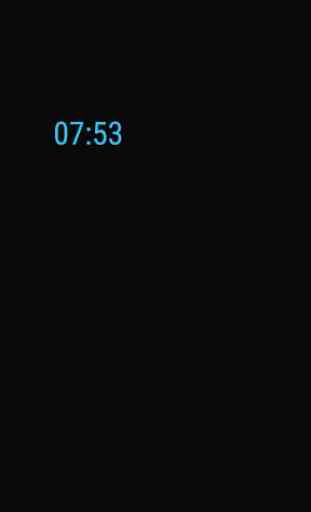
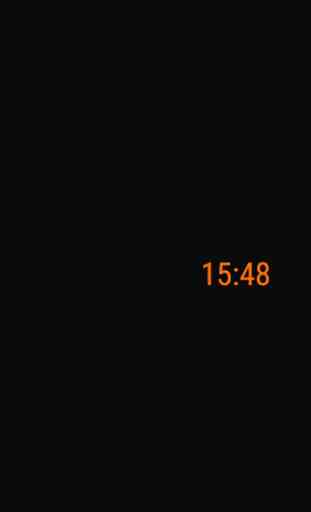

HTC U11- Was looking for something along the lines of Nokia's Sleeping Screen, even if no digitized photos or designs. However, I can't get the app to start except via going into the display settings and manually starting it from there. As a test, the other options, when selected, start just fine. Tried reinstalling JIC, but no change plus no refund. Also hope that future versions will have options for adding the date and specific notifications.