CM Swipe - Quick App Access
- and volume down button. Have you ever think about doing this in just one tap? This ONE-TAP SCREENSHOT is now available for Android 5.0+ devices. Enjoy!
CM Swipe is the easiest way to access your favorite apps, switches and what you're doing just now. Everything you want to do is simply a SWIPE AWAY from the bottom corner of any screen with ONE HAND FREE.
No worry about triggering CM Swipe in full-screen apps as it can tell if you are running this type of app! A little red dot in the bottom means new notifications have been received. Plus, it can also keep your phone fast. That's NOT ALL!
KEY FEATURES:Favorites
- Add apps you like and delete those you don’t. You can have a maximum of 10 apps arranged in Classic and 9 for GalaxyToolbox
- Toggle Bluetooth, speed up your device easily, or you can customize the switches as you likeRecent
- Get back to what you're doing quickly and keep you informed anything newThemes
- Travel around the Galaxy, Iceworld, or enjoy Giftbar time, it's your choice
A huge thank you to our localization contributorsAli Kömesöğütlü, Alwi Kosasih, Bartłomiej Malanowski, Dmitry Gaich, Eduardo Addad, Eugenio Martínez Seguín, Fabian Köhler, Fabio Mazzarella, Guus van Weelderen, Marin Depuntis, Max Müller, Pavlo Goroshko, Remik Wojnowski, Tài Nguyễn Thanh
Share your ideas with usYou can suggest a feature, report an issue, or share with us other suggestions you may have. Taking one simple step is enough to make a huge difference, and we need you to take this step to help us improve CM Swipe’s experience. Feel free to contact us [email protected]. Thank you!
CM Swipe community: https://plus.google.com/u/1/communities/107670962609094350059
Category : Productivity

Reviews (29)
Great app . please update new version and themes
Best, The Best
Would easily give it 5 stars, was it not for one irritating problem I'm experiencing. It would work great, then suddenly next time I swipe,it only displays a small triangle in the corner. It then opens up on the second swipe. I have found that i can get rid of this by changing the theme to default, and then back to the one I prefer. After I have done this, it works great, only one swipe needed, but only for a short period, before i have to go through this routine again.
Simple to use and puts everything at your fingertips all at once. You can change it's theme, which corner you want to open it from, and remove or add the exact apps you want to use with this app. It's really, really a great app to have. I've had it on S5, S7, and went back you S6 and have it on here too
PERFECTION is the word I've used for all of my Cheetah Mobile apps. Have always endorsed CM to everybody. SO HOPED that this app was also flawless. Unfortunately, it falls short. IF ONLY.😕 I really need a reliable, glitch-free, simple toggle ... and this one was the dream come true, UNTIL I discovered it lacked what I've most especially needed -- toggling between PICSART, TOUCH/RETOUCH, SPIFFY SEARCH and Telephone. BUT NONE OF THESE APPS appear on the list CM's created for use to add/remove.😢
Love this app and have been using it for months but unfortunately had to uninstall as it suddenly started rendering all my other apps useless due to a screen overlay error that keeps popping up and interfering with all my other app permissions... Did a total factory reset and manually reinstalled over 50 apps before realizing that this app was causing the problem... Phone is back to normal now but I hope this issue is fixed soon so I can start using it again... Android 6 on Samsung Galaxy J5...
I loved this app. Love swiping screenshots and then going directly to my photo editor and then sharing anywhere. But now cm is causing a screen overlay and I can't use it anymore because it shuts down my whole system. Can you help me get my swiper back!
Once you clear the multi window and terminate all the tasks including cm swipe.. You again have to enable it.. This goes on every time you drain the multi window.. You need to work on this... Otherwise who will enable it by opening the app again and again.. Which makes the app use less Not just this! There is a lot more room for improvement The options for themes must be increased
I like the app however it makes my phone ask for permission of certain things like to turn on FB camera. Then my phone tells me to turn off screen overlay then just takes me around and around but doesn't key me turn on what ordinarily would have permission by itself. I have to remove the app, give permission to what I want then reinstall the app. Very annoying and time consuming.
In Marshmallow I get complaints from the OS about screen overlays for lots of non related apps and cannot change anything in the settings to resolve. So lots of apps do not work. Digging a bit on line discovered that CM apps can cause the problem and forcing CM Swipe to stop resolves the issue. Need a fix for that. Otherwise a great app!
This floating app for access to is GREAT!! It's very much like another one I was using. But their ads required me to swipe page after page everytime my screen closed. And sadly CM sends our info elsewhere. And seems to be part of the 'write over other apps' problem. Not sure if it's a mal ware but it blocks you from using so many PlayStore apps. So when I looked up the problem the solution said to uninstall all CM apps. So for now I added this one back in, until I try to install some app I can't use because if this very weird problem. I'll then update here, and look for a simular floating non CM app.
I was wondering when y'all were going to make a app. I like this it's very easy to get stuff and find things quickly thank y'all very much. Plus my phone has been messing up so it won't let me exit the app. But with this I can jump from app to app
This app is in my recommendation of being the best booster plus app redraw.Plus it is also storage efficient and has a flashlight that never goes off when phone is off and when you are on a game or some thing that's a good time waste.Best app from all of cheetah mobile.Plus it wastes less battery versus the rival app withdraw apps.That's all I have to say.And please make no updates this app doesn't need it!!!And please make no ads just in case this app does have them, a example like clean master.Please!!!
Came here becoz got fedup with adds on Omni/lazy swipe. Don't screw this up enhance it with consistent updates
Doesn't always open, I've maxed out the swipe active area and still have issues. I keep having to open the actual app change an option to get the swipe menu to open and then still it only works that one time and then stops again.
1 bug that ruins it: when CM swipe is enabled, my keyboard is forced 'on top' of EVERYTHING. Like text which I'm trying to select, or the notifications drawer when I pull it down, etc. So frustrating.
Randomly stopped working after updating my OnePlus 3T to Oxygen OS 4.1.0/Nougat 7.1.1. I can't even open the app itself to access settings. Had to uninstall and now need to find a replacement option.
Please put screen lock and home button in toolbox. I'll. Giv 5 star then
The apps is good and useful.. but i hope that u can add more fun n nice themes for me to choose.. the few themes i have now made me feel bored..
wont even open for the 1st time and ve given permission to it....it just says app has stopped and so i can not try it at all
So far all is good. The only thing is that when i put my tablet in landscape mode, it doesn't work. Would be nice to have a manual toggle for this to control
Didn't even get to try this - or constantly crashes after asking me to give it usage access (which I did).
So far so good, love the smooth animation upon swiping. But I saw an issue - it works on portrait but not on landscape mode. And need some App exceptions.
Do not disturb settings I have added Gboard key board. and my expectation is while typing this CM swipe should not work. but still Swipe Assist is active on top of keyboard while typing.
I think it's nice but last time I download it on my phone it causes an issue screen overlay detected once I uninstall it everything back to normal....
CM products feel like the Google of security and little feature-rich free apps... In other words, like with Google and all the great freebies, you have to ask, "what's the catch?" How can CM do this great stuff all for free? Don't know... But this Swipe app is another great CM free product. I love it!
Before this update I could take great screenshots with my galaxy prime core, but now with this update when I got to take a screenshot, the shot is just all black. Fix this please, I want my screenshots back! Other than that and the annoying constantly changing topics in the search bar, the app is great!
It works, but for some reason i have to deactivate it when an app ask for permission, because i cant give permission with this app active. May be a problem with Android 6.0 Please look into it.
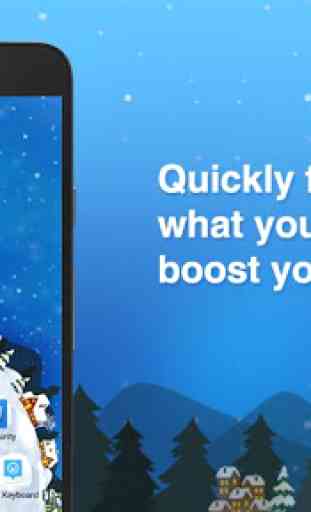



Excellent organizer for Android. Really helpful for keeping clutter off my screen