CM13/12.X GalaxyUI Themes
- Galaxy S6 (Original Icons)
- Galaxy S6 Dark (Original Icons)
- Galaxy Note 5 (Updated Icons)
- Galaxy Note 5 Dark (Updated Icons)
- Galaxy S5 (Lollipop)
- Galaxy S5 (KitKat)Theme Includes:
- Alarms
- Boot Animation
- Fonts
- Lock Wallpapers
- Navigation Bar
- Notifications
- Ringtones
- Status Bar
- Style
- WallpapersThemed Apps:Cyanogenmod Appps:
- AudioFX
- Browser
- Calculator
- Calender
- Camera
- cLock
- Clock
- Contacts
- DocumentsUI
- Downloads
- File Manager
- Gallery
- Keyboard
- Messaging
- Music
- Phone
- Radio
- Screencast
- Settings
- Sound recorder
- ThemesCyanogenOS Apps:
- AudioFX
- Browser
- Calendar (Boxer Calendar)
- CameraNext
- Cortana (Icon Themed Only)
- Email (Boxer Email)
- GalleryNext
- Phone (DialerNext)
- Screencast
- ThemesGoogle Apps:
- Calculator
- Calendar
- Camera
- Clock
- Contacts
- Fit (Icon Themed Only)
- Gmail
- Google Play Android Wear (Icon Themed Only)
- Google Play Movies & TV (Icon Themed Only)
- Google Play Music
- Google Play Store (Icon Themed Only)
- Keep
- Keyboard
- Messenger
- Now Launcher
- Phone
- Photos (Icon Themed Only)
- TranslateOther Apps:
- Arcus (Icon Themed Only)
- Kernal Adiutor
- MX Player (Icon Themed Only)
- Nova Launcher
- SuperSU (Icon Themed Only)HOW TO APPLY THE THEME:
- Once you've downloaded the theme, go to Settings/Themes.
- Look for GalaxyUI Theme, then apply it.
- Reboot your phone for best experience.HOW TO INSTALL & APPLY EXTRA THEMES:
- Download the Arcus app by Pixkart (Support his work ) 105739351821425192942
- Once you've downloaded the Arcus App, go into the app look for GalaxyUI
- Once you find it, pick any of the extra apps you would like, then hit the build button
- Once it’s done building the theme hit install.
- Once the theme is installed, go to Settings/Themes.
- Look for the theme, then apply it.
- Reboot your phone for best experience.Supporting Roms:
- Cyanogenmod 12,12s,12.1,12.1s, 13, Blisspop Lollipop Roms, Resurrection Remix Lollipop and Marshmallow RomsCONTACT & INFO:Henry [ELS Design] (DO NOT COPY MY THEME)
- Follow me on Google+:
- If you need help or you ran into some problems or bugs?
- Please contact me at: [email protected] me improve my themeThank You
Theme Includes:
- Alarms
- Boot Animation
- Fonts
- Lock Wallpapers
- Navigation Bar
- Notifications
- Ringtones
- Status Bar
- Style
- Wallpapers
Themed Apps:
Cyanogenmod Appps:
- AudioFX
- Browser
- Calculator
- Calender
- Camera
- cLock
- Clock
- Contacts
- DocumentsUI
- Downloads
- File Manager
- Gallery
- Keyboard
- Messaging
- Music
- Phone
- Radio
- Screencast
- Settings
- Sound recorder
- Themes
CyanogenOS Apps:
- AudioFX
- Browser
- Calendar (Boxer Calendar)
- CameraNext
- Cortana (Icon Themed Only)
- Email (Boxer Email)
- GalleryNext
- Phone (DialerNext)
- Screencast
- Themes
Google Apps:
- Calculator
- Calendar
- Camera
- Clock
- Contacts
- Fit (Icon Themed Only)
- Gmail
- Google Play Android Wear (Icon Themed Only)
- Google Play Movies & TV (Icon Themed Only)
- Google Play Music
- Google Play Store (Icon Themed Only)
- Keep
- Keyboard
- Messenger
- Now Launcher
- Phone
- Photos (Icon Themed Only)
- Translate
Other Apps:
- Arcus (Icon Themed Only)
- Kernal Adiutor
- MX Player (Icon Themed Only)
- Nova Launcher
- SuperSU (Icon Themed Only)
HOW TO APPLY THE THEME:
- Once you've downloaded the theme, go to Settings/Themes.
- Look for GalaxyUI Theme, then apply it.
- Reboot your phone for best experience.
HOW TO INSTALL & APPLY EXTRA THEMES:
- Download the Arcus app by Pixkart (Support his work ) 105739351821425192942
- Once you've downloaded the Arcus App, go into the app look for GalaxyUI
- Once you find it, pick any of the extra apps you would like, then hit the build button
- Once it’s done building the theme hit install.
- Once the theme is installed, go to Settings/Themes.
- Look for the theme, then apply it.
- Reboot your phone for best experience.Supporting Roms:
- Cyanogenmod 12,12s,12.1,12.1s, 13, Blisspop Lollipop Roms, Resurrection Remix Lollipop and Marshmallow RomsCONTACT & INFO:Henry [ELS Design] (DO NOT COPY MY THEME)
- Follow me on Google+:
- If you need help or you ran into some problems or bugs?
- Please contact me at: [email protected] me improve my themeThank You
Supporting Roms:
- Cyanogenmod 12,12s,12.1,12.1s, 13, Blisspop Lollipop Roms, Resurrection Remix Lollipop and Marshmallow Roms
CONTACT & INFO:Henry [ELS Design] (DO NOT COPY MY THEME)
- Follow me on Google+:
- If you need help or you ran into some problems or bugs?
- Please contact me at: [email protected] me improve my themeThank You
Category : Personalization

Reviews (24)
Please add Samsung features of options in app drawer mainly hide application 😁
Switches are too big and ugly.
The best of all so far. Please keep it up.
The title says it all.
Fill the test of samsung 👍
More small mb please
It's OK..nice app.....good theme......
Superb theme
Every time after installing the new update it is showing that theme installation is failed.please help me bro
Everything is just what I want , apart from the system ui , its different but awesome anyways
The best CM theme for Samsung Galaxy
Awesome theme with beautiful icons and UI but: 1. The boot animation is very blurry, I mean it just looks awful on my 8 inch tablet, please fix that🙏 2. There's no 'S' icon on brightness slider on actual TouchWiz. 3. Google Keyboard isn't themed and the AOSP Keyboard (pre-installed) is themed but the grey buttons have black icons so that doesn't match. Overall the theme is beautiful and amazing😍
Dude you have a nice theme but ..color combination are lile bit bad .. i alse bought "Galaxy N5 theme" you can also try that theme them you can modifoed according to need
This is sweet! Now they can use CM13 without having to relearn everything, thxs =)
Looks just like my brother's Galaxy Core Prime. It has a very plesant Touchwiz mimic to it! It looks very much like Touchwiz.
Great piece of work done here by the developer.. Thanks a lot for providing it for free...really appreciated.
Best💪👌
I use dual sim based cm and Sim Card icon is missing in settings.
Best theme
Very nice theme.
Amazing soon much I liked it soon much it was not like Samsung ever is bad and I hated it I've been uninstalled it huh lol I hated it the icons are not like touchwiz its dumb icons its mab don't download it but it is good liked it its amazing downlid it right now its beautiful omg just see it amazing
Good launchers
Like this theme 😍

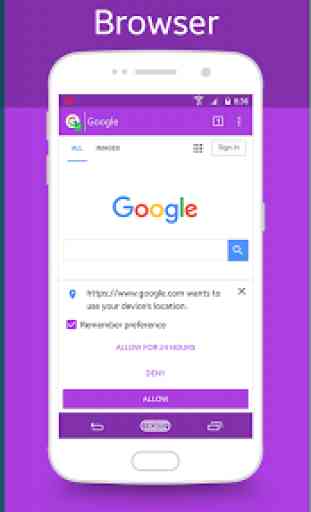
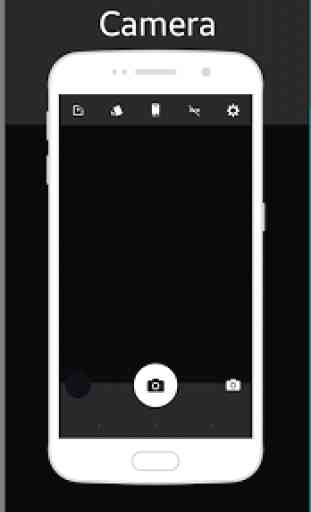
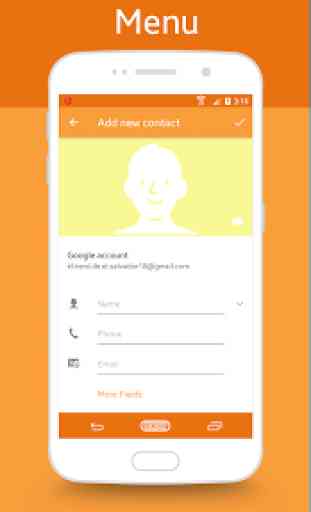

Please update and fix it :) But Overall, this is a great Samsung theme that is only for FREE.