CMB Mobile Banking Aruba
Mobile Banking Features
Get real-time account balances and transaction details on current and savings accounts. Stay up to date with all your credit cards, loans, time deposits and other accounts.
Make real-time transfers between your own accounts, day and night.
Make payments – locally or internationally - to any beneficiary and immediately see the payment in your transactions overview after execution.
View, download and/or email a PDF cyber receipt of executed and scheduled payments.
Create your own beneficiaries and templates with the option to pre-authorize the templates for easy and quick payment.
On the go? Increase your available credit card balance and top-up your mobile phone in real-time.
View the audit trail of all activity on your Online and Mobile Banking account, see current exchange rates and secure mail from the bank.
Use our app’s ATM Locator to find a service point nearest to you. All MCB Group ATMs & branches on the ABC and SSS islands are listed.
Create balance and transaction alerts and have them delivered to your secure mail inbox, email address or receive them as a push notification.
Add widgets to see your account balances and upcoming payments without the need of logging in to the Mobile Banking app, or create a Quick Access Template for easy access to frequently used payments.
Access
Start using our Android app immediately – all you need is your Online Banking username, password and e-Pass. Register your mobile device in the app and enable RememberMe and Quick Login via fingerprint or 5-digit PIN.
Use the mobile friendly Self-Service Portal to reset your password, report your e-Pass lost or stolen and more.
Private and Secure
Banking via the Mobile Banking App is just as safe as via Online Banking in your browser. Your accounts are always safe with the app’s secured connection and multi factor authentication. Your personal information remains private and is always protected.
Language
The Mobile Banking app and alerts language can be set to English and Dutch. Use Mobile Banking in the language of your choice.
Category : Finance

Reviews (27)
It keeps bugging a lot when starting
Lacks options plus you don't get notifications if you take money out of your account only if it passes your limit Would be better if you could get them for every transaction. Plus the history doesn't last for a long time maybe a month or two.
It was extremely confusing to upgrade to the Oct 5 2021 version. The app took me to the tthe same version on the playstore where obviously 'open' took me back to the upgrade message. So I uninstalled it and had to try to find the new version. Please! Remove the old reviews and comments so people know that this IS the latest version! It will decongest your helpdesk...
For almost a week CMB app doesn't let me do any transfers or payments, I had to go on internet browser to do all of these things. It was working perfectly fine before the latest update. I don't know what's going on.
The app is easier to use and similar to my Citibank app. I can set notifications for my accounts and also receive email updates from either transactions or when my funds reach a low limit. Now you can stay up2date with your accounts activities. Love it! If you can't find your way around just check the demo at the start of your OB page.
Worst App ever! every step requires authentication. if I enter my password and authentication correctly to log in to my account, I shouldn't have to authenticate every move. CMB just sux as a bank period. Choose a different bank
I love this app, ii it so easy to use.
The update of this is just plain BAD! Did you guys even did a proper in house testing or a beta test before launching to public? It's just bad! The FAQ on your website doesn't explain nothing about it either. Once you are registered to this new soft token and you change your phone. You try to log in it doesn't let you as you will need to have the code. But how can I have the code if there is no way in retrieving it. Can not log in from phone app or web app. It ask for the code. But I can't!!!
Ok app was working fine before the last 2 update. Now I can't see the info of my accounts, I logged out and made it worse, I can't log in because it wont let me press continue. And If i do get in, it only shows me what i have but I cannot see my History of my transactions. Pc version won't let me look further than 1year so which msg am I missing? I cant delete them.
For some reason, my CMB online banking app is crashing for almost 2 weeks. It does NOT need an update. Do I have to go to the bank personally to get this fixed, or should I uninstall app and reinstall it ? If so, will I lose all my data and i would have to go throught all the procedures to insert all my info ?? Please, I really need help as soon as possible Thank you !!
every 2 days fingerprint and 5 digit code stop working and have to do the whole process of getting everything back to work with browser and reseting password etc. This update is dreadful, please get it fixed.
Was so excited to move past the ancient days of the epass with the new update. But now the app says my fingerprint wasn't recognised and wont accept my pincode. Very disappointing.
This is a quick and easy method of conducting online transact at your finger tip. Instructions are easy to navigate.
App stops working or update message.....cannot find the update in google play, even when the prompt message to update redirects to google play, but does not work
The app is not working in my phone at the moment. Did not even see the login screen! Can't check my account!
Still experiencing problem on "mail" saying i have 8 messages. This app is so annoying to use compared to Aruba Bank App.
New version have to uninstall then install, once done it worked. Now got new phone blocked the account all over again...is not friendly app as was
I am still experiencing the same issue since the last update. I am unable to use my mobile app. I have been using the browser to access my accounts.
This app is really bad you can't enter not even to transfer money and if you go on browser if worst I really dislike this app 😡 I have 2 months I can't enter
Since the last update I can have access to my accounts.. keep telling me that my code is not correct and the e code is not handy because you cannot copy it
Not possible to update. I can see not an icon for updating Only a icon for open or uninstall ??
The app was really great but the last 2 weeks I can't do any transfers at all
Finally they fixed it! I change my settings and I can log with a PIN which I can check my acct. very easy!
It constantly stopped working, even after restart or re install
how do i get me ecode activated on a different phone i have? I really need t and urgent as i never was provided with a ecode pass... this is getting really frustrating... really.. bad service !!!
I have deleted and download this app many times but still can't even get in. This app is Useless.
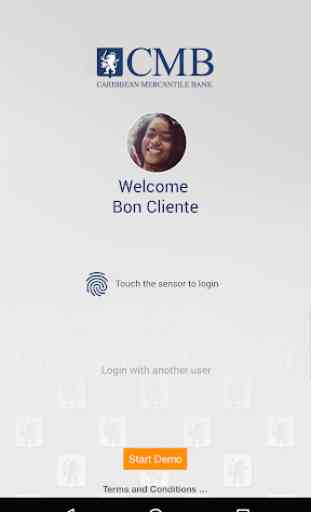
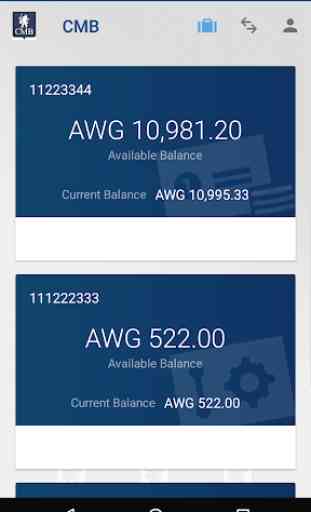
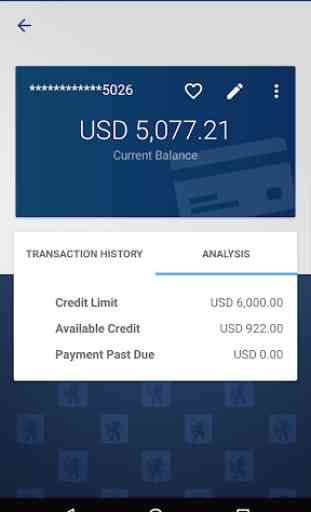
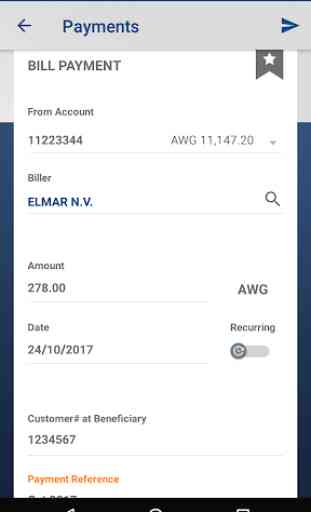

Its a faster and easier option