CMYK Mix Color scheme designer
This application is based on view model CMYK color and clearly explains:
1. As with just three basic colors - C (Cyan), M (Magenta) and Y (Yellow) mix them you can create any other color on a white surface.
2. What color do you get if you mix the two previously obtained by mixing colors.
3. What combination of primary colors needed to obtain all seven colors of the rainbow.
The application will help not only in the selection color in painting, but also give a clear explanation of why when printing color photo on a white surface, it is sufficient to use only dots of Cyan, Magenta and Yellow (with a sufficient increase in the printed color image shows that the image consists of color dots of three colors). For create a contrast image adds black paint.
P. S. You can get the color of an object using your phone’s camera in our other "CMYK RGB Camera Color" app.
Category : Tools

Reviews (5)
I really appreciate that there is someone who made this application who understand the concept of CMY color model and what colors we should really use in pigments. Although the graphics are average, they are considerable. We can always update so...but the concept is great. Another thing, you should change the title into "CMY" alone because "CMYK" are the color model used in printer inks while the "CMY color model" is the concept itself which is derived from and opposite of the "RGB color model".
Update addressing your reply: 1 All sliders besides the one you are actively changing should be frozen until you remove your finger so they aren't changed by mistake if you bump them. 2 A no-ad IAP would give more screen realistate and if people are willing to pay it seems like a win for everyone. 3 You can be simple while still being elegant, a little bit of polishing would be nice, even just an AMOLED friendly background? 4 I'm saying add a white slider to simulate mixing with white pigment.
This app is extremely useful when it comes to colour mixing
Very helpful for me thank you ☺️ for this
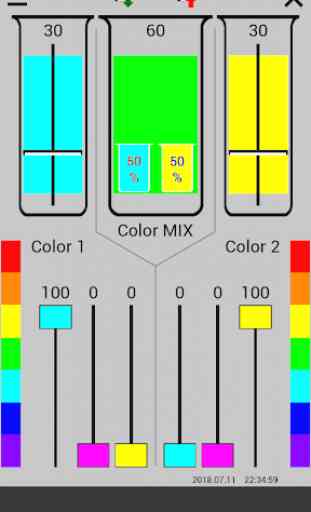
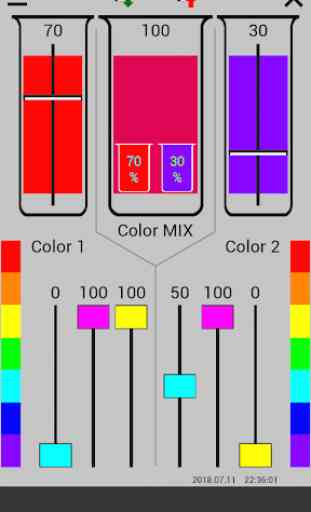
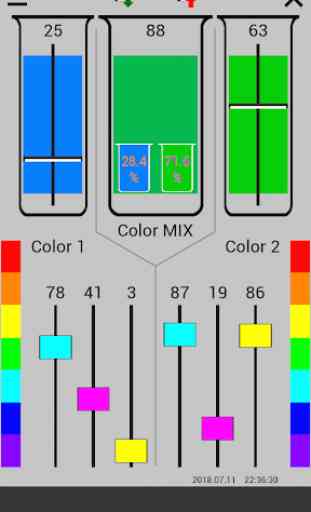
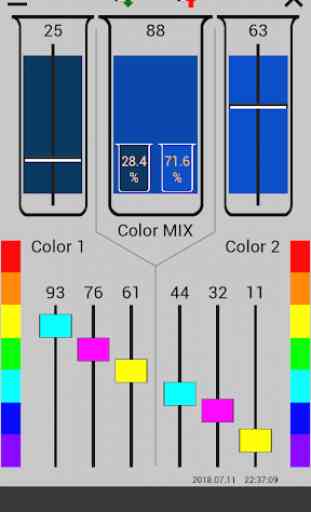

First of all it is a very nice and useful app. I need an extra feature if it is possible. I have the colours cyan, magenta and yellow but they are not the same as the app has so my mixtures give different results so is it possible to grab the colours via the camera of the mobile phone? And is it possible to make mixtures with the colours which camera grabs? Thanx in advance