Coastline - Text Editor
Important: the text editor supports only Unicode. If you want to use old Windows-specific codepages (like CP1252 or CP1251), the app won't suit you. Just try to find another editor.
Features:
• Minimalist design
• Changing font face and font size
• Changing line height
• Autosave: save your file once and other changes will be saved automatically
• Built-in simple file explorer
• Automatic placement of a file's extension
• Remembering last opened file
• A list of recently opened files
• "Keep screen on" feature
• Sharing a text in social networks (Facebook, Twitter, Vkontakte, etc.) and other applications
• Support both smartphones and tablets
Supported interface languages:
• English
• Russian
• German
Known issues:
• There is no access to external microSD card on Asus and Sony devices
• Low performance when working with big files
• Empty file list on Android 7
Find us:Twitter: http://twitter.com/rumsunriseFacebook: http://facebook.com/rumsunriseVkontakte: http://vk.com/rumsunrise
Category : Tools

Reviews (28)
Mostly functional, but abandonware. When switching back and forth between this app and another, this app can sometimes restore its data incorrectly. The currently open document may be an hour out of date, missing changes that you've saved over that time. The actual saved file will be fine, but if you save again before noticing this, you can lose an hour's worth of writing. I could understand if it simply lost unsaved changes, but for me, it actively reverted to a version several saves ago.
Droid text editors are everywhere. Good ones....not so much. They're either too simplistic, or are misrepresented 'code editors' with features galore you'll never use. I thought I'd finally found a winner in Coastline. I was proven wrong. Loss of a third lengthy txt file to the quirky 'Undo' feature is enough. Once or twice is anomalous; thrice is unacceptable. So I find myself once again searching for an adequate text editor. This one? NOT recommended. Any suggestions?
Would give zero stars if possible. This app simply doesn't save your document to your SD card. It doesn't create a save file. It shows you a save dialogue, but when you try to open the file there's simply nothing there, both in the app and in a separate file manager. Uninstalled this immediately.
Barebones & easy to use text editor. Small permission footprint is a bonus. I do need to find a Programmer's Notepad equivalent Android app. What is discouraging are all the permissions that app developers require for a user to intall their app. Coastline does not follow that aforementioned unnecessary trend. I hope that Coastline moves towards developing a programmer's text editor. For now, I highly recommed Coastline - Text Editor for a non-invasive and intuitive app.
Surprised it's not on the top of searching. Maybe the app is too simple. It has everything I need, though. Chose the text size, got to work, saved. The app only lacks button to make it to the end of the file like all previous editors I used.
It was very good up to a few weeks back, when it started to occasionally loose blocks of text. Now just recently it gets stuck in a loop of asking if you want to save, but then doesn't save, and when you go to back to main menu, asks again. So you are stuck in that loop.
Too bad, no Undo. I've computed since the '80s, on numerous platforms, and Undo was always considered a basic feature, one of the great advantages of computer editing (or drawing, or whatever). Do Android developers just not think of it? Or maybe they never change anything when they write? 😜
Thank you dev for this awesome app. Best text file editor. The only downside is it can't be set as the default editor for text files. Appreciate you adding this basic functionality in the next release..
Can't be added as a default app for opening text files. So I can't just tap on a file in storage and open it using the editor. I have to first open the editor and find the file from the editor which is annoying.
Doesn't show up as option when opening text files, when exiting it asks if I want to save the file, I tap save and nothing happens, I try to exit again and it just keeps doing the same thing.
I replaced a troublesome editor with this one and this one is excellent in comparison. It allows me to create, save, edit and view text files and that is exactly what I required.
Looks good and seems to work fine, but it (and it seems most or all) text editors for Android doesn't let me set it as the default for .txt files (or anything else).
Finally I found this one, perfect alternative of Windows NotePad. I don't need any additional function. Just open it, write and save. I was wondering why Microsoft missed write NotePad for Android, but the author did a great jot here!
Excellent Little Program... Does Exactly What It Says On The Tin! I just wish I could make it open a TXT file from the My Files App, as it's not on the "Open With" list.
App said it had saved my file, but I could not find it anywhere in my storage, and definitely NOT in the folder I had navigated to in the "File_Save_as" dialog
A proper text editor! It edits text. Not bold text, not italic text, not source code, not HTML, just plain text. Perfect.
No fills, no thrills - this could be a great little app, but it keeps crashing on opening files. Uninstalled.
it's good, but the spell checker doesn't appear at all. uninstalling it immediately. the only good part is that it can save to an external sdcard.
I encountered a bug where i wrote a file, saved with a filename, and later found the file empty. I lost all my work!
Nice and simple, works well. I'd say the only problem is the name - very difficult to find if you're searching for a text editor
I previously rated this app 5 stars. Then I had a text file saved, and the app crashed and the file is gone.
The app is simple to use... The only problem is has no file sort capability to facilitate working on latest documents
Yay! A text editor that works like Windows! And no intrusive ads! What more could I want?
I just wanted a basic text box. This did the job, even has pleasant dark mode. Thanks!
Older files jam app when trying to save. Trying to save to sd card confirmed saving but didn't. Uninstalled
I love this app. We all have specific requirements and this text editor perfectly suits my needs.
Would be a five star app if it could only save to my SD card. *error* App pretends to, but doesn't. (storage permissions allowed on phone)
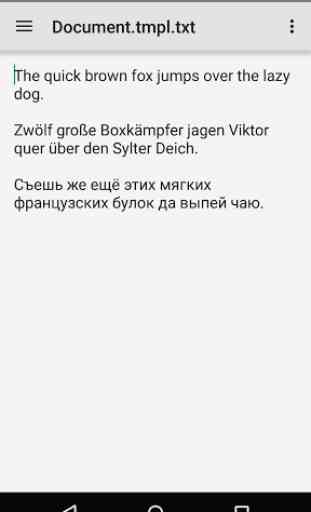
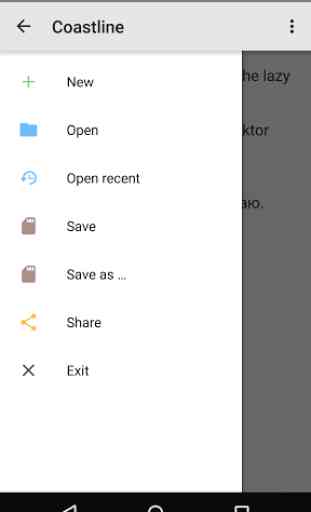
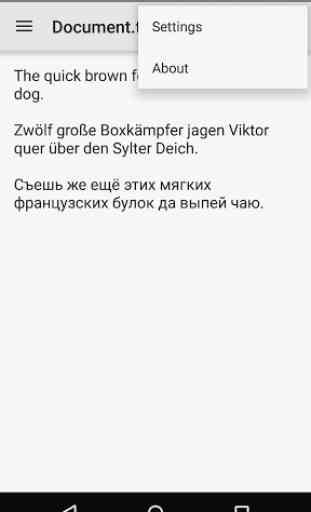
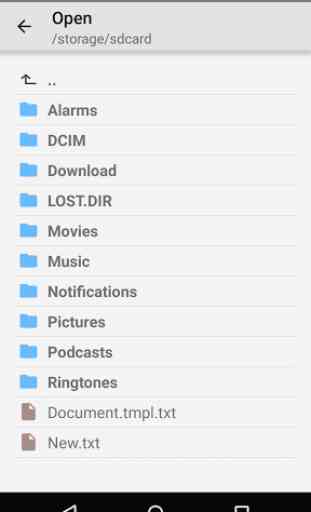

Used for several years without complaint, it's a nice, very small, featureless text editor, very basic. However, today I finally decide that since Coastline not updated for 4 years, plus the fact that it does get quite sluggish when file gets more than a few screens long, I'm going to search for a replacement. You've been great, Coastline, but need an update..