Code Peeker Lite Source Reader
It's a great little code reader (note: read, NOT an editor) that enhances current coding knowledge by highlighting your past coding expertise.
This app has been selected to be part of the Google Play for Education program and currently used in schools as a teaching aid.
With Code Peeker you can share coding success tricks during a job-interview or meetings. It'll make you look much better than promising "I don't know. Let me get back to you on that one".
Code Peeker will open and highlight any supported code language (and unicode/utf-8) you throw at it.
It'll also:
- Mark the line number
- Provides a built-in file browser (in case your phone doesn't have one)
- Opens from both external SD and internal memory!
- Supports other file browsers
Code Peeker Pro includes:
- Theming capabilities for easy reading
- Access to recently opened files
- Shortcut to quickly open files straight from the home screen
- Ability to map unrecognised file extensions to known syntax formatting
It supports a wide variety of new and old languages such as:
- C/C++ (c, cc, cpp, h, hpp)
- C# (c-sharp, csharp, cs)
- CSS
- Java
- JavaScript (js, jscript)
- PHP
- Python (py)
- Ruby (rails, ror)
- XML (xml, xaml, xslt, html, xhtml)
- ActionScript 3 (as3)
- AppleScript
- Cold Fusion
- Delphi/Pascal
- Diff/patch files
- Erlang
- Groovy
- JavaFX (jfx)
- Perl (pl)
- PowerShell (ps)
- Sass
- Scala
- SQL
- Terminal scripts (bash, shell, sh, rc, conf)
- Visual Basics (vb, vbnet)
- Verilog & System Verilog (v, sv)
If Code Peeker can't recognize the file extension, it'll give you the option to select a format or show the source as plain text (no color highlighting, but at least you still can read it).
Got a feature request or a file that won't highlight properly? Just contact me via email (It's hard to communicate via Play Store comments)
IMPORTANT:
- It is 100% free code viewer.
- No creepy permissions required.
- No secret Internet connectivity required.
- No ads!
If you're happy with it and want to support me, please grab a copy of Code Peeker Pro =)
Category : Productivity

Reviews (30)
Thank you Twig Nguyen. Spiffy and efficient code viewing tool. Is there was a way to completely disable syntax highlighting for any file extension ?
Works. Looks nice in my opinion.
Can't start
Well, I found the text highlight very good for Pascal. But I need to edit the code and it seems that it is not possible with this software.
...but does not register itself for any file type. I cannot view c files from rar app. Unfortunately, it makes the app useless.
Works, but file association doesn't work.
Simple and efficient. Missing support for LUA syntax highlighting.
There is no god but Allah and hazrat Muhammad (pbuh.)is the messenger of Allah.
The best code reader!
good but need thicker and darker fonts
Cannot view c files , please do something about it
neat and easy :)
Looks outdated
Best app ever
Need to link with share menu for easy usage
One of it's kind... :)
Simple application, does what it is made for.
Just a syntax highlighter. Doesn't register for text editor intent so you have to find files manually. No theme. No code tags.
Simple and exactly what I was looking for .
Thanks
Does what it says on the tin! I'd buy pro if it could act as basic text editor too
can not even open file!!!! ~~~~~~~~~~~~~ update: new version works! really quick response from author! But if open with system file browser, still failed!
Why can't it scroll diagonally?
Usually when i read description theres more in the app. Theres pretty much everything written n description. I like it doesnt use any permission and supports my fav languages. It takes abou 5sec to open 1000lines file thought
This app appears to be broken. It opens code files defaulting to a gigantic font size with no apparent way to zoom out to see the the full width of the code. If there's no way to fix this, I'd say this app is a total FAIL.
Opens an ad (for pro version) when opened via a 'share' in another app and couldn't figure how to view the file. I'm now using an open source free viewer.
Needs no permissions: a big plus! Unfortunately, can't zoom out after some hardcoded limit, you can't read long lines. Needs "hilight code as
This is really fast and makes opening XML files for quick viewing so much nicer. It also has decent theming for PowerShell, but might want to tweak your comment and var colors.
Won't open anything
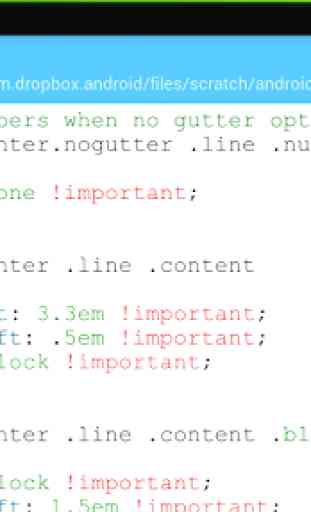
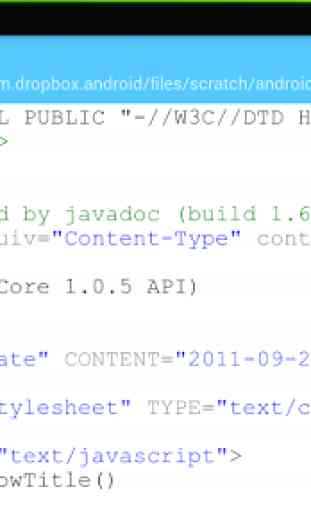
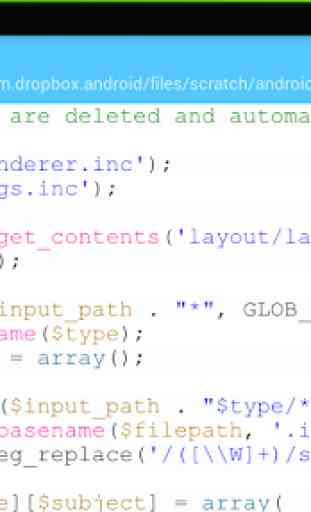
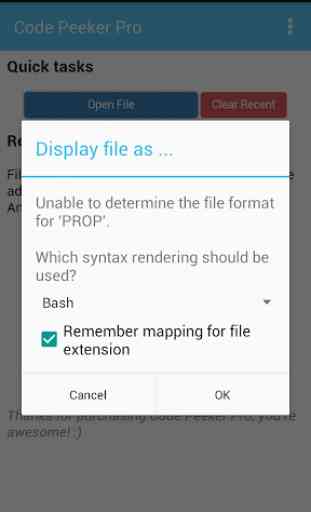

Wish it would save zoom setting when flicking between files.