Code Viewer
Category : Tools

Reviews (29)
This app is great it really helps and seems to work for all formats I opened .cs , html , apk and many more files with no additional setup needed between each file and even are color coded which helps me feel as if I'm in visual studio. Overall it's an amazing app and the best of all the readers I've tried!
Great app! Works alright and includes picture-perfect theme customization. I'd really like to see the UI develop a bit more and allow user to enable editing by installing a 'Code Editor plugin. Thanks to all the great developers working to improve the app and optimize workflow!
So far it's installed, I opened it and it asked for picture, media and whatever permission that I denied. I can change settings but nothing else, like viewing code or anything like that. Ok, I found the problem. It won't operate if you don't allow permission to access your pictures, media and whatever else. I looked at the permissions before installing and it said "storage". It all seems not right to me. What are you looking for in my media? Something's fishy, I uninstalled it.
The app does exactly what it is made for, Really nicely showing me the code. Zoom in and Zoom out function also helps to clearly understand work flow. The other reviews complaining about not being able to write or edit the file : NOTE IT IS FOR VIEWING CODE NOT EDITING. Tap on file to be seen, select "Code Viewer" and file is seen. As simple as that :-)
Off to a good start. Needs selection of syntax highlighting language, hex colour selection, pre-populated themes, tabs to open multiple files at once, search functionality.
Lightweight, but only stores one file at a time. Suggested improvements: support multiple files with easy change between files, colour also "def" (Python, Ruby), "sub" (Perl).
A text viewer that helps to read program with a pitiful need of memory, it doesn't support for editing text and if you are a programmer you probably have an IDE which does the same things and this app goes very useless.
It's really easy to use, whenever a code has to be open which has an extension, this app can be suggested without doubts... Works for various coding languages.., I used it for viewing xsd and xml files.. I'm really satisfied with this app.. 😊
This app is so handy, I've used it for years. I really wish the dev would add in request superuser permissions to the manifest so that I could view system files without having to copy them to my sdcard first. My other wish is that the dev would open source this for F-Droid. No ADs or BS here, so why not open the source for others to help improve it and you might get donations. Just a thought.
Does what it says on the tin. Simple and effective. It has a bug though. It doesn't interpret files as UTF-8, which is incorrect behavior for Python source code at least.
Basic and responsive. A phone is not a place to work I just need something to view files on the go. This app delivers.
I was looking for an ascii editor that can open any file for char editing, including image files such as jpg. This editor ignores file extensions and opens the file anyway - exactly what I needed.
Amazing app. This app convert output to coding. All coding apps on playstore all of coding to output and no display error but this app are absolutely amazing.
I am looking for multiple tab, vertical/horizontal split tabs features. And if it is implemented this app gonna rock.
Great app for viewing code. Please add Drive capability and a a colour option for just number declarations (int, char, void, uint8_t etc) look at Notepad++ for good formatting
It was a good app but now it keeps getting stuck while it trys to load and then it stops working, ask to close or wait
Just start using it to view some codes on mobile. No ads so far, simple. Would be nice to add syntax support for python!
It let me see .rpy files content but not readable as it is. Please add .rpy as readable cause I want to learn how to use renpy using this app.
Thank you, all kind file type of source code absolutely can open and easy to read, very usefull for me.
I just love how fast it loads my source code and its searching functionality.
The app was enticing to the eyes to install. There is no different between notepad and this app. How useless it becomes.
I would prefer when I search for a word, to highlight this word everywhere in the code.
Awesome. Simple. And doesn't have ads.
Lightweight and simple. Would be better with more predefined color themes.
On launch, the app shows a file browser. Once I pick a file to open, how do I return to the browser to open another file?
I am looking for an app to open my python files on my phone. This is the best app I've seen till now.
Great app for viewing code java. Python syntex highlight support would be highly desirable.
Best and light weight app I have ever seen. Good work developers and keep it up.
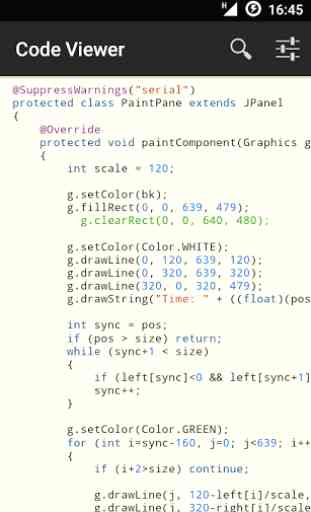
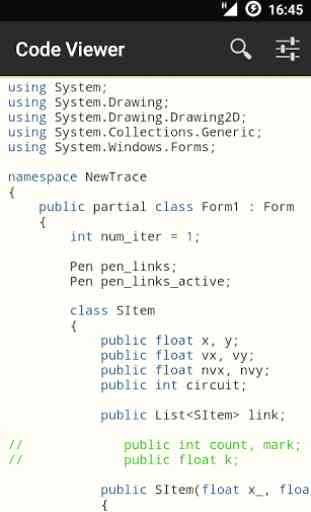
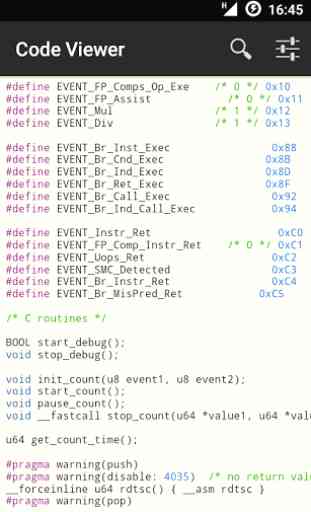
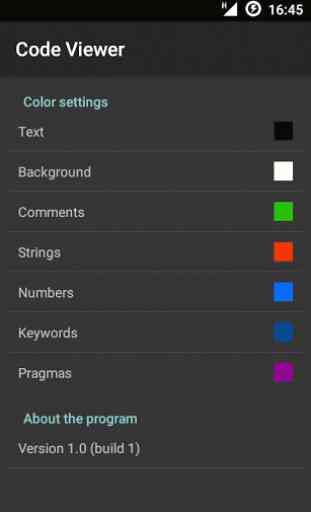

Note that this is a code VIEWER only: you cannot edit the code. The app could use some polish. The first thing I noticed was that the colorizer doesn't color methods, functions or classes, resulting in most of the text being uncolored. It also doesn't offer presets or themes. Otherwise, it gets the job done.