Code39
How to print:
• Download the printer server to your PC, downloaded and installed in 2 minutes. https://sites.google.com/site/mlcprintserver
• Write a code and click the print button.
• The first time creates a connection to the server.
• Choose printer, resolution, paper size and number of copies.
Allow alphanumeric and image support to Code 39.Allowed characters: 0123456789ABCDEFGHIJKLMNOPQRSTUVWXYZ-.$/+% and space.Use the button Share or go directly to the external card, to share all the generated labels.
Advantages of bar code :
- Agility in labelling prices
- Quick control of the goods stock
- Low cost to print
- It allows to capture quickly the information
- The equipments of reading and printing bar code are flexible and easy to connect and install.
- It allows an automate record and follow-up the products.
- Etc
It is applied in :
- Inventory control
- Point of sale
- Quality control
- Turnover
- Libraries service
- Etc
Category : Productivity

Reviews (19)
Best app but multiple Parcod opinions Any one helping me print settings Connection name? Ip address ? Port? Password?
1 years ago ok. today I download and not work. fix
awesome application. Thank you developer. you guys rock
it is helpfull and perfect
It is simple to use
Not working at all Waste of time
Waste of time
This application has been corrupted. The poblem is, cant print multi barcode at the same page. It just show the last barcode.
Unable to to view ''list of saved labels'' under ''configure label template''. Hope there were proper instruction on using this app.
Plz add feature for creating labels without barcode also. Simple multiple labels making feature
Priscilla Caputo developed the first barcode genirator inventory fir digital devices and digital gift cards 21st century of payment gone digital
Not satisfied
best app
Nothing
Not sure where the five stars are coming from. The write up is good, but functionality is lacking. I was able to open the app and create barcodes, but there is no way to see the lists of barcodes that were created to make adjustments, corrections or print a whole sheet of labels. For example, after creating a barcode, I wanted to add "50 ct" & price. The only option was to create a new barcode. Also, the ability to connect to a printer automatically would be nice. Deleting this app, trying something else.
The app will open, but once open there is no way to enter the information to create a barcode as tapping the blank entry space will not activate the keyboard.
I wont be late...abomination of desolation
Where ver 2.7 ?

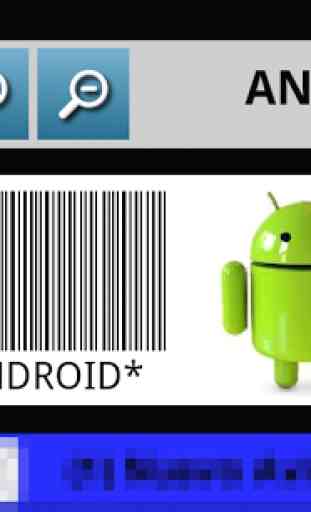
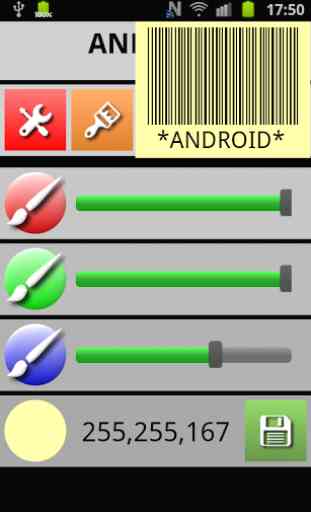

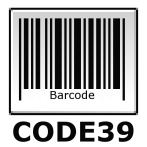
Don't waste your time with this app. It simply doesn't work and the interface is old, not mentioning how outdated it is.