Codeanywhere
Featured in TechCrunch, PandoDaily, TheNextWeb.
(Please note that this app requires the user to login to be able to synchronize your settings across all platforms.)
Codeanywhere is a text, code and markup editor, that has been redesigned and reengineered to be light, fast, and mobile-friendly. Connect to your FTP, SFTP Servers, Dropbox or Github account and easily manipulate your resources, folders or files just with the swipe of your finger.
Share and collaborate on projects or just a single file
- from wherever you are, and of course quickly edit code with our keyboard that has been customised for developers on the go.
Codeanywhere makes developers forget what device they are working on and let them concentrate on getting work done
- be it from the iPad, iPhone, or the desktop.
Codeanywhere, it lets you do just that.
Key Features:
• Syntax highlighting of more than 75 languages
• Autocomplete for HTML, XML, CSS, JavaScript, Python and PHP
• FTP and SFTP Client
• Dropbox Client
• GitHub Client
• Codeanywhere Sandbox Client
• Copy or Move files between FTP, SFTP or Dropbox
• Share ( Servers, folders or files with others )
• Keyboard has been customised for developers
• Cursor navigation for easy text selection
• Supports most encodings types
• Auto-indentation
• Customizable font sizes
• Undo & Redo
• Advaced Search ( includes Find , Replace, RegEx and MachCase )
• Code folding and Word wrap
Codeanywhere also works on the desktop (Mac and PC). Access from anywhere at https://codeanywhere.net
Category : Productivity

Reviews (28)
Like others, I found out the hard way that this editor generated random characters in my code and now my site is throwing fatal errors. I figured out that the faulty characters are in the white space, so when I delete the white spaces in the file the error goes away. Unfortunately in a file with 630 lines, that's a lot of whitespace to have to correct. This would be a five star app if it didn't break my code. This needs to be fixed ASAP.
I was so excited when the update came giving us syntax highlighting and monospace characters. Just tried to use it in a pinch to fix an error in my code and found that it add extra characters, breaking the whole thing. That's worse than not working properly, it having an ugly ui. It actually does the opposite of what it's intended to do. Very angry right now.
This app is broken beyond belief, and considering I pay for this service it would be nice to have it fixed. I can't even navigate through the UI without it randomly returning me to the root menu and forcing me to use the back button a billion times to return. Makes you wonder why a company would release a broken app publicly.
I tried a lot of code editors, this one is the best, not only because it has an Android, iOS and Web apps, all three are great, by the way, it also integrates to both Dropbox & Google Drive and can do all the edits online, with no local files needed. Also it has great code hinting and other helpful features like js debugging and online console, this app is not only the best code editor online, it's really a great code editor period, I almost ditched Dreamweaver for this.
It's a brilliant app with exactly the keyboard I need. My only issue preventing me from using the app at all is that when coding on my phone, the tabs are converted from normal spaces to an encoded character that completely breaks the output. This is an issue that's been ongoing for a while and I can't use the app at all until it's fixed.
However some issues: no monospace font, landscape orientation does not work in editor, settings like text wrapping are not stored, no internal devbox console. Copy/paste markers do not work. I would like to see standard long tap support. Also mobile site is nearly unusable.
Random menus are broken (boundary box for menus not attached to anything, all contained elements thrown off). Halves of paragraphs just plain missing from help menus. The character count in the review won't let me list everything, so how about: this isn't even a pre-alpha product. For a "v5" I'm not impressed.
I made the mistake of signing up to the web app with goggle. Now I can't use the Android app because I don't have an account with a password login. I tried resetting the password and got the email; it sent me back to the request password reset page. You know its a poorly thought out app when you can't even log in. Love the web app. Hate the phone app.
I so want this to work, but like others here, I end up spending hours fixing up random characters in my code when I forget and do a quick edit on some Python. Their web app is awesome on the desktop, but avoid using this Android app for critical code until it gets fixed
When you connect via ftp and update the file, then you minimize the app to go in browser and test the changes, if you return back in Codeanywhere, the ftp disappears and you can't connect anymore. There are also missing some features from desktop such as emmet, syntax theme is set only to default, and some other useful things.
The service is great when I use it on the computer, but this app crashes and loses all progress, fails to pull current revisions from the server, can't even remember passwords to your servers for you. This app has been so terrible for so long (read: years) that I can even understand why it's still in the store.
was trying to get some java code on there to see if it would work, cloned a project from github with no problem but on the app as i try to go through the files on the left pane , it after i go through some file it throws me back to the main menu which is annoying. ill keep trying it from time to time to see if it gets fixed
When On am on mobile I use this app but when I save with this app it creates odd invisible characters that cannot be seen in most text editors. In Drive Note pad (google drive app)most white space shows up as a red rectangle with a dot in it while in Note Pad (the Windows txt editor ) they cannot be seen. When I save the file as a Javascript everything runs fine but if I save it as .html the invisible characters Javascript within my html page (not in a separate file) to throw the error "Unexpected Identifier: ". Which means this character can be detected by HTML code.
Great interface, however cannot upload files in PLAIN TEXT (ASCII) , somehow I can successfully do this on the desktop (browser version) but while using the app, the encoding gets messed up when uploading the file and the output shows weird characters all over the place. This makes the app worthless for coding :( PLEASE fix this. The effort to make coding available from a mobile device deserves a 5 star rating for sure, but without the propper encoding (ASCII) is not possible.
Can't for the life of me understand why there's no Google login since their website has it and you'd think it'd be just as easy to include it in an android app. A full review will have to wait until I get around to creating a password or they get around to fixing login.
Buggy garbage, don't even bother. I can't access anything. The page consistently resets to the home screen, but it thinks it's where it needs to be. I have no idea how this software was released when it's this broken. It would appear I am not the only one experiencing these issues.
I could deal with "unknown error" being tacked onto every mishap and my password being wiped. But they claim I downgraded after never upgrading and no longer allowed ftp access. I don't feel safe with this software currently.
I love CA's desktop browser IDE and use it pretty much daily, but this is a new low. I cannot open anything. Anything at all. Try to open Basic Sandbox, get 'File not found' I need to be able to make changes on the fly, but this mediocre app will not let me. Changing settings on mobile would be good as well. CA Team, please get your stuff together.
Google Drive didn't work, which is all I care about. Also, Python syntax highlighting didn't kick in? A monospaced font wasn't used. And trying to sign up for an account in the app failed; I had to do that on their website. Seems super buggy. But I'll give them one two stars for their nice interface; maybe it will be good if you just edit txt files on Dropbox.
The encoding is completely broken and won't save spaces correctly in utf-8. I'm running an Ubuntu 14 server and tested every combination I could to get this to work properly. I'd be happy to share my findings with the team as fixing this issue would put this app miles above competitors. Please fix!
I haven't figured out why I'm getting this from the app yet (when creating files, folders, not being able to view anything; it's why I stopped using the container the first time / it expired). Now on a new one, once I determine why the app doesn't work for me I'll adjust my review.
Codeanywhere's app has had a major bug for months (which I've reported multiple times) that makes editing HTML completely impossible. After saving your file in the CA app, it replaces all space characters within an invisible, malformed space character that makes your pages completely unreadable to browsers (and incredibly frustrating to debug the first time, because the character is literally invisible). Codeanywhere's mobile apps were the main reason I chose them over other cloud IDEs. Their web client is
App is a cool concept, but menu flyout are broken all over the place on LG G5, like FTP menu only shows half on the screen. Some menu buttons don't work when tapped. Requires a lot more QA testing to be completed.
Stay away from their annual subscription plans. And don't bother with Golang here... I learned the hard way that codeanywhere will not refund any unused portion of your annual plan, unless you cancel within 7 days. Well within one day I told them that their golang environment doesn't adhere to community best practices and renders the environment un-usable, I waited but nothing more than we'll investigate. So I then decide I'm cancelling - I guess I missed my 7 day window. In general, great concept, but they are not yet mature and their Terms of Service (on the topic of Refunds) seems a bit slanted in favor of themselves and not the customer. Try them out, but try before you buy or stay with the monthly plan so you can cancel.
This app borders on useless. Wouldn't pay a penny for CodeAnywhere based on this app. Just noticed that the "decrease text size" and "increase text size" menu options both increase text size until it's completely unreadable. While this bug is pretty hilarious, it's very much in line with rest of the app. Very unresponsive, most of the time I have no idea what I'm waiting for, can't do many basic tasks and the editor is mediocre at best compared to what else is available in the Play Store.
The mobile apps don't work and ends up encoding the source files wrongly and thereby making the mobile version of the service useless. The 'new' is supposed to be released but it's been months. The idea is good and the Web app works but for a paid service it's a real dissapointment.
As everyone else says, saving any file re encodes the file adding in additional characters, completely ruining the out put.



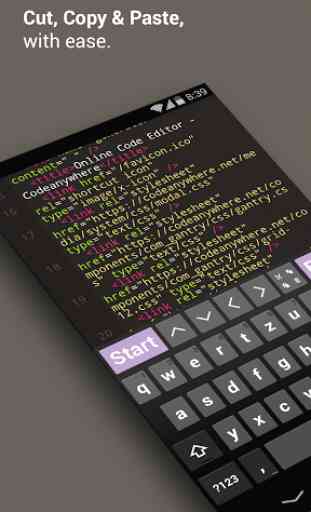

This would have been perfect for me if it wasn't for the bug that makes it so unusable. it actually saddens me deeply. the bug is when you save the file from an android device/app it encodes tabs into characters that breaks the output through ftp (I have tried every type of encoding) it needs ASCII encoding added to it. this would fix the problem. I Very much hope this gets fixed soon.