CodeBoard- Keyboard for Coding
Features:
- Cut, copy, paste, select all
- Undo, redo
- Tab
- All the braces {[<(
- ; / \ ! | &$ etc
- No ads!
Category : Productivity

Reviews (27)
I was just about to comment on how lovely this app was for programming, but just then the keyboard wouldn't let me type backspace in this review. Typing on it is also super, super slow compared to SwiftKey, because you can't swipe. Even worse, there's no visual feedback on keypresses, so you can't tell if you've hit the right key without glancing up at the text input area and back. It also needs easier configurability without having to edit XML. But it's fine when you need to type those special characters while coding, when it works... and it's free, so I guess I shouldn't complain.
Updated: Autocorrect not working in A10. Excellent, for the most part. I *love* that I can make such drastic changes. I wish it had autocorrect beyond highlighting (cannot recognize words written with a typo punctuation in them like pota*o) to let me manually choose the right word. I wish I could make the space bar larger (wider), and add gaps between the keys. Still, it is remarkable, and mostly worth the effort. I am not coding with it.
It's a shame that this keyboard forces full screen in the landscape mode and there is no option to disable it. In other words, in the landscape mode you can't see the original app's text field you are typing into. Instead, you get a uniform, white, ugly window. Also, after the latest update, the font for the keyboard labels is way too big. The labels don't fit in the space on the keys.
It provides great functionality, plus the layout is easy to wrap your head around. Also, it comes in a few dark colours, as to not blast your eyes into the abyss at 2 AM in the morning. Edit: I noticed the shift activation is a bit wonky after you type an uppercase letter. This doesn't affect it in a caps-lock sense, but things become highlighted when you use your arrow-keys in that certain direction, plus tab-ing counts as 'Shift+Tab'-ing, making indentions frustrating.
Basic but functional for entering everything you'd ordinarily enter on a desktop keyboard. My favorite part is the several rows of customizable symbol keys. On my Razer Phone 2, it is affected by a bug that affects most other custom keyboards too - the navigation buttons don't work when the keyboard is active in split screen. I appreciate the "hold Space to switch" workaround in this keyboard, even though it's not (yet) marked.
I like the layout but the lack of force feedback or even any animation makes it impossible to be 100% sure that my character was recognized without constantly checking what I am typing. Also when using this with Notepad ++ the Shft key acted erratic. It would stay on sometimes then it wouldn't work at all other times. I don't notice that problem now though. 5/5 if it had force feedback.
First 5 min impression: awesome for learning python. just picking up python and this is helpful as i can add useful symbols and rearrange as i start learning more features. Great general features(programing or not): highly customizable layout; adjustable board height(portait & landscape); has a few color scheme(nice to have). Great programming features: arrow keys to navigate text/script; the TAB key(especially with python).
Very nice keyboard. You do have all of the essentials. But one thing that I do not like is the space key in the lower left position. I usually prefer to press space using my right thumb. But other than that, maybe a little practice on my muscle memory and this app could be beneficial to me.
This is really what I needed! Fully customizable features impressed me. If I could add another row of symbols that would be super great! Also I like to remove the ESC button which is not possible though.
It's fine. While it's convenient to have commonly-used keys like brackets, braces etc. all laid out, the convenience is defeated when you realise there's no feedback of any kind on what key you pressed. The keyboard is like a JPG that just sits there. The keys dont change color or size when you press them so you have to look at what you're typing to check for typos. Compared to the default keyboard, I get way more typos that end up wasting me more time. Just stick to stock keyboard.
It is a great idea but not very practical since it is very hard to type on this keyboard. The keys are close to each other and there are no separating line so one can easily hit the wrong key. I actually have to type slower with this keyboard to ma2sure I don't hit the wrong key. Very frustrating.
The best keyboard out there for programming. Add language-specific auto-completion, e.g., C++, Python, etc. Also, add a dictionary autocomplete feature for EN-UK and EN-US with basic spell-check. Provide options for storing custom snippet/templates and non-standard words. Allow users to backup/restore settings. I opened the keyboard from the app drawer icon and customised so many things like turning off vibration. Great work! 👍
i always get typo even with slow typing. less space for typing the keys. bug when i hold the shift keyboard, it then becoming always CAPSLOCKing even when the keys are lowercase. the ctrl also had bug the same when you hold it. yeah that all the main problems i guess: less space for typing the keys so you always get typo, n the other is the bugs which i was mentioned.
so i just updated to 5.x and it's completely different and extremely clunky now, keypresses are all over the place, key preview no longer works(it goes out of view). 4.x wasn't perfect and was hard to use sometimes but it felt good to me. 5.x is so bad i needed to switch to my default keyboard to type this review.
Very handy and customizable! Only downside, no CapsLock (could be on Shift+Shift, for example). EDIT: CapsLock is indeed here, but one should press Shift for a while. Would give 6 stars if could!
I think it is really good keyboard app. There is only one problem: all themes except Blue looks like solid white colour. And there is one feature I'd like to have: it would be great to save and switch layouts!
(a partial review of this keyboard is on the gBoard app page on the Google Play Store) omg this keyboard is awesome! I wouldn't change a thing about it! except in the next update can you please have it stop highlighting text and actually have it scroll the document the first time i scroll in that app? scrolling works the second time but some may not appreciate that :( otherwise: don't change a thing about it: all the programming keys are right at your fingertips and keywords a tap to access!lv it
Great keyboard for coding. only thing I would like to add is to be able to modify the vibration strength, if it had spell check, be able to change the very top row of esc, tab, arrows and sym and if we could create macros where we can just hit one key to print a bunch of text.
This is a very packed keyboard. I use it in termux. I wish it would highlight keys as I tap them so I know what I hit without constantly looking at the input field. Doesn't appear to be any settings.
Very good app for coding I would give 5 stars but it needs a little more improvement there should be a option to add direct code like one key for print() , import and others which can be selected by user. However it's very good app and best thing we can customize our keyboard
It is a very nice and useful app. But last update caused the keyboard to disappear away from the screen. Toggle key for upper or lower alpha or numeric characters does not work any more.
Really nice and neat keyboard with good customization and a decent app for setting it up ● Editing review as I realized the kb is designed to be used like a regular kb, e.g. ctrl C ctrl V to cpy/paste, ctrl backspace to delete word. 🔸Very limited clipboard. 🔸NO emojis, spellcheck, CAPS lock, or swipe type. 🔸A real problem is the Enter button doesn't work as a Go button, it just enters a newline, so useless if there's no confirm button with the textfield/searchbox...
This is a very good app/keyboard, but When I enable this keyboard it gives a warning "This input method maybe able to collect all the text that you type, including personal data like passwords and credit card numbers. It comes from app CodeBoard" & it makes me a bit concerned, hence I have uninstalled it.
i'm using it right now...it needs some"getting uaed to" obvioaly and i wish i could customize it for some auto completions and well i'd love it if the keys where devided in pure black thee + space button isn't placed really efficiently which is really bothering i'm not gonna change anything so u can see what haopens when u need to get used to a new keyboard (embaressed grin emoji)
thie keyboard needs better design. backspace looks weird. don't use emojiis as buttons, use text or images. also, why the redundant keys? why do i need a "cut" "copy" "select all" key if i have a ctrl key in all layouts? please make this optional. i can go on, but theres not enough space.
For coding, this keyboard is the best by far. The rows of keys can be customised to suit your workflow, the theme and size can be customised to your taste or needs and it requires NO permissions. But the best bit is that it is OPEN SOURCE and on Github. A truly open and honest app.
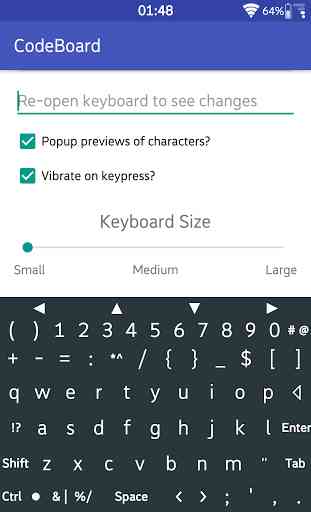
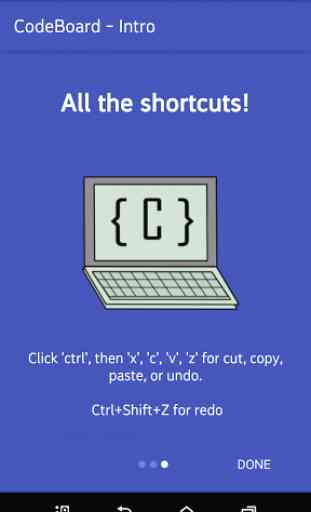
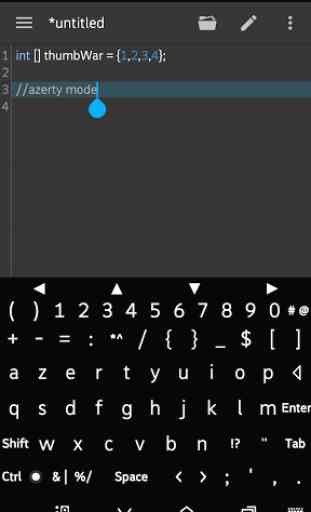
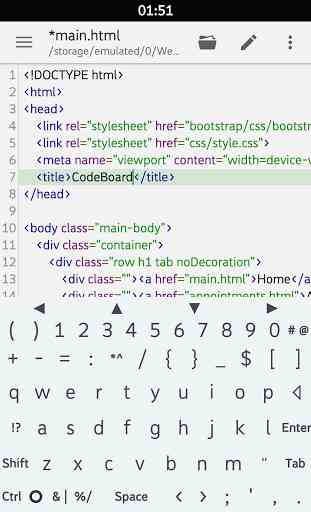

This is not a perfect keyboard but it offers cut/copy/paste and undo/redo, all at most one keypress away, which is shockingly hard to find on Android. I would suggest to the developers to throw themselves into this thing and really make it something. In the meanwhile, it would be nice if the top bar was customizable, or at least had the undo/redo available at the top level.