Codebook
"A powerful data encryption tool that will serve you well into the future"
- Appsaddicts.com"Attractive user interface that is similar to your iPhone's Contacts app"
- BrightHub.com"Worth Every Penny"
- Paranoid Lifestyle"A Five! ... The recently added sync capability sets this app ahead of the pack."
- Uprpm"Excellent product... Configurable, easy to use and secure... Highly recommended."
- Bronxer
FEATURES:
✓ 256-bit AES Encryption and secure password protection for 100% of your data✓ Personalized categories to match your organizational style✓ Customizable entries including usernames, passwords, websites, notes, telephone numbers, etc, or create your own fields✓ Store dedicated notes, perfect for storing longer, free-form text✓ Keep track of your favorite entries with a dedicated view for easy access✓ Store any information you want
- no restrictive templates required!✓ Full text searching, results as you type and recently-viewed entry list✓ Secure random password generator✓ Quick copy / paste between applications✓ Launch websites, telephone calls, and emails straight from App✓ 40 professionally designed color icons for personalizing categories and entries✓ Native look and easy to use interface✓ Synchronization and backup over WiFi with Codebook for OS X and Codebook for Windows✓ Synchronization over Dropbox™ (free Dropbox account required)✓ Synchronization over Google Drive™ (free Google account required)
CODEBOOK DESKTOP:
Codebook for Android is designed to work seamlessly with Codebook Desktop, a simple yet elegant application for Windows and Mac OS X. Codebook Desktop lets you synchronize your information WIFI or using Dropbox™ between multiple devices, backup data, import, and export from CSV spreadsheet files. Codebook Desktop is available as a separate purchase
- check out https://www.zetetic.net/codebook for more details and a product tour!
FREE BACKUP:If you don't use Codebook desktop you can still backup your Codebook database for free using the Dropbox or Google Drive sync feature.
SECURITY YOU CAN TRUST:
Codebook is the only Password Manager and Data Vault that uses open source, peer-reviewed full-database encryption technology. Called SQLCipher, the data store for Codebook uses established security practices like CBC mode encryption, PBKDF2 key derivation, randomized initialization vectors, and unique per-database salts. It further takes advantage of the widely trusted and peer-reviewed OpenSSL for cryptographic functions.
Even if you don't understand what all this security jargon means, you can rest assured that we do. Can you say the same about other Password Managers? Learn more at getstrip.com.
Codebook for Android permissions explained
- https://www.zetetic.net/blog/2014/4/21/strip-for-android-permissions.html
Category : Productivity

Reviews (24)
I couldn't live without Codebook! I have all my passwords, PINs, sensitive info, there and I access it EVERY. SINGLE. DAY! It's very user-friendly, it has the capacity to store a ton of stuff, and guess what? When I changed my laptop and/or phone, I didn't have to pay again for it, I just used the key/phone credentials to reinstall it. Their customer support is outstanding, responds very quickly and basically answers all of you questions! I've been using it for more than a decade and I will keep on using it as long as I can! I don't know what else to say than I LOVE IT! Highly recommend it, since it's a great bang for the buck!
Longtime Codebook user and always happy with it. I appreciate that I can wireless sync on my home network with my home computer and not rely on (or risk) cloud storage. Also, just got a Pixel 6 two weeks ago and the biometric wasn't working. Let the developer know and they went out and bought a Pixel 6 to work on fixing the problem and less than a week after sending them a message they put out an update, emailed me personally about it, and the app is fully functional again!
My note 9 was damaged by Asurion,which they sent me a refurbished one. I have be trying to retrieve my info from my google drive but I keep getting an error message. Contacted customer service and received an email from Don Quander from zetetic customer service. I don't think he knew what he was talking about because he keeps asking me to do things the app and google drive doesn't do. I ask to speak to some one that did and was ignored. I paid for this app and lost 5yrs of my stored data. Gone!
I've used this for years across all platforms & it used to be good but the app has become increasingly unreliable. Latest issue is that it won't authenticate using finger prints on the S10, says the master password is corrupt despite it working when entered manually. UPDATE: Emailed customer service 2 weeks ago as suggested... no reply. I've dropped the rating to 1 star & will seek an alternative product.
The new security updates whilst add extra security are total garbage in their implementation, the 'sync key' is a total headache when using more than one device. Surely their must have been a more user friendly way to do this. Dreadful !
Staunch supporter of this app since v1.0, years ago. Recently reinstalled Windows 10, and temporarily couldn't access my passwords. Customer support was excellent, and my advisor was amazing, continuing to help until all my entries were restored I continue to be Codebook's number one fan.
With the release of version 4, I was unable to sync my laptop with my phone. Zetetic has since released updates to fix the issue and everything is working. Still a great app.
A very good and affordable software. Let's me sync the database to my Google or Dropbox. It would be perfect if the user interface was a bit less confusing and supported other sync options such as OneDrive.
An easy to use and dependable app for storing passwords. I like the feature to sync your records. I've used this app for several years now and it's my strong recommendation to anyone that asks me to recommend a password tool. 👍
Have had the App for +/- 10 years (prior version included) on my iPhone 4S (still works as of today). Only reason I did not give it 5 stars because I had to repurchase it for my Android phone (no grandfathering / carry over possible). Other than that, flawless.
Excellent, secure password storage and syncing between mobile devices and computers. No website, so your password is not remembered anywhere and never needs to leave your device. Good integration with browsers on PC's.
I've used Codebook since before it was Codebook to remember and protect my passwords. Now I use it for contacts as well. I have it on MacOS, iOS, Windows and Android. It's seamless and works great. When I've had little bumps (it was giving me an old version of the database when I got my new S9 phone), customer support responded and solved it super quickly. My 15-year-old kid uses it too. Highly recommended to everyone.
Nice! Been using for several years now. Easy to use and can sync with desktop app. No subscription !! Personal data is stored on mobile. Well done Codebook team !!!!
The sync feature is so secure that you can't use it. The user interface is a bit awkward, not obvious how the domains and fields are organized.
I use this app all of the time. It's a great way to retrieve your passwords. Quick question: When I have anon usage data turned off, why do I see the app access the internet everytime I access it for the first time?
Flexible and easy to use. Can sync via cloud or wifi with pc or Mac. Very helpful and responsive customer support.
Great app I have all my details for many key data I one place and shared with other devices. And when I have a issue support is very good and caring.
Update to version 4 has been a terrible experience. Theres no easy way of updating a second tablet. You can't just import eadily like used to
This is the best password manager I've ever used. It has had consistently excellent updates and I only had to pay for it once. Well worth the money and highly recommended.
Easy to use. Fast, accurate synching function. Good customer support.
Love using Codebook. If you want a secure, fun to use application with great support. This is the app to pick. Worth the $.
Been using this for years, finally made the jump to Android from iOS and had to have it again.
I use this on Windows and Android. The product is great and so is the customer service. Well done!
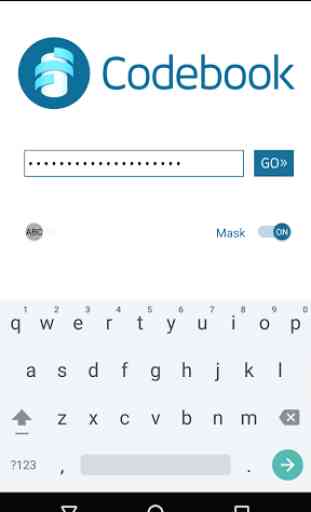
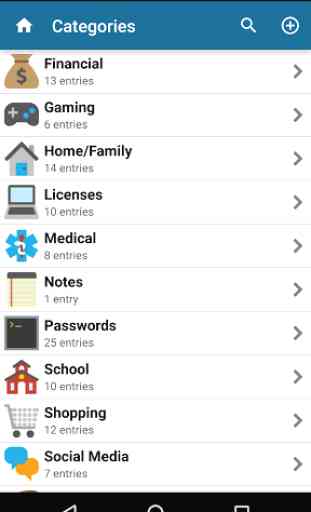
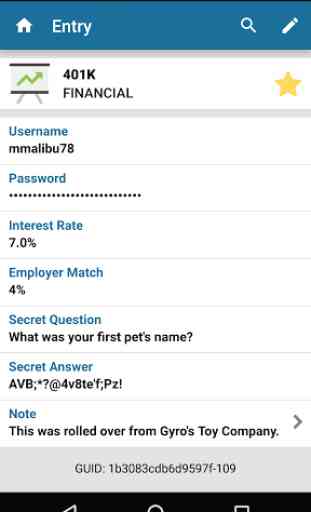
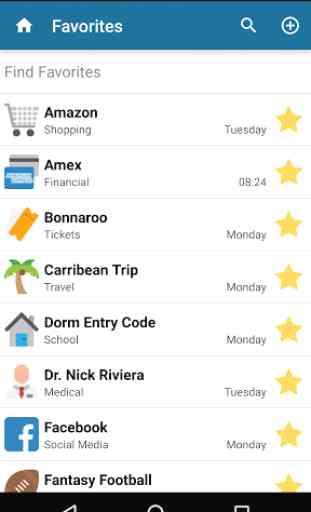

This is an excellent Password Vault. My only suggestion is to make sure you read their emails. They don't flood you with them. My only only problem was self caused. I missed reading an email that was sent. On an upgrade and was frustrated when I upgraded. My fault not code books. Once I read the email they had sent prior to the upgrade. I had no problem with implementing.