CodeGamer
Journey yourself through 15 exciting levels, and learn the Arduino programming language along the way. Transfer your reality to the digital world and discover the innovative controls included in CodeGamer!
Transform your game character into one of the four sensor bots in order to eliminate obstacles. To do so, just plug a sensor bot into the gamepad and activate its special powers.
“Kelvin“: melts ice cubes as soon as you warm the temperature sensor with your hand
“Decibel“: clears the path each time you treat the audio sensor with sounds
“Lumen“: shows you hidden things whenever you illuminate your light sensor
“Newton“: boxes all obstacles out of the way as soons as you shake your motion sensor
Level editor: create your own levels and share them with other players
Learn the Arduino programming language level by level while playing the game!
- Solve the Arduino puzzles – which will become more and more difficult – to get ahead in the game.
- Find out which codes will make your audio module howl, or the LEDs on your gamepad flash.
- Discover how your gamepad works and how you can program it by yourself.
****
Questions, suggestions and feature requests?
We look forward to your suggestions!
Mail to: [email protected]
****
Category : Educational

Reviews (27)
Did NOT work! As soon as I got to level 1-2 I couldn't progress because the motion sensor didnt work! 👿
my brother got it for his birthday and loved building it togather it builds your minds, its works amazing and its so cool how you it teachs you about team works since the bots all have different abilitys and could teach someone to work with others
Rubbish. It is just impossible to get this working. I have spent 40 years working with computers and find it impossible to install the software on the controller. This must have upset many kids.
Doesn't work. Motion sensor doesn't work at all. Stuck on 1-2
There is an issue with my bluetooth while connecting to the bots
The controller won't connect no matter what I do
Excellent truly excellent, I loved the app and I would recommend it
Got this for my son for Christmas. Controller will not connect to tablet or phone. Huge bust.
l Love It It works so great!
Needs lots of work. It's bloated, doesn't even consistently load the game. If you exit out, even context switch, it reloads slowly from the start. There is no way to see what is happening if you are having trouble connecting bluetooth. Nice concept, poor execution.
It's helping me to code whitch is nice. Sometimes, my controller won't sync, even when I have Bluetooth on, the blue light shows up but it's not connected to my device, it's a recurring problem. But other then that the kit and game are pretty intresting.
I have a degree in Game Design, have been working with computers since the late 80s, and run a game design club for kids. I had such high hopes, especially after such projects as Google Cardboard, Nintendo Labo, and a handful of Pi projects. The controller doesn't sync on my Pixel 2. The game play is extremely basic, but that's not the point of the game so I can overlook that. The graphics are about in line with the game play and again I'm trying to learn code not play a triple A game, so no biggie there. I am not sure about anything else because THE CONTROLLER WON'T CONNECT! So, I can't get past the ice (level 1.2), I can only assume the rest of the game is as broke as the main piece. Thank God Toys R Us was going out of business and I got this really cheap.
But level 2-3 will not load and my son is losing interest in it. Hope a fix is on the way soon.
The few problems I have with this is that the controls seem to be as they are to tick you off and the level 2-1 won't load on my phone. FIX THESE PROBLEMS PLEASE!!!!
We can not get the controller to connect.
Horrible. Every time I try to go on level one, it restarted the game.
Tell me how to conect the controller the right way and I'll give it 5stars seriously you give misleading derections
When i try to use the gamepad the character won't stop moving and i dont understand the concept otherwise its good i guess
I have the kit. On the day of this post, I used Scratch, another coding site (and a really good one, too), and I expect just as much from this (and a little more too).
Couldn't even download it, stuck at 94%, some parts of the physical kit didn't work either!
I liked it , very fun and educational
Love the app so much
Its great😃
i thing notthing
Its cool
It won't download

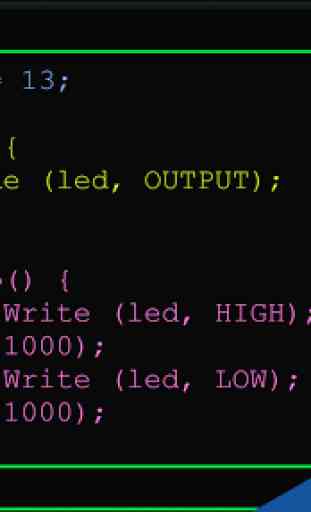

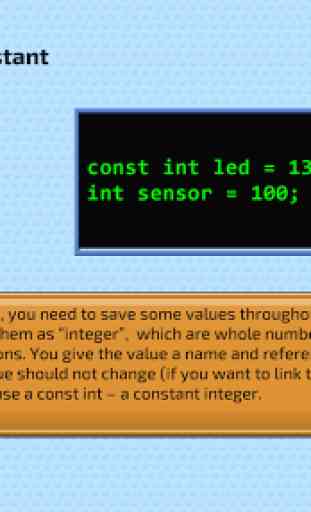

awful truly awful. first of all i wasted money on the kit. $73 for a free app and a controller that doesn't work. yeah seems about right. i bought this for my little sister who loves this type of stuff and after the app took an hour to download and then we spent another hour trying everything to get the controller to connect before she threw it down and called it quits. the game itself is also quite bad and it would not let me progerss past about level 2- 4.