Color Calibrator
It can filter out the intense colors produced by your phone.
Features like night shift can also relief eye irritation and help you have a good night sleep.
Features:
- Blue light reduction
- Create multiple schedules
- Save power by built-in screen dimmer
- Eye protection from intense colors
- Translucent effect, to set accurate colors
- Pre-adjusted configuration
- Screen color adjust
Permissions:
- Run at start-up, To start the app again after restart
- Display system-level alert, To draw color overlay on top
- Network, To facilitate in-app purchase
Category : Tools

Reviews (27)
No information, instructions, or 'help' window, just a bunch of sliders to try and some presets -- very few presets at that. I was hoping to improve contrast in overly bright (and low color contrast) areas of games so I can see what I'm doing much better and win more often. What I really was looking for is gamma control. I guess this isn't the app for that, though it seems good for improving color balance issues.
My phone has an overly saturated and contrasted display, so when I edit photos on my computer they appear very dark and unnatural on my phone. I wanted an app to help match my displays, and finally found it. I feel like it will also be less taxing on my eyes. However, the icons used in the app aren't very clear.
my screen has been bleeding purple and has finally covered the whole screen making it near impossible to even see in most lighting. i cant afford to get it fixed, let alone a new phone. this app makes it easy to cancel out the purple color enough that i may as well be looking at a screen at comfortably low luminosity. and i can always adjust it to view certain apps and images if colors are especially important. its still dark in direct sunlight but that cant be helped. no ads and unintrusive.
Best tool out there for calibrating/correcting color issues on crappy screens. Got two 2018 Amazon HD 8's for my wife & myself. I immediately observed a noticeable difference in color temps/tints on both screens even with the exact same brightness/display settings. Then I compared them to my 2017 Fire HD 10. Wow. I suddenly saw just how completely terrible the new ones are. The whites arent as clean/bright and the colors are really dull/washed out. This app isnt perfect but it really helped!
This app works, but it doesn't apply to the whole screen when it's rotated, like when watching a Youtube video full screen (on my Pixel 5). It only covers the vertical width. A feature suggestion is to add a control to adjust the gamma. That is, to leave the whitepoint and blackpoint as is and boost or cut the mid-band in between as a curve. Could be done for whole rgb or for individual r, b and g.
This app is great for screens that aren't calibrated correctly. It has greatly improved my user experience. No complaints, but just be aware that in a tiny number of cases, this app will block input to other apps and have to be disabled momentarily. This is a rare occurrence and hardly an issue if you're aware of it.
(Edit: After android 12 update, the app's overlay makes it unable to touch or swipe screen. Hope this is fixed as it makes it unusable on android 12. ) Fixed the yellow tint on my Samsung tab s7. Only issue is it doesn't affect the pull down notification drawer. Sometimes when opening something it takes a second to start working.-
The app does what I want but it will not allow me to click on miscellaneous buttons especially in Google Play Store. For example, I have to disable the app in order to update apps generally and to see all reviews. This has only started to happen recently so it must be being caused by an update to the app or to my phone. It is a problem that I can overcome by turning off the app temporarily but it is a bit of a pain.
That's a good app but I miss an option to indicate some apps where don't apply screen correction (eg, camera) and that changes also affect to main bar (home, back and options buttons) that keeps default mobile saturation/light. EDIT: Thanks for your response. No, after one-two mins it doesn't change.
It is super annoying when we have to open the app to turn it off to use Google Services, as it overlays on top. I understand overlaying can't be solved but at least add a quick toolbar button option rather than opening and closing the app every single time we want to use play store.
Worked okay on my Samsung A70, but now I have switched phone to the Galaxy S10, this app no longer works for me. When on, I cannot get touch recognition of pressing on apps etc, so something is going on here to make this app useless on my new S10 phone.
Actually not sure how to rate it. It does what it says pretty well, but it only stays active for a while (even if the profile is 'Always Active'). When the phone is unlocked after some time, the app is inactive. That makes it pretty useless. Nokia 8 with Android 9.
Huge help when playing games ported from PC, as most have very dark lighting in dungeons or night time environments, up to a point of being unplayable on my tablet. This app has been fixing the problem for me on 4 different tablets over the years perfectly, due to being able to lighten darks without overdoing brights. X-COM, Baldurs Gate 1-2, Icewind Dale, Planescape, and many more now playable. Thank you developer, this app is still the best and only one for it's job in the store!
There are unfiltered bands on both the left and right of the screen when switching from portrait to landscape, and unfiltered bands on the top and bottom when doing the opposite. Otherwise, works well but would love to purchase the full version and support the devs had this not been an issue.
it makes the contrast look bland. as a photographer , it makes my job harder having an app that makes my screen represents contrast badly. the presets looks weird. I do understand people who uses this for their eye comfort because lower contrast is more comfortable. but for my use , it's not great.
Nice interface but can be better if they add the switch on notification bar because some apps do not compatible and some buttons cannot be pressed. Such as play store, every time it has to be disabled in order to work.
This is the first app I have found that works to manualy calibrate the color globaly. When combined with a good colorimeter I can get the white point close to the D65 calibration standard and also somewhat adjust the black points so my device looks exceptional for proofing pictures. When paired with the colorimeter's gallery app the two level calibration provides the best picture you can get on a mobile device.
I actually tried this app to get rid of screen ghosting. Other apps that cut blue light worked however,they caused me to have more seizure activity. I thought Id try an app where all the colors could be adjusted and this app worked like a charm so far. The screen ghosting is gone without the colors being messed with. And also no seizures from epilepsy. This is just an outstanding app.
It works very good. But in ott apps like Prime Video and Netflix etc. It covers only 4:3. In landscape mode. Rog phone 3 in India still has black crush video problem. Even after Android 11 update. If color calibrator can tweak their app a little which resolves the above mentioned issue please 🥺. It will be very helpful.
Excelent app. My tab A has a yellowish tint to the screen as if it is set to abwarm color temperature, which I don't link. I played around with the settings and found one combination to my taste and voilá. Cool temperature it is. I found it so useful that I had to pay the developers.
A good overlay but hinders functionality. I enjoy the personalising options of the colours, but so often I have to turn it off in order to click on something on the screen, eg. To install an app or to accept /reject notifications on browser as it displays as a top layer.
A great tool to override default screen lower brightness factory settings intended to hide imperfections in streaming videos but which also erasing entire objects in faded dark areas along with artifacts, literally fooling users allowing to push low quality videos without anyone noticing, but damaging high quality videos. In other words, you can calibrate your mobile screen properly using SEMPTE color bars, instead of just letting push brightness down below point if visibility of darkest objects
Worked great when it did work, but after the most recent update it no longer works. Using a pixel 2 XL running Android Pie. Hope an update comes to fix it because this app did great work helping alleviate some of the issues of the fairly bad screen on the 2 XL
I gave it 5 stars a few months ago. As of a few days ago, it breaks the Google play store, as the install and update buttons stopped working due to the screen overlay set by this app. Not sure if it was the app update or an android update, but this breaks the app. Please fix for 5 stars again.
I broke the screen on my Galaxy s9 and although it still works, it was extremely hard to see, because the picture was a bleached, yellow color. This app and a little tweakin it and I can see my phone again!! 😃 Sik
My Chinese replacement phone lcd screen screen has a yellow tint to it. I went in the app and was able to increase the blue levels and it made the yellow go away. Very simple and intuitive. 👍👍👍



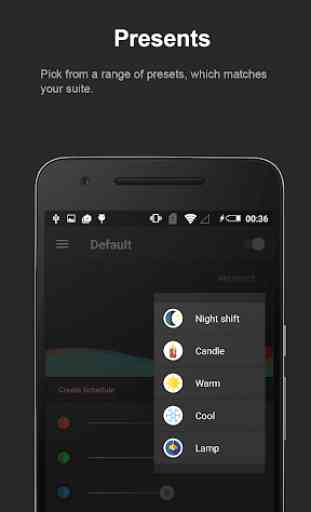

Bought a Fire HD 10 last month, and its display was slightly yellowish that people looked slightly jaundiced. This app fixed the problem and made it all better (by increasing the red, blue and gray filters). Only drawback is that the tablet can't go up to its full brightness, but it's a small price to pay since I use it mostly indoors anyway. Best of all, no ads!! Thanks so much!!!