Color Checklist
Features:
- Check/Uncheck items, products from list
- Color customization.
- Organize checklists by color.
- Status bar notifications (PUSH)
- Font size and style adjustment.
- Different sorting methods.
- No Internet or GPS permissions, so no third party that can upload your private notes.
- Edit text files sent from other devices and save changes locally.
- Set reminders.
- Global search through all notes.
- Backup/Restore notes.
FAQ:
Q: How do I put a checklist widget on the home screen (sticker)?A: Under the home screen hold down your finger on an empty space once the new window arise choose widget. Find Color Checklist from the list and position it on your home screen.
Q: How do I rename my checklist, change color or font?A: Open desired checklist. Under the top right corner of your screen find three vertical dots menu. Click on menu and find appropriate option from the list. Depending on your android version menu list may show up by pressing options button down on your screen or phone panel.
Q: How do I password protect my lists?A: Open main app window where list of all notes is located. Long press on desired note and wait till new options menu show up. Select password protect.
Q: How do I enter master settings?A: Open main app window where list of all notes is located. Under the top right corner of your screen find three vertical dots menu. Depending on your android version menu list may show up by pressing options button down on your screen or phone panel.
Q: How do I find backed up checklist notes?A: All you backed up notes are stored in a single file. Which is usually located here: "/data/KenzapChecklist"or here:"/Android/data/com.kenzap.checklist/files"
Category : Shopping

Reviews (26)
I love this app. It really helps me be organized and on top on things. I love the fonts and colours to give life to my tasks and lists. I also like the fact that once you check mark something, it stays (it doesn't disappear) because I like reusing files and going back to compare to old ones. Amazing work to the designers of the app! 🙏💜✔️
I love this little app. I think my only issue is that I have tried to use the notifications/reminders options and they have not worked, but other than that, i can list out my ideas for crafts or take quick notes for my novels, etc. The color schemes are way cute (although I would appreciate holiday themed ones) and so many different options for fonts, every checklist is different. Overall, I still love it.
What I wanted was a simple check list I could copy and paste into from emails. It does this perfectly, every line has a check box and I never need to format. However as I check things off I'd like the competed items to go to the bottom so I don"t have to scroll down all the time. Which is annoying. Otherwise for what I want, I'd have given it 5 stars. Simple, fast, and easy!
Checkboxes are too small for my average size fingers. It's very hard to check some item in list. The only way you can do that is changing a font to the bigger one, but it will change a shape of font as well (you cannot change only size of font), and checkboxes still will be hard to hit. Also there is no simple way to reorder lists. Though the app is OK and I hope it will be updated.
Once you make a list you can edit said list by double tapping the screen. This feature almost NEVER works, I'll double tap for 5 min straight and it won't bring the curser back (extremely aggravating). I know I'm not doing anything wrong because I have gotten it to work once or twice, i know it's not my phone being silly because everything else works with no issues. I had to delete the app and find another checklist because I can't take the frustration.
Actully i am Rating 4.5 stars. I would give this app another half stars if there would be save button. Because when we create a new note if we press back button then that note doesn't saves. But one thing is good that there are no ads. And I also like that if we want to delete a protected note than we have to again enter password. Overall I would say that this app is a nice app!
Overall a good app. I use it often. Could be improved with a talk to text feature so that i can speak to make lists instead of having to type them out. Could also use a feature to make multiple headings within one list. Then I could add headings by room for my cleaning list instead of having to make a separate list for each room.
New to app, it's simple & fairly user friendly. I'm pretty in love with Google Tasks plus another app called D-Notes ;; however, I am really digging the level of customization available in this app -- mainly the fonts! Honestly the # of font choices alone* makes this worth downloading. Sadly the widget does not work. 😥 I click and click all around, and nothing registers aside from when ya simply are placing the widget onto your home screen.
It's a checklist ... make a list, check it off. It does have color and font options to make it pretty. Edit 11/22 - becoming harder to just tap and start typing on a list. I tap multiple times on the list before it acknowledges I want to start writing. So, down to 3 stars. Edit 12/22 - "double tap to type" isn't working. Going to find another list app that works.
It works well, no lagging or ads, and you can even change the color of your lists which I think is really neat :) And it's not complicated, just a simple format that's easy to use and understand.
Simple and easy to make checklists with customisable color pallettes. Only issue I have is that the mechanism for editing or adding new text is a little bugged, devs- you might want to look into it
Very easy to use; the instructions are simple. I love how easy it is to change colors, fonts and text. I now have my To-do list, my grocery shopping AND general shopping lists all in one app and that makes it fast and easy to get things done
Very handy for people who constantly lose their sticky notes! I'm able to keep multiple lists in one place and check them off as I go! I would like it if it would mark the line item out when checked, though. Still a great app that I tell friends/family about!
Love this app, I use it daily. You can make your chores fun by changing the font to almost anything. You can make the color of the checklist almost anything as well! And As far as I know you can have as many check lists as you want, which is really nice!
The app itself seemed ok. Does not look as described though; kinda BLAH. The ONE star for me, has to do with the WIDGET THAT DOES NOT WORK. You put it on just like any other widget; no brainer right and it goes on, HOWEVER, it doesnt work! No matter WHAT or WHERE you click on it, it DOES NOTHING! Note: To be fair, I have a Samsung S8+, so if YOU have a different phone, it may work. If you try it and it works, please review it to let me and others know that it's just my phone
I have been trying to find an app so that I could make a list of what to do and all of them you have just keep making a new tick box dor every thing u need. But however this app is different and it is so so good one of the best to do apps ever. Thankyou for creating this app and keep ip the great work color checklist team and everyone else who uses this app. This app makes a massive difference in my life as I can quickly make a list for packing or shopping or something and it just does amazing!
I love app this I can organize everything and color code my baking recipes. The only problem I can see is that I can't share my lists with people but other than that it's very organized I would recommend this to use if you have a lot to get done. Nvm I found the share button I still love the app
Super easy to use. Honestly my favorite checklist app. The fonts are super cute and the colors can either be nice and calm or neon, which is nice for people who love, or can't handle strong colors. I'd reccomend this app. It's something I use daily and plan to keep using in the future. :)
Great, simple app for keeping my shopping lists and to do/ watch/ find lists organized. My only quibble is that it doesn't allow for synching across devices that have the app. However, I do love the colour coding and ability to sort however I need.
I love this app, it's honestly saved my life I used to be so messy and would forget to do things all the time. So easy to organize things and know what your doing on this app...it's so easy to use and it has so many different options the only thing I would change would be that you could set reminders witch would make the app even more helpful but over all I absuloutly love this app
Simple, no frill list maker. Can chose color, font/size. NO ADS!! Love this. Only wish I could reorder listed items in entries manually as the choice to render by alphabetical doesn't always suit me. Perhaps the developer might consider that in a future update?
Nice and simple. None of this login rubbish. Just a plain and simple checklist. Straight forward to use. Does the job as expected but doesn't over engineer the app. Also no spam ads as well so that's always a bonus!
This is BY FAR the best checklist/to do list! So many different options for colors so you can keep everything straight. Plus the password protect option is AMAZING! I LOVE IT!! I always redownload when I change phones. THANK YOU!!
The only downside I see with this app is when it tells you to double have to edit, you can't just tap anywhere; you have to double tap where the text is. Other than that, this app is a really good one👏👍🙂
Really enjoy the simplicity of the app. I use it for my shopping list every week. One feature I would really like is being able to hide already checked rows, it would make it easier to see what is still left on long lists.


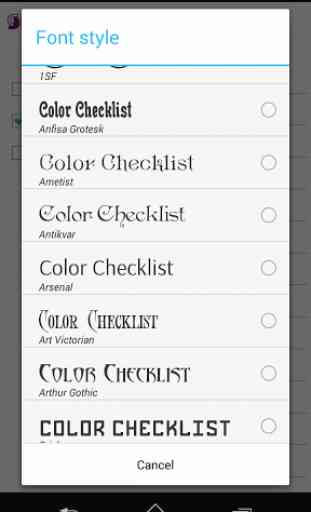
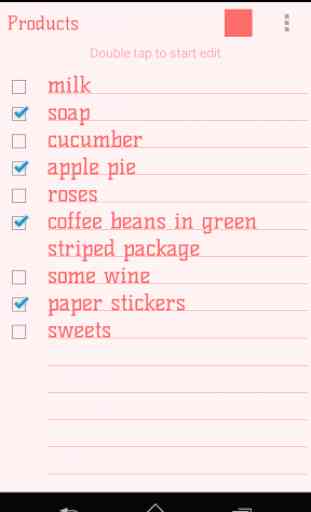

Absolutely love it ... it's clear I can color code categories or any combination I like absolutely love it... Also I've had to change phones twice and this app automatically transferred over to new phone and I did not lose any of my notes in the app. On my other note apps I lost the app. And when adding it back onto the new phone all the information was lost.