Color Detector
Just focus on part of an image that the application detects the color.
Useful tool to reveal color codes for designers, engineers and artists.
Translated into three languages (Portuguese, English and Spanish).
Features:
- Detects colors of an image in real time ( Color Detector );
- Speaks the color identified with speech synthesizer (TTS);
- Camera Flash On / Off;
- Vibrates on Flash On / Off (accessibility);
- Toggles the display of the images by the Stop / Play button;
- Identifies color codes in Hex, RGB, HSV, CMYK, RYB;
- Multilingual (English, Portuguese, Spanish, Italian and French);
- Talkback support (accessibility).
Category : Tools

Reviews (14)
Colorblind or Red/Green deficient lifesaver. I use this mainly for chargers or rc remotes/esc's. I can't differentiate Amber/green/orange/red indicator lights. This solves that problem!
Perfect app despite it's less of stability
Really amazing.It works almost perfect everytime.really helpful
Excellent Service..Thank You
yes it is use full
just loved it.
RYB could you make a red, yellow blue option
Please give this app the ability to load images from the phone's memory (internal/external) and allow the user to drag the loaded image around until the desired area of the loaded image is in the crosshair of the app to detect the colour. Thanks.
Awesome... thanks!
EXCELLENT easy-to-use app, BUT need to improve it as follows to earn 5 out of 5 stars: (1) Automatically change the target crosshair color to maintain high contrast with the background, (2) Need a feature to copy the color code information to the clipboard, (3) Need a feature to share the color code information via text message or email, and (4) Need a feature to share the color code information via text message or email. ALSO, fix the problem where after the STOP button is pressed, the crosshair can be dragged outside the camera image area to where it is no longer visible. TAPPING on the color code text in to try to select and copy it does not select or copy it, but only moves the crosshair position to behind the text where the crosshair cannot be seen. TO USE THE APP, move your smart phone to aim the crosshair in the center of the camera display image at the color of interest, and press the STOP button to freeze the camera image. You may then drag the crosshair to the desired position in the frozen image on the display. THE COLOR CODE INFORMATION is displayed in text as a color name, and as hexadecimal (hex), RGB, HSV, and CMYK color values.
Absolutely unusable with Talkback it is impossible to find the buttons without getting sucked into the banner ads 40% of my clicks ended up being web clicks rather than clicking on the speak the color button.
Functions as advertised
This really helped my colorblind issue
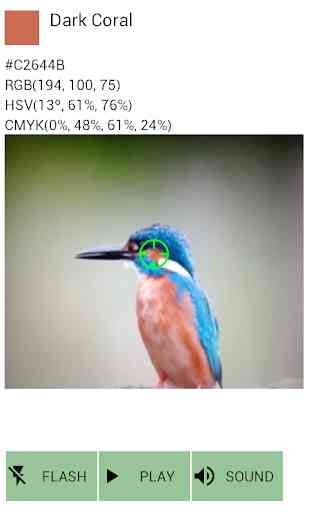
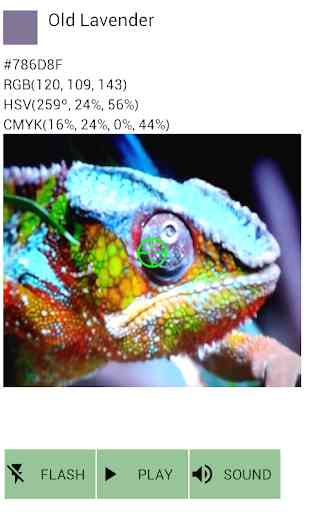

im legally blind and cant see colors. i got this app to help me with clothing and fabrics. it works well! the list of colors is staggering - who knew that there would be so many colors in one purple shirt? that is why i had to uninstall. i was confused at what i was hearing - i need far less detail . dark gray is just fine when the app would tell me ash gray cobalt indigo silver heather gray - and only settled when my hands stopped shaking. they never stop shaking. thanks so much to developers