Color Grab (color detection)
#1 MUST HAVE APP FOR DESIGNERS & ARTISTS. FREE (no-ads)!
KEY FEATURES:● Real-time color detection.● Extract colors and maps from your photos.● Color recognition (color-2-name).● Color palettes and themes generation tool.● Colors blending tool
- mix colors.● Tune tool
- refine your colors.● Find the perfect color combinations.● Discover and reveal matching colors.● Color locking indication.● "Instant Picking"
- tap-2-capture.● Viewfinder smart processing.● Supports most-common color models (RGB, HEX, HSV, LAB, see below).● After-shot color analysis.● Various export options (to Photoshop, Illustrator, PaintShop, Gimp, Inkscape, AutoCAD, etc).● Color conversions.● Accessibility; hear the color by pressing the volume buttons.● Copy color to clipboard. ● Share colors with friends.● Paint your wallpaper background with a solid color.
ADDITIONAL CONTROLS:● Turn flash light in low-light conditions.● Smart color stabilizer.● Smart color locking mechanism.● Motion-sensed auto-focus.● Zoom control.● White-balance control.● Camera switching (use rear or front).
SUPPORTED EXPORT OPTIONS:● Adobe Photoshop and Illustrator● Samples PNG image● Corel Paintshop / CorelDRAW● GIMP● Inkscape● AutoCAD● Krita● CinePaint● Text
SUPPORTED COLOR MODELS:● RGB & Hex● HSV / HSB● HSL● Lab● Greyscale, Lightness & Darkness● Web-Safe● CMYK● CIE XYZ● CIE xyY● Hunter-Lab● LUV● LCH(uv)● LCH(ab)● YIQ● YUV SD & HD● YCbCr SD & HD● YPbPr SD & HD
Just grab it,
- Loomatix Team.
Category : Photography

Reviews (29)
This is a great app. Lighting and camera quality will affect the results, but you can't fault the app for that. It has every feature you could ask for and it's a great way to help cut to the chase when you're color matching. I'm a professional stone repair expert and I've extensively done grout color matching and painting and I wish I had this tool when I was starting out. It would have saved me a lot of fussing and fiddling when I was trying to mix up the right colors.
Wow! Really neat app! I was looking for something to help be describe a specific color of an item, & this helped -- & quick! Next thing I know, hubby & I are scanning our skintones, the dogs, random objects in the house... it's actually really fun, beyond its more...uh... useful & practical applications! 🤣 I love that you can share & it'll put together a card of the color with all the info. I haven't even explored all the other features yet - but I can't wait! Having a blast - thanks!! 😊🌈
i use it to find color codes and so far it works. there are many features that are a bit complicating-i find myself tapping all the buttons and then regretting it. it would be nice if there was like a tutorial or something that would give users a bit of knowledge before diving right into the app.
Color grab is exceptional. Just using camera it detects colour type, code, saturation ratio. Not exactly match to the color what I see on my eye but so far surpringly accurate. But depending on the light source like sunlight, warm or white light, under shadow etc. the app shows various and sometimes completely different colour of the same object.
I personally love this app and was more than willing to pay for the ad-free version to support the creator. However, I have had an issue trying to upload a picture to the app. I have attempted on a few occasions and the app simply informs me that "picture upload has failed." Just thought I'd bring it to the developers attention so it can be corrected. I'll still be using this app regularly for art and design!
I tested this app a year ago to find the advantages and disadvantages. (see below) Advantages: 1) The color map feature is very accurate, according to the colors on the loaded photos. 2) There are a variety of ways to upload your colors, other than plainly being a photo. 3) The options for changing and blending colors are unlimited. Disadvantages: 1) There are no multiple selection option. 2) The camera makes everything look pixelated. 3) You have to upload your colors one at a time.
This is an impressive app! It gives an extremely detailed analysis of the accurate color(s) of whatever item you are scanning for color matching. This is going to make painting, decorating and color coordination easier and more precise than ever. I am actually excited to go get paint that's going to match even the oddest and rarest colors I can come up with.
This app is almost perfect. The layout is really easy to use and works like a charm. Only issue is that once you grab all the colours from an image and go to the screen with your colour selection that you can't seem to just press a 'back' button and go back to the same photo. Instead you have to retrieve it from your phone's storage again. Fix this and I will give it full stars.
The best color calibration I've found around. Using a phone camera is always a bad idea, since it's by definition uncalibrated and the software does a lot of unwanted, unpredictable correction which is impossible to turn off without access to raw data and a camera profile. This app has a nifty white calibration which neutralizes most of this and, for a ballpark color finding, it is more than enough.
I tried several other apps without success. It wasn't easy at the beginning but I finally was able to mimetize a color to print a decal with the same color as background. That was possible but using the color pick and the color encoding that I was able to use with Gimp2 on white vinyl stick material. However a bit of some information would be nice to make easier to navigate between the icons. It took me done time to be able to get to the picture I took for the pick color.
Almost perfect! I see color palettes everywhere and wanted an app that would preserve them for me. This app is amazing for pulling colors from my surroundings and from photos. I'm very grateful to the devs. The only thing missing is the ability to generate my own color pallette and see a full screen color grid, like I can do with the palettes that the app generates on its own. I'll happily pay if that feature is added.
I work in graphic design and have used 100's of apps and programs. I rarely do any ratings and/reviews. I feel the need to preface this with above information, to provide context. To demonstrate I have a familiarity with these applications. 'Color Grab'.... In terms of its intended purpose to find, match, etc. colors, is unbeatable! Accuracy, speed, other extras ..... the best. Superlative. I don't know anyone in the company. I have no relation, or obligation......... You get it right?
Fantastic tool for home, fashion, business design. I am not good with color, but I feel like a pro, using this. I use it to record the actual colors I like that I see out in the world so I can reference and match them later, when I figure out how to incorporate them. Great for matching and complementing the existing colors in a weirdly lit room, and clothing colors that might or might not match skin and hair in six months.
There's a design choice that makes the app useless; let me explain. The problem of using a phone's camera is that it does metering and exposure adj. on the fly; i.e. if the scene changes, the calibration becomes useless. When you do a WB, because *all* samples can only come from the *center* of the screen, you'll need to move again & then WB gets off. Being able to *select* which part of the screen to sample would allow to keep the phone, and thus the scene, fixed for both WB and color sampling.
I tried 4 different apps that were all well rated to pick colours from photos and this one was by far the best. The ability to zoom in and lock on an area was very helpful, and unlike the others this app accurately represented colors instead of lightening or darkening them all. I'm usually too lazy to review things but this deserves a great review, it helped me out a lot!
I Love this app! It's easy to use and I learn new things about color (and thus light and wavelength) every time I use it. Thank you for making such a thoroughly excellent tool. I highly recommend this app to all innovative artists, photographers, multimedia designers and science enthusiasts. It's fun at parties to grab the REAL colors of everything around you--makes great conversation starters!
The only thing that stops me from giving this application 5 stars is the fact that the lock only lasts for a few seconds; as soon as I move my phone it begind analyzing a different color. (In other words, i wish for a "lock til released" option. If the app already had this, I certainly cannot find it!)
Very promising, but needs better UX. PALETTES. Want to be able to hold my key color constant and easily scroll thru designs without drop down. Want to customize # of colors in group. Want to save palettes as group. Want to customize group such as <> true, muted, grayed, brighter, yellowed, etc. Some of those are available but in tech lingo. GLOSSARY. Want to click on all terms and features for defns.. Still can't figure out the icons in the lighting section. CAPTURE. Colors seem really off.
I've been thinking about getting into product design recently and wanted a cheap and easy way to create digital colour swatches to use on moodboards, product samples, etc. Totally worth downloading this app!! I've had no end of fun going round my room picking up colours and saving them to the app! The fact that it's just part of my phone means I can easily pick up colours from everywhere, everyday! I'm really glad this app exists, otherwise I was looking at a £100+ digital pen :(
One of the few ads I've written a review for and that's because it's one of the few apps I've kept installed for more than a few months. This app is incredibly useful, I'm a game developer and I often have the need to digitize colors, but it has also helped with picking paint out for my living room and settling arguments with my fiance who thinks I am colorblind :) Great app.
You'd expect some fiddliness when using this to grab real-world colors and trying to translate them to computer graphics. I mean, the screen just can't reproduce what we see in real life. However, even with several attempts, the listed rgb/hsv/html values were wildly off from the results, when input to the computer. Even more than that, the values represented significantly different hues between themselves.
Superb app. I can't distinguish the color properly with their names. But this app give each and every name of the color when we hold the camera. Another thing is that it captures the color live and no need to click the picture for color identification. Directly predicts the color. Also we can import the images in our storage. Live color detection impressed me the most..!
Fantastic tool. The only reason I didn't give it a 5 star is because I couldn't get rid of the notice/hint right in front and on top to "Tap EVERYWHERE on the camera view to capture your first color" without having a color... grabbed. Just get that out of the way and put it in the built-in help guide and this thing would be absolutely perfect.
Very useful while working on an art piece! It can be difficult to visualize a specific colour within a reference image by eye. This app has been super helpful for not just assisting but sharpening my ability to recreate colours I see for my paintings and drawings. Only note: I wish I could save groups of picked colours to their own folder or group. Having the ability to organize picked colours into specific collections would save me time when searching for colours. Thank you for this app!
Useful app that does what it claims. I use it to determine the color of real world objects e.g. bag that needs restoration. Once I get the color, I can figure out how to make a close match to fix the damaged bits before resale. I bought the app because the devs did a great job and the ads were only mildly annoying. There is a bit of a learning curve so I think an optional tutorial or a link to documentation would be helpful.
It is an amazing app. Thank you very much. Thank you indeed! This app helps me a lot to do my job. I am color blind. And sometimes when I work in a poor illuminated area I struggle to see the color of optical fibers. This app gives a quite precise result even when I use the torch. Which obviously increases brightness considerable. I recommend this app to everyone who has the same issue. Very Useful. Thank you. Great job!
Life changing app. Its one of my favorites and it's fun. As a chef and artist I use it constantly to help design my pieces. I have many of my friends download it and I always enjoy finding new colors from them. Sometimes the menus and controls are difficult to navigate.
A time or two back I needed a colour sampler so grabbed my phone and Opened up The try-out version of this app; after I had finished using it I suddenly thought I should buy the thing as it should be staying in my tool kit. That was when I found I'd liked it so much the time before that I'd ALREADY paid, having decided to keep the app then, too. It is possible to be wrong twice about the same thing, but it's a diminishing scale and I really think I've been right both times👍
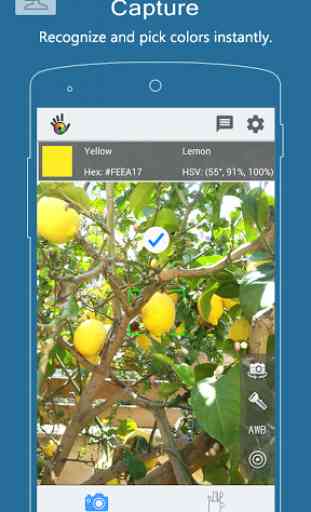
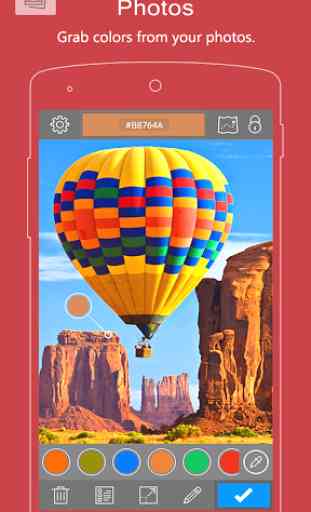
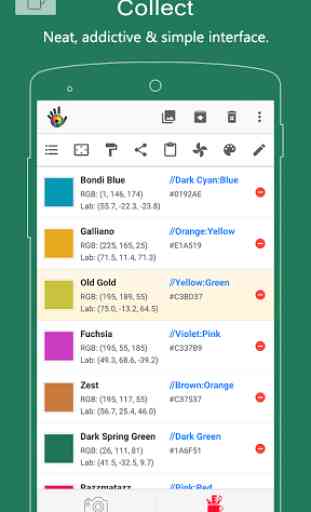
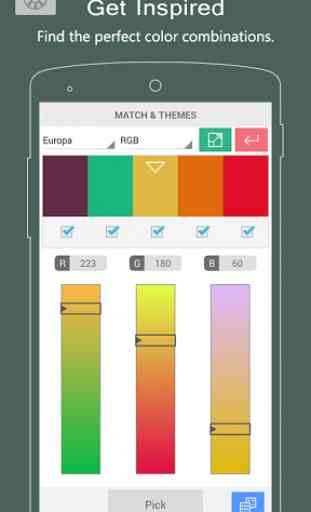

I like it very much, tho I haven't tested the colors yet on how do they look the original one after printed. I understand that the lighting condition and camera quality etc is having a big impact on how this works. Anyways, it would be really nice to see the cmyk-colors in the list, just like I can see them in the camera view. Now they can be seen only from the menu.