Color Harmony
Finding the right colors for your bedroom have never been easier! Point the phone camera on the wall and see matching colors. Explore the variety of combinations, adjust color palette and save the best one.
Find 4 matching colors and use 9 different algorithms to choose the set of colors in your taste. Find them with Color Harmony!
FEATURES:•Variety of color modes (RGB, HSV, RAL, CMYK)•Variety of algorithms of color harmony•Matching colors in camera mode•Finding 4 matching colors in harmony•Translating colors to RAL format (color matching system used in Europe)•Adding swatches to favourites•Stunning design with clean look and feel•Support for Adobe Photoshop Color Swatch (.aco) format•Creating palette based on photo•Creating own palettes manually
LANGUAGES:•English•Spanish•Polish•Italian (thanks, HelperJK and giacomo909090!)•German•Turkish (thanks, Abdulkadir!)
What our users think about Color Harmony:"Probably the best alternative for Adobe Kuler desktop app in terms of colors generation algorithms."
- Daniel Prazmo
"Excelent! It helped me a lot to structure my website."
- Ismael Alves
"Simple, but very useful in color matching."
- spraschlere
"Great application! Thank you for the great product!"
- Marat Nasybullin
If you want this app to be translated to your native language, you can contribute athttp://powsty.oneskyapp.com/collaboration/project?id=15580
Give us your feedback:https://feedback.userreport.com/619cd784-91e6-4b48-af2e-cad2ace9feea/
tags: color harmony, harmonizer, swatch, color swatches
Category : Tools

Reviews (29)
Very easy to use. I found it very easy to navigate between its tools and features. The image palette feature in this app is superior to those in other apps in its simplicity and option to customize the amount of swatches you want. I would love to one day see an update to the sorting of your palettes, like one that allows you to filter your palettes by color families present and amount of swatches in each palette. Overall, I am greatly enjoying using this app!
After trying a few similar apps, I have to say this one is fantastic. It's honestly better than I even realized could be a thing. It gives you the option not only to choose colors from a photo, but to use your camera as a color picker and then offers a ton of different types of coordinating palettes (pentagon being my favorite because you can make *any rainbow* you want!!)
Best app of its kind. Simple and easy to use. I love the way am able to make a color scheme with numerous colors. It's really a great app...I think it would be even better if I could choose to work with analogous, complementary, triad etc combination of colors before I get to adjust them accordingly. Keep it up!
In the free version, I can relate adding Watermarks on saved to images . But not the paid version! Needs an option to turn the Watermark ON/OFF in the paid version. Needs to generate a text file, or copy to clipboard, listing all palette colors, in each color mode. Needs a color picker (eye dropper) to identity the color in an image. There's one for the camera.
I'm a graphic designer and I use this tool a lot for my projects when thinking of color concepts on the fly. This app is extremely easy to use and there are no ad interruptions. I love that you can save these customizable generated palettes. My only suggestion is if there can be an empty palette area below the generated palette that can allow users to drag and drop colors they want to keep, as if they're building a palette, rather than deleting the colors not wanted. But overall, great app!
Worked okay, I guess, for what it's meant for. Useless for what it claims to be. Has no eyedropper to pick specific colors from an image to edit my color palettes to my specific needs. As an artist, I need something like this. Uninstalling. Will check back later to see if they add this feature.
This app is the best color picker in my opinion because you can auto generate a palette, then tweak the colors if it didn't grab someting that stood out to you. If you want to help it pick all the hues, use "soft glow" filter on your phone a few times before bringing into this app. It makes a huge difference.
The app is quite a useful tool for collecting palettes, and I love the design. But the remove ad option does not work for me, I made the in-app purchase, somehow I'm still seeing ads. P.S. Ads is gone now. Turns out it just has a bit delay after I made the in-app purchase. :)
I love how you can take colors from your gallery pictures of even camera! And it's pretty easy to adjust any color you want to so you get exactly what you're looking for! 100% recommend if you're trying to get a nice color palette on the fly! Only problem is it's a tiny bit tedious to send it to your computer.
best palette generator app! simple but does exactly what I want, would love for there to be a manual selection option on the picture itself (little circle you can drag around to select areas of color yourself) but still very lightweight and functional
Very good app for colour matching and finding palettes to use in drawings. Works well, simple, and user-friendly system. It has a function that automatically makes colours match better, and not clash. You can even get colour codes and names from it. Highly recommended to artists or character designers!
I downloaded this app to help my wife pick curtains for our bedroom I'm also a graphic artist and instructional designer sometimes I need to take pictures of things and then kind of figure out the color palette with photoshop this app makes it easy to be able to create palettes whereever I am. If I'm inspired I can take a picture and create the color palettes later and then save them. I highly recommend it and it is totally worth removing the ads for a $1.99
I love being able to create pallets quickly and efficiently, and the option to save the pallets to Google drive with two different file formats makes it easy for me to grab them for a drawing later. would highly recommend for artists and designers who want to experiment with other colors while still cutting your time in half.
Genuinely useful app that makes it very easy to create colour palettes from scratch, the camera or from already existing images. Ability to export palettes to .aco format is great. Just one thing for the wishlist; the ability to export to .gpl format directly for GIMP and Inkscape.
If you ever start to see repeating color combinations in practice, it's now a simple matter to categorize them and analyze their use in composition. Then you'll start even start to see patterns in nature!
i love the app, it helps a lot! i wish though that we could save it as a jpg. it would make it easier for some that dont use photoshop. you dont have to have that, it would just improve it for someone like me who doesnt use photoshop. have a good day :)
This is definitely the best color palette app I have ever seen. It has a lot of different ways to make a harmonic palette. As well as having a great image mode so you can pick the most common colors of the image. 10/10
Really neat app. I would personally like to see an option to save my pallete as a square grid layout and be able to export to use in Gimp since not everybody can afford Photoshop.
Genuinely impressed! I am color blind so i have to rely on colors I see rather than what they are and this bridges the two worlds making the product more accurate for the audience to perceive. Live long and prosper. Thank you!
It would be cool if there is a feature to adjust the size for each color. Other than that, it's easy to use and love that I can save palettes!
I really love this app. helps me pick colors for character design, concept design, and other art related subjects just from an image. I have no problems with this app. ❤❤❤
good app so far 👍 but when u create a color pallet from uploading an image, it will be nice to be able to modify it and save it in the SAME pallet. instead when I modify the pallet and save it, the app creates a second pallet, the original from the original image and the one I modified.
Pretty useful app. Especially for illustrators. Sometimes the colours are inaccurate though. Which is a bummer.
Very relaxing, image palettes aren't always the most accurate but most of the time they are, doesn't need any signal to work properly
great app that works great. i wish there was a option to export it to a procreate swatch instead of photoshop. If adding procreate is to much work then maybe a option to export to png from Adobe swatches?
I am really looking for this app only it needs to have metallic colours in different texture available in their palates. The harmonic palette is amazing I use it everywhere, everyday.
This app is great. it gives a very wide selection of different colours and very easy to use palettes. I've used this to help colour my characters. Thanks!
A lifesaver for artists. The sliders can get a bit confusing but can usually be resolved with the sample colors they provide.
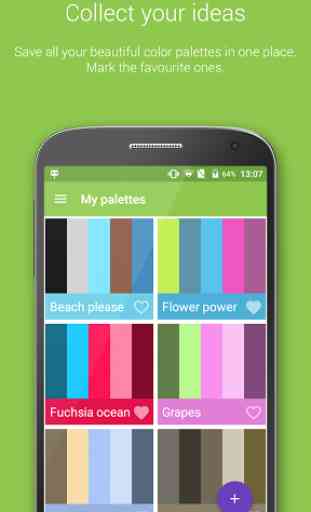




it's a very good app but for an app that it's all about picking colors the controls to create colors are horrible, it should have an option with a color picker like the one in Photoshop and almost any design software