Color Touch
* Pick a color
* Select number of drawing points
* Paint stunning patterns
* Save patterns to image gallery
* Share patterns with your friends
* Pick a color
* Select number of drawing points
* Paint stunning patterns
* Save patterns to image gallery
* Share patterns with your friends
500+ coloring pages
Category : Entertainment

Reviews (30)
Nice app for creating abstract art. Ads aren't intrusive and there are a decent amount of options. However, I did encounter a bug (it crashes on trying to share image), and there are several other radial art programs like this on the Play Store. "Craze" in particular is a much better alternative, in my opinion.
I really love this app. It's relaxing and fun. I would love to see two updates. 1. Layers - sometimes when I'm drawing I want a different kind of background. Which would be possible with layers. 2. Color wheel favorites - if there was a way to store recent used or favorites for a current project, that would be huge! Oh and a 3. zoom - That would be really great! Side note: I've had a few friends who have IPAD that were sad they couldn't find your app on the Apple store after seeing this app.
Sizing is the only problem. I love the level of creativity possible. Yet the images created are cut off at the edges. I want the full circular image. It doesn't get saved that way. The images are cropped and there is no settings controls to change the aspect ratio of the saved or created images. Why is that?
The new color wheel is a downgrade. When trying to get the dimmest color possible, the wheel defaults to green, cyan, blue, etc. It won't let you select an in between color when set just above black. This matters because you no longer get any depth, it's full bright or nothing, or one of those exact colors. There needs to be shading, which was able to be accomplished before.
Have had this app for years and I love it! However, some of the colors mix (as in certian colors like blue and green end up being the same color) and they don't seem to change based on the shade. It's really good, but I'm hoping these get fixed in the future. A great app overall though!
Great app, easy to create designs, beautiful colors. Just not liking the new colour wheel, I find it hard to pick a color, change colours and can never find a previously used colour within the current design. Please find a way to bring back the previous colour wheel. Thank you for the fun! I use my pictures as my computer background.
I am constantly looking for something fun. This one is a good option. I found out if you set you mobile phone on a vibrating surface and then set a course of action, you can see many cool aspects of this app. Ilove it!🇺🇸especialy with this pandemic inforced shelter-in-place system of events. Keep up thecgood work! Thank you.
Was sooo hoping for some new great changes as I've used this app many times. But what I wanted to change hasnt. The other apps drawing pattern type mandala apps... have an option where the colors change into others. Example starts off purple, then slowly changes to pink etc. The watermark at the bottom as well, I dont see a need. - SEEMS TO DRAW THE SAME TO ME
I loved how simple and fun this is, but you have to watch ads before you can save pictures or create new ones, and there aren't very many options to draw with.
Color touches a great app if you love art. I have used it for everything from profile pictures to screensavers. I love the fact that you can download the photos and keep them on your phone so that even if you delete the app you get to keep the artwork you've done.
This app is totally addicting, and the creativity is endless! The only thing that I would like to see added is the ability to take the options off of the screen momentarily, so you can see what the outline of your creation truly looks like, but other than that, this app is flawless.
Beautiful cohesive app... ads aren't excessive (1 per save-5sec) I'm able to set 2 separate parameters on an A & B flip and adjust line width vs points of articulation. Allowing me to create in depth and illusionary visuals with any color ink and background. It's a wonderful app for any age and any skill leveled artist. Amazing art app.
Relaxing, enjoyable, delightful; occasionally the results are lovely, often beautiful because of the ability to go back a step or more until you like the results. If zoom in were possible, remove adds and if flower's sides were not cut off it would be 5 stars. Great app,
I loved this app best when I didn't have to look at the menu items all the time. They are not attractive to me and take away from my enjoyment of the artistic experience. I would love to see a version that I can choose to hide the menu items when drawing. This app is fairly stunning, but the fact I have to look at the big menu items really is the reason I don't use it much anymore.
Great app, I would add more brush styles and perhaps a zoom in/out option for when we need to work on the small details for our drawings. Easy to use, and the color wheel is rather pleasing for me to look at, as is the rest of the app.
i have been playing this app for years & have put it on every device for elderly residents at an assisted living home i visit. i cant rave about this app enough! everyone from age 2 to 102 (yes there is one!) will love it. Easy, simple controls that mirror your design or just draw a plain line if you wish.color wheel, line thicknesses, webbing, grids. l have printed xmas & note card gifts from my designs & were a big hit. save & use as you wish. NO ads Youre awesome, Ragnar, Thanks for your app!
It's a lot of fun. It would be great if there were more tools, brushes and such to help make a finer art experience rather than just a game. However using it in combination with other apps helps to achieve different degrees of creativity.
Samsung Galaxy S8: Used to be good. Is absolutely a piece of S**t for the ads,.. go to save an image, and an ad is shoved in your face, can not 'x' out, tried ten times, but will only allow you to follow the ad link, and will not save at all. I have used this app for a while, and opened up the program - updates have rendered it useless. No it was not like this before, and I try to deliver an honest review, when I do them. This trend, which Google allows , is ruining the whole experience.
I like the colours and the designs possible using it. But the problem is saving the photo. I can't save the whole picture. i can only save the one i see on the screen. Please do something about it. thanks
Sometimes when I try to save my drawing I have to press it like 3 times before it gives me an add, but this app is AMAZING! Drawing on this app is very good and I can tell a lot of hardwork was put into it. Awesome app, just work on the save button fetures a little bit.
This is probably the coolest use of app tech ever! I'm not good at drawing at all, and this is a relaxing way to feel like I'm actually creating something! Then I take a screenshot and take total credit for making it freehand yarrr🏴☠️ Kidding! No I definitely share the link to this because it's so cool! I remember freaking out about Lite-Brite just as much over 20 years ago!
Great app. I would only ask for an update where the saved image would be 1:1 so it doesn't cut off some of the image and if possible an option to save as a transparent PNG file (no background color).
I've always enjoyed this app, I I wish there were more features for drawing and that the undo button wasn't so glitchy, often i have to hit it 2 times to get it to work once and sometimes it goes up to 5 times while I pressed it twice
I have been trying all the apps on the store this is the best one I have ever found cuz IT DOESNT FORCE ADS!!!!!!!! It only gives ads every 10 times you save. Best. Art. App. Out. There
Nothing matches apps from this house of Ragnar Vuit. Of the many apps for spirographic patterns, on the shelf, The algorithms for pattern generation and color cycling in CT is coolest. Not messy but neat.
The colors and patterns are awesome. Would love an eraser to just take out small areas rather than just back arrow, and a forward arrow if I back arrow too far. Thanks for considering.
This app is great for creating quick, good lookin mandalas. Glad I found it. Works great with an s-pen and Samsung device. However, the app crashes when I hit the share symbol Samsung Galaxy Note 8
Fun app, although sometimes the lines appear ragged and it looks kinda unpleasant. But all in all, I love the designs! Probably the best out there. Keep it up :)
Really like and easy but i think a way to lock the screen and to zoom in and out to get fine details is a good idea
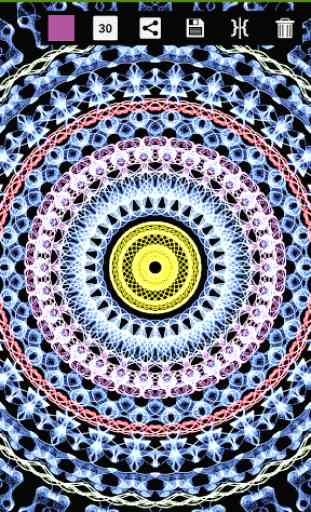
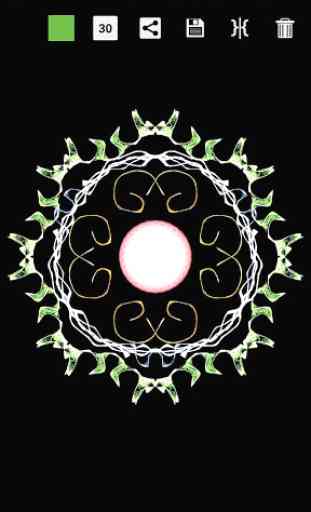



This app is so cool! I love how easy it is to make awesome looking works of art. It has a bunch of neat functions that really make it stand out from other apps, like the different drawing modes, or connecting the lines when they get close! The ads are also basically non-existent, so that's a plus. Another plus is that it has a full color range, not just 'pick from these five'😂😂 Overall, this app is great, and I recommend it to anyone who is bored, and wants something to do with their hands! Thank you development crew!