ColorDict Dictionary
• A quick search multiple online & offline dictionaries at once
• Download free dictionaries such as StarDict-compatible dictionaries from the market and internet
Features
• Quick Search Box
• Long-click to share search results: Send results to other apps
• Word jump: Click a word to go to search results for that word
• Word suggestion: See auto-completions for partially entered words.
• Search history
• Customize color of dictionary
• Text-to-speech
• Voice recognition
• Supports ColorNote App: ColorNote dictionary integration
• Supports E-book Reader integration
Supported offline dictionaries:
• English Wordnet offline dictionary (included)
• English thesaurus offline dictionary (included)
• English <-> Japanese StarDict offline dictionary (Download Add-On)
• English <-> Chinese StarDict offline dictionary (Download Add-On)
• English <-> German StarDict offline dictionary (Download Add-On)
• English <-> Spanish StarDict offline dictionary (Download Add-On)
• Bible offline dictionary (stardict)
Supported online dictionary
• Wikipedia encyclopedia (included)
How to download StarDict dictionary from the internet.
• Download the file to your PC
• Copy compressed file (tar.bz2, *.tar.gz, *.zip) to sdcard /dictdata directoryor
• Dict
- Menu
- Direct Download
- Enter URL
E-Book Readers integrated with ColorDict
• FBReader, Moon+ Reader, Cool Reader, ezPDF Reader
Developer support
• Supports Dictionary API for third-party developers
Category : Books & Reference

Reviews (29)
I am using your color dict application since many years. It is one of the most preferred application in my list and I even don't remember that to how many I have already suggested the app. Great work! Now, coming to the point, the app was working good with all the android versions till last week. But, since I have updated my phone to android 10, the app repeatedly shows the notification that 'the app is built for the previous android version. It may not work properly.' So it's a humble request
The ads block 95% of the pop up window while reading, rendering the dictionary useless. Great feature, but awful ad placement. The app becomes totally useless. There is no resize option for the pop up window. There is no paid version or any option to remove the ads. Such a shame. If there was an option to remove the ads I would gladly pay for it, but as it is now the app is unusable.
There are a few things keeping this from becoming the best free dictionary, First of all the UI is not the greatest; when in other apps it is extremely small and hard to tap and scroll through, and the ads don't help. Secondly the app itself isn't very customizable, so don't rely on that either.
This is the best free dictionary (stardict data reader) available on android. But a few issues need to be addressed 1. Keyboard doesn't automatically popup when I open app. It used to work in the past. 2. App does not display jpg resources included in dict data. It renders bmp file correctly though. 3. Reindexing resets the status of disabled dictionaries 4. Downloaded dictionaries are not deleted once data is imported / index is built. Once these issues are addressed, the app will be PERFECT.
I have used this app for four or five years with FBReader. I just switched to an Samsung S10 and installed the dictionary and data files. Everything works great except both American and British voices sound identical (American English). Edit: I'm not sure what happened, but I now have both pronunciations. Perhaps something updated? Giving 5 stars.
I used to use this with moon reader, rated 5 stars. it worked flawlessly, opened with two presses and returned to what I was reading no hassle, Everytime. Didn't feel like I left the a E book app I was in, it was seamless and useful, but since reinstalling it does not do what it used to. I don't mind installing ten different things initially if it makes it work when I want it. It doesn't work now. Unusable, can't find anything that does what it used to . So disappointing
Developer: please enable definitions to be presented in light fonts against a black background, for comfortable night-time reading. Excellent dictionary system! Meanings instantly supplied as you read. Just link the app to the dictionaries you want. Webster's, Concise Oxford, and Brittanica are my favourites.
Is there a way to stop Wikipedia search results from showing? I have imported English dictionary data and those results are enough for me. But evertime I search Wikipedia results show on top of the offline definitions, using data unnecessarily, and the results are not relevant/accurate most of the time. Couldn’t find any setting to turn it off. Any help appreciated!
I have an issue with the definition shown for transgender. The definition written is "involving a partial or full reversal of gender", which I think is inaccurate. I feel a more accurate description would be something like "identifying as a gender different from the one given at birth". That would include non-binary people and people who are yet to begin a proper transition.
This is certainly a dictionary, but as for it being a good App i dont think so. everytime u use the app it asks you to visit the homepage or download data.. Well since ive downloaded all the available data, i dont know why it keeps asking me.. its damn annoying.. Even when you switch between apps or minimize it, upon return it asks you the samething.. its a nuisance we shouldnt have to deal with. and im sicking of seeing the poop brown banner at the top..
used it for a long time and was quite happy. but after reinstalling it, struggled a bit in order to make the dicts work. you need to download the dicts, proposed by Color, then open the apps. they will save the info on the disc, and then you can uninstall them. after that ColorDict is working perfectly.
Works well with other e-reader app. The only problem is that it has no option to change color theme. For example, the dictionary background is always white.
This is the most useful dictionary i ever have in my android. Even though its old and dated Its all gold. May be there are thousands of Dictionary apps out there with loads of garbage Nothing beats the simplicity and speed of this good ol' Dictionary app when combined with oxford and Cambridge dictionary databases. We can roam the world simply with this dictionary app only even by having nothing installed in our android phone. The most beautiful thing about this app is it works offline.
Rubbish. Does nothing even after you've installed a separate database which doesn't contain any common English word that I searched for. All it seems to do is ask for unnecessary and intrusive permissions. I'll just have to copy and paste words from my ebook reader into a dictionary that actually works.
This is the default dictionary for Cloud Library. When you highlight a word and tap define it will display the definition at the bottom of the Cloud Reader along with an ad that blocks half the newly opened window. It's not a very good app. Poorly designed.
I DID like it. But now, it often either doesn't show the definition when you click on it (it just goes blank), or the ad covers the definition. Frustrating... I'll update my review if it's fixed.
A wonderful app. indexation is also quite fast. I recommend it to everyone who wants to use dictionaries offline. Feature request - wildcard search would be wonderful. Stardict formats do support them. So a reader should also support wildcard search.
was my go-to for years. but with no option to remove ads, i've chosen another dictionary app (aard2), which has greater functionality, but no ads. i'd love to support the developer, but ads are ugly and annoying.
If you are running Android 10 don't bother using ColorDict as it is not compatible nor is there an update for it to run under Android 10. Previously was very good but all the extra ads cover up the dictionary area.
They want access to my pictures, phone ID and call records to download the language packs. Its a gross invasion of privacy. I read books through an app that requires I use this one to look up words directly so it's an inconvince.
Doesn't work at all and not user friendly. If you download an app that is required specifically for an application to work then it shouldn't require you to keep downloading other stuff and never work!!! If I could I would give this app a zero or even negative stars due to the frustration it cause in downloading multiple apps and not working!
For some reason, my review keeps disappearing, which is annoying. Anyway, I love the app. Been using it for over ten years. Please keep working on it and add a paid option to get rid of the ads. Thanks.
Please increase the database of vocabulary. So many words are not included in this dictionary. It's a greatly convenient dictionary cuz of pop up feature but it becomes inconvenience to switch between apps to find meanings which ColorDict does not have.
Please fix it!! One of the best dictionary apps but it no longer works! All the add ons automatically uninstall and are load errors when you try to search!! Will be 5 stars again when fixed.
can we please get a night mode for the text box? honestly many of us do a lot of reading at night, and that's usually the only time I'm looking up the definition of a word. Is the setting there somewhere and I just can't see it? seems like a large oversight
It works great with moonreader pro but not giving the option to hide or at the very least, change the order of the items of the list hurts a lot and takes a lot of time
Good App. I'm using this with mom reader+ and it's really good because of the pop-up like feature which overlays on the existing app. i would appreciate if there's an ad free version at a nominal cost. i would've given 5 stars, but have 4 stars because the wikipedia feature is not working.
Completely inaccurate. Sending us to an unreliable resource. Wikipedia is not a dictionary and looking up words with prestigio eReader results in inaccurate results. You can't even find meanings to old words.
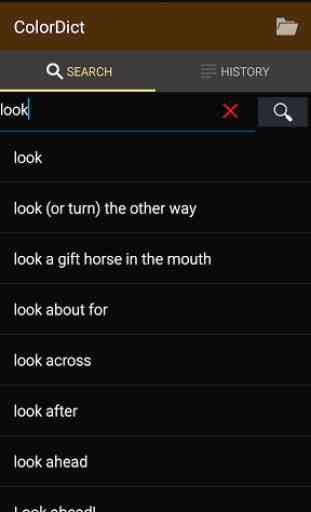
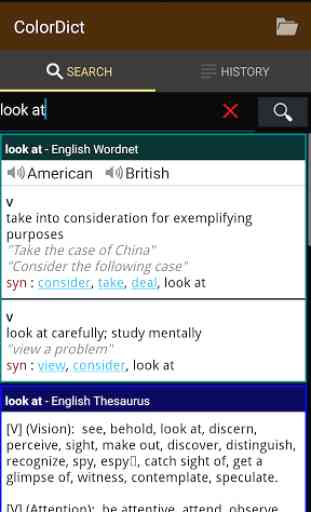
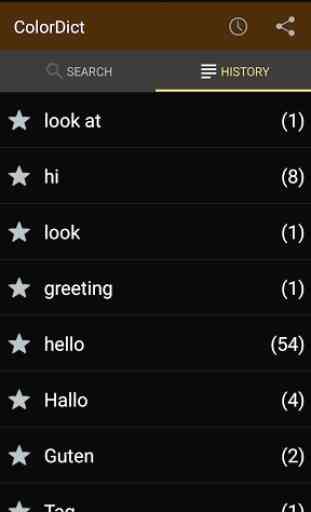
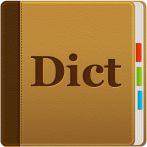
I don't know what is wrong with all the previous users, but I find the app very easy to install every time I change phones. It first asks me to install an offline dictionary, which I do from the provided link, then it functions flawlessly. Thanks for your work! EDIT: Removing a star now. The wikipedia results show at the top of the result lists, making me scroll all the time. I can't find a way to sort the results or to deactivate wikipedia.