ColorNote Notepad Notes
* Notice *
- If you cannot find the widget, then please read the FAQ below.
- When you're finished using the notepad, an automatic save command preserves your individual note.
* Product Description *ColorNote® features two basic note taking formats, a lined-paper styled text option, and a checklist option. Add as many as you want to your master list, which appears on the app's home screen each time the program opens. This list may be viewed in traditional ascending order, in grid format, or by note color.
- Taking a Note -Serving as a simple word processing program, the text option allows for as many characters as you're willing to type. Once saved, you can edit, share, set a reminder, or check off or delete the note through your device's menu button. When checking off a text note, the app places a slash through the list's title, and this will be displayed on the main menu.
- Making To-do List or Shopping List -In the checklist mode, you can add as many items as you'd like and arrange their order with drag buttons activated in the edit mode. After the list is finished and saved, you may check or uncheck each line on your list with a quick tap, which will toggle a line slash. If all items have been checked, then the list's title is slashed as well.
* Features *
- Organize notes by color (color notebook)
- Sticky note memo widget (Put your notes on your home screen)
- Checklist notes for To do list & Shopping list. (Quick and simple list maker)
- Checklist notes to get things done (GTD)
- Organize your schedule by note in calendar
- Write a diary and journal in calendar
- Password Lock note : Protect your notes with passcode
- Secured backup notes to SD storage
- Supports online back up and sync. You can sync notes between phone and tablet.
- Reminder notes on status bar
- List/Grid View
- Search notes
- Notepad supports ColorDict Add-on
- Powerful task reminder : Time Alarm, All day, Repetition.(lunar calendar)
- Quick memo / notes
- Wiki note link : [[Title]]
- Share notes via SMS, e-mail or Twitter
* Online backup and sync cloud service *
- Notes will be encrypted before uploading notes by using the AES standard, which is the same encryption standard used by banks to secure customer data.
- It does not send any of your notes to the server without you signing in.
- Sign-in with Google or Facebook.
* Permissions *
- Internet Access: For online backup & sync notes
- Modify/delete SD card contents: For backup notes to SD card
- Prevent phone from sleeping, control vibrator, automatically start at boot: For reminder notes
* FAQ *Q: How do you put a sticky note widget on the home screen?A: Go to the home screen and hold down your finger on an empty space and choose widget, Color Note will then be desplayed so you can stick on the page.
Q: Why don't the widget, the alarm and notes remider functions work?A: If the app is installed on the SD card, your widget, reminder, etc. will not work properly because Android doesn't support these features when installed on an SD card! If you have already moved the app to an SD card, but want those features, then you have to move the app back on the device and reboot your phone.
Settings
- Applications
- Manage Applications
- Color Note
- Move to Device
Q: Where are backed up notes data on the SD card?A: '/data/colornote' or '/Android/data/com.socialnmobile.dictapps.notepad.color.note/files' on SD card
Q: I forgot my master password. How can I change it?A: Menu → Settings → Master Password → Menu Button → Clear Password. You will lose your current locked notes when you clear the password!
Q: How can I create todo list note?A: New
- Select checklist note
- Put items
- Save. Tap an item to strikethrough.
Category : Productivity

Reviews (25)
Perfect for a regular shopping list. You can move the items easily up and down the list to reorder them, and have even multiple lists organised by colour. I also use it for meal planning, where I write down ingredients from a recipe, then I exactly know what to buy for each meal. Also great for taking quick notes of anything. No annoying pop-up ads either. You can share your list easily with someone who has the app, set up a reminder or even lock your notes/lists. Great app!
This is one of my favorite notepads of all time. Allows clear voice input. Cut copy and paste anything anywhere. Allows you in list view to move items up or down to reorder them. Awesome app. Checks the items off when shopping to let you know you already have it. Different style notes with different titles and different colors to help with organization. Simply Marvelous !!!
Use this so much. Only improvement I could think of(and it may just be that I'm not doing something right), I have two phones, and if I send a list from one to the other, I can't seem to view it in color note, for eg, if I send it via text, it is just viewable as a text. Otherwise brilliant!
I agree with others. This app used to be great. The color of the background was always yellow regardless of your phone's system theme. I use a dark theme but always had yellow background for color notes. I unfortunately made the recent horrible mistake of updating the app never expecting to lose flexibility such as colors, checkboxes, etc. Then the response from the vendor is use your system theme. I'll be looking around for another note app that has the checkboxes and user color preferences.
My only complaint is that there does not seem to be an Apple version of this as well. I have an ipad in addition to my android phone and I would love to be able to sync across both devices. If there is a sync-compatible version on the app store, please let me know and I'll change to 5 stars! Never had any issues with this program and I love it so much. No ads, stable, widget support and color-coding, can back up with Google account, and easy to use!
Great App for getting organised, setting reminders and alarms etc. Very versatile for notes and lists. My only small criticism is that there are no different fonts and sizes which would raise my opinion from great to outstanding and make it 5 stars! Personally, I can't do without this app and it's far better than anything else I've tried!
Great note taker. I think the tutorial was a little unnecessary but not bad outright. Being able to split up the notes into different color coded categories is also very helpful for me. I have yet to run into an ad or a word count limit on the note section of this app. The fact that my phone does not have a built-in notepad no longer bothers me since I downloaded this.
Have had color note for years! It WAS great! They just changed it and eliminated some of my favorite features!!! 1. You used to be able to navigate by the COLOR! Each label field was that background color. Now you only have a small bar on the left side. Not always visible on a smartphone screen! 2. Check boxes could be added( or removed) No longer so! 3. Backgrounds for each note could easily be changed. No longer so! Basically they took a fully functional app and trashed it! I am removing it!
Great app for just notes! I love that I can put multiple widgets on my screen if desired or set it up to get to it easily from the notification bar. This app is my brain, I can't function without my notes and lists right at hand due to memory issues. This is the most user friendly notes app I have found and have been using it for a few years. It always transfers with all the information to my new phones also!
Like the app, but it lacks the ability to BOLD and UNDERLINE text. If there is a way to do this, I can't find it. Miss my old Samsung Note that enabled me to bold, underline and change text size in each note instead of changing the whole program, so all notes are the same as far as text size as well as other features, essentially one size fits all. I would like to be able to change individual notes as needed
Is there anyone left not using Color Notes? Perfect for checklists, notes, speeches. Anything. No glitches. Saves and uploads to new phone with each upgrade. Can color coordinate, search, and organize lists alphabetically or by status. Can even save searches to Color Notes. And it recognizes links and phone numbers. I recommend to my friends and family. User friendly for both daughter and mother. Couldn't be simpler.
Handy little app that makes it easy to set up reminders or lists. Doesn't take much space, and lets you make multiple stickies at one time. Has a widget feature that will let you put a sticky right on your home screen. Just wish it had a few more colors for stickies, or an option to make your own custom color for them. Overall, look no further for a stickies app.
Have used this wonderful app for years! I'm extremely detail oriented. This app has so many ways to organize your thoughts, lists, notes, etc in color coded, numerical, chronological, yada yada order. Love it! I even got to move it, w/ all my info intact, to my new phone! That included the notes I take at church! No . I'm not texting during church service.. I'm swiping at the speed of light to catch all that incredible Jesus info! Thank you ColorNote for enhancing even my church services!
Practical and easy to use. With checklists, a range of colors to choose and the possibility to share your notes through different apps; I don't think there is more to ask for. One recommendation to the developers is that I would like the lists to keep the same format when they are shared in apps such as Whatsapp; I mean, with the same color and details.
Absolutely 💯 recommend and love this app! It's literally like having virtual sticky notes on your phones home screen (via widget). I literally have one whole home screen wall dedicated to JUST sticky notes widgets (9 to be exact of various different widget sizes lol) to remind me of EVERYTHING: from important things, grocery lists, scheduled events, prices and dates of items or bills, I've hot one with just monthly bills, and even got a checklist! Love that it has this feature!! ❤
I use both the text and the checklist options quite often. The text option is just so handy to jot down quick notes and I like to use the color option to categorize my notes, and to make it fun! 😊. The checklist is great for running errands.... I really can't think of any cons, it's always worked great with no problems for several years now.
It is a great app, I've used it for many years till now, maybe 10, and it's very reliable in that the app is still around on the playstore, and when I had changed my email id and needed help, the customer service support was quick to reply and very helpful, just that I wish they had an iOS version for Apple because my friends wanted to use it too, thanks!
Used this for over a decade and had no problems whosoever with it. Does what I need (note taking / list making), and some more (alarm alerts for various notes). Backup facility means I've kept notes from many years ago, through several transitions to new phones. No annoying ads either, which is huge for such a useful tool. Excellent!
Simple, easy, does everything I need. No extra nonsense - just a straightforward and practical tool. You can make general notes and checklists, and tag each with a different color. Notes are lockable, so you could use it for storing passwords or private thoughts, etc. I've used this app for years across multiple phones, and the files transfer easily during the new phone swap process.
No problems. It's just great for organizing notes or lists. I try not to synchronize between the phone app and the pc computer, but it worked fine when I tried it before. I'd write more about this app but in short, it does its job without too much fluff. Perfect for just keeping organized in a simple fashion.
Love the ease & simplicity of app. Well designed & should come Android standard. I love the calendar feature as well, great for appt. Setting. The main feature I like is coloration of notes, that way you can display important notes in say vibrant colors and less important in dull colors. Great if you had like 15 notes or more. I would use calendar more than stnd. Notes, but maybe have a folder option? Sort depending what categories one needs. Overall, I definitely recommend this app.
Perfect app to keep me organized. Installed it on every phone I've had for almost ten years now. Intuitive interface, clean design, reliable and easy to navigate. Never an error. Never a lost file. Awesome and dependable. I love this app so much.
This app does well what the uncounted other note taking apps I tried don't. Opens quickly, and lets you take a note. No huge lag while you wait for their poorly thought out cloud service that I don't even want anyway. No required account creation. I can just open it up and take notes. You can still backup online if you want to. They just didnt break the app to make it happen. Great Job 👍👍 File size limit is a pain tho.
I really love the app because it helps me a lot everyday. I just want to suggest small revision, if possible. I was hoping a choice of putting numbers or bullets to the list view. Also, if you could put highlighter or a choice to change font color to highlight some text will help even more..
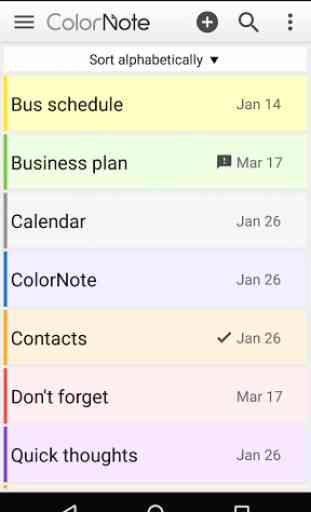

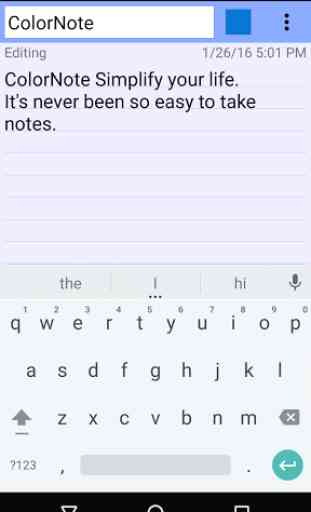
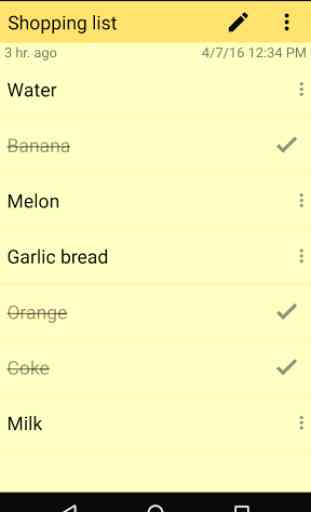
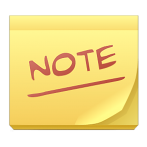
The notes can be stored in Facebook account and get synchronized periodically, which is very useful. Also, I can list my notes by colors, and add a password to access certain notes with confidential informations. Cherry on top, I can pin my notes or set an alarm to show them. I use this app everyday to remember of things. Edit : I removed one star, recently I've lost all my notes because of sync and there's no way to recover them (and the help center won't respond)