ColorSnap® Visualizer
Category : House & Home

Reviews (29)
App is ok.. it has the potential to be good. I do like the "explore colors" function. But things like having a limited number of colors you are able to put in the palette, is frustrating. Also, it would be nice to have more pictures of rooms to visualize what the color may look like on a wall. The instant paint feature has not worked that well for me because it doesn't always know which surface is a wall.
This app is incredibly frustrating to use. It rarely remembers what color you selected to visualize on your walls and often just changes the color of everything in your picture with no separation of walls when attempting to visualize a room that has a statement wall. More often than not using the back button erases your entire project and starts over.
Garbage. It's as bad as the other reviewers say. This app can't tell the difference between a wall, and woodwork, it can't even tell the difference between a wall, and a wooden closet door. There's no option to select the woodwork to choose a different color, it only says I can select walls, and as I said it can't distinguish between walls and woodwork, or even different colored closet doors, it paints all of them as walls. Horrible, largely useless. S21 Ultra 5G.
I use this app all the time. It's great for taking a photo and matching colors in the photo to paint colors. It also works great at trying out virtual colors on your wall. Never had a problem with it
Terrible navigation. I tried both the Instant paint and paint a picture features and every time I selected colors, I couldn't get to the picture and it would start all over. Keep working on it. Has potential to be really helpful
A real pain to use this app. I go into Instant Paint, tap to find a color and select it, but then how do I get back into Instant Paint mode? The back arrow at the top takes me out of Instant Paint mode, and when I go back in the paints I selected are gone. One time I was able to somehow select a new paint color and go back in to Instant Paint mode and see my paint on the walls, but can't figure out how to do it again.
App is pretty much unusable. Colors are off. And if you want to pick your own colors there is no way to go back to the photo you were trying to colorize. Try harder.
Terrible! Counter-intuitive app. Keeps reverting back to system-filled colors despite selecting and saving new pallette. I would love to know how this app, as it is, can be helpful.
Incredibly frustrating, ineffective, and unhelpful. No feature of this app works smoothly or completely. Such a waste of time.
Good try. It could be excellent. My issue is not even with the AR aspects, but the interface. After selecting a color, it does not appear to be possible to close the color. Also, colors I just picked at Lowes are not available in the app.
Completely and utterly useless. You can try out three ugly preselected colours on your walls. You can find colours, but then you can't try them. This useless app is horrible and makes no sense at all. Deleting it.
The app has a lot of potential, but right now doesn't work very well. When you select a new color, you often can't easily get back to the screen where you can paint your room if you use the paint a photo option. It's a really cool idea,I hope the bugs get worked out.
Great idea but it doesn't work very well at all. The first time, I was able to "paint" my room with my chosen color. This time, it kept going back and defaulting to experts choices. Plus, the color isn't very good and the view is janky at best. Deleting. Thankful I have my own color books to choose my colors from (dad was a painter).
It's a great idea. However the app is clunky. The cora don't translate well to photos and don't reflect the color chosen. Also, picking a color and pallette is not easy and often needs to be replicated. Needs work for the kinks to be ironed out. But this app has been th same for at least a year now.
App needs quite a bit of work to both the UI and to the engine that selects the area to apply color to. I've tried many different pictures and it didn't work for any of them. Even when it's just a wall/ceiling/floor picture. It's a nice concept but I hope they actually make it usable one day. They'd be surprised how many more sales they could generate if this worked properly. I don't want to deal with a sales rep and schedule appointments for them to use a better app. Just let me use it.
Really bad app. The picture I took to paint was compressed to look like 440p. The paint feature was awful at picking out what to actually paint. It chose to paint the ceiling and floor and walls at the same time while I was trying to paint one wall. There is an eraser feature that works but then only is a pain to use. You could only paint something one color and could only paint something once so if what you want doesn't get colored you have to re do the whole thing. Just not a functional app.
I primarily used the app to try to apply colors to a photo. It is not intuitive to use. I have had to remake and save the pallettes multiple times. I logged in a day later and they are no longer saved. If you need to back out of searching colors, it doesn't back you out to the photo you had already selected, but rather backs you out to slecting the photo and started again. It seems like there are so many small fixes that could be made to make this app concept 5x easier to use.
Bummer that it isn't working, really helpful when it did. Really liked it. Says I don't have the latest version of ARCore, but my phone is fully updated. Bug fixed working now.
Best of similar apps. I know it can be finicky, but it is still a new technology. If you are having trouble, restart your phone. All AR programs take up a huge amount of RAM. You could even use CCleaner or similar to insure that you stop running background apps you don't need
Doesn't work. Can't figure out how to close the color selection screen and view the room again once I choose a color. Difficult to scroll through colors.
Fun and Useful for the features I've used so far. I mostly use the option to match colors from a photo. Its helped me created color schemes for rooms.
The lighting has to be really well-lit in order for this to remotely work. You can only change 1 color at a time. You can't try color combinations.
When using the "color your own photo" option you can't actually select a true area, just HOPE it'll cover enough to get an idea. You also very rarely can get back to the picture after selecting colors. I've downloaded and deleted this app so many times hoping it'll be different but I'd rather just pull out my laptop and do it there.
The menu allows you to point your phone at your walls and paint the color. The default is a blue. So you hit the + intuitively to add a new color and you find the color and you check mark the color and then you go back to where you take a picture and it's not there anymore it's just the blue again. Then once you finally figure out how to save the color you want, the same button you would get to take the picture no longer does that it just keeps going back to the color I picked. NOT intuitive!
Ok I never wite reviews. This app fails when trying to add colors to a project. I can't return to the project after searching and adding a color. I'm just stuck in the color panel. I can see a sliver of the project but can't get back to it. Hitting the back kicks you out of the project. Super frustrating when trying to brainstorm... I end up trying to brainstorm the app instead of project.
Nothing works as it should, this app is in it's early phases if it even gets any better. Annoyingly if you want to choose which colors you display on your wall you need to make an account with them, but even after I made àn account and signed in I still was unable to save my pallette and therefore I was subjected to only use the 3 default colors, none of which I found appealing.
Great concept, terrible execution. Does not work as described. Would be less frustrating to tape 200 tiny paint swatches together on your wall than try to use this app.
The functionality to see your chosen color in the picture screen wouldn't work. It wouldn't let me minimize the color choice or make it so I could see my color choice, and it would start over at the same 3 colors the app picks for you. I finally got a color to save to my palatte, but then it disappeared when I tried to open it.
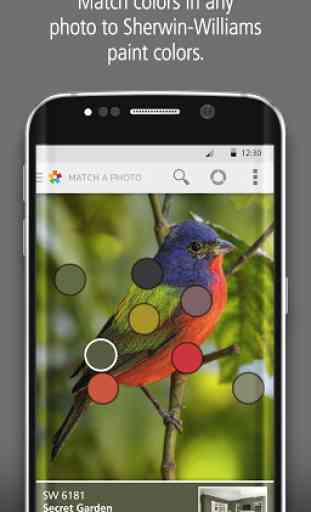
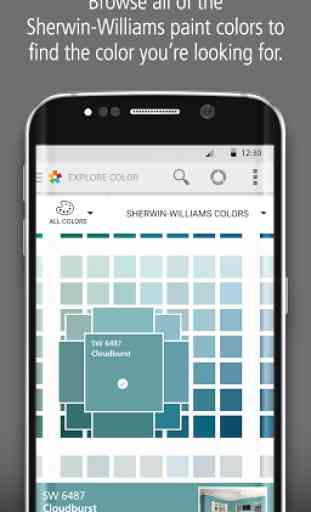
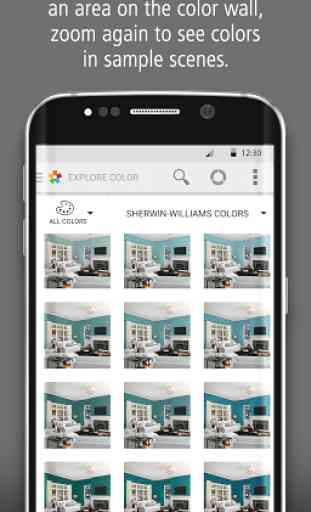
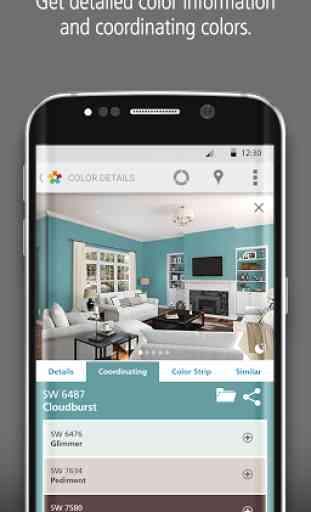

The best I can figure out is you need to pick colors, save palette, exit, log in again, pick your saved palette, and then you can test it- the app needs a lot of work, it's super frustrating how many times I needed to, or accidentally exed out trying to apply the color. It just resets everything if you hit back, and there's no option for getting out of the color picker.