ColorTRUE
Devices Supported
- Samsung Galaxy Devices
- Nexus Devices
- HTC One Devices
- Moto X Devices
- LG Devices
- Xiaomi
Description(Please note that a supported X-Rite measurement device is required for the calibration process. Supported devices are ColorMunki Display™ and i1Display Pro).
Mobile Color Perfection. Anywhere and Everywhere.In our on-the-go, photography-filled world, mobile devices have become one of the most important ways for displaying and sharing our images, but their color accuracy is not perfect. What you see on your tablet (or phone) should match your laptop or desktop screen. With ColorTRUE, now it’s easy!
For professional and enthusiast color perfectionists alike, ColorTRUE delivers unrivaled mobile on-screen color accuracy and is incredibly easy and fast to use. As soon as you set a supported X-Rite calibration device on your screen, ColorTRUE begins its true magic delivering a custom profile in minutes! And ColorTRUE comes equipped with an incredible image viewer so you can confidently show your photos knowing they are color accurate.
ColorTRUE is the only mobile calibration app that delivers unique color tools to ensure your images are displayed with consistently accurate color:• Before and After– easily toggle between calibrated and uncalibrated images to see the difference• Ambient Light Compensation – accurately view images no matter what type of lighting you’re in • Print Simulation – preview your images with printer profile and rendering intent• ICC Profiling – easily reassign correct working color spaces (sRGB, Adobe® RGB, ProPhoto RGB)• White Point Selection – for optimal tablet to desktop match, choose between D65, D50 and Native
Show your TRUE colors – no matter where you are!
Look for other ColorTRUE Aware AppsUnlike your laptop or desktop operating system, Android mobile apps do not have system wide color management capabilities. Therefore, each app must apply color profiles individually. For this reason, X-Rite has created the ColorTRUE Aware Partner Program. We are currently collaborating with other app developers to allow them to seamlessly access your ColorTRUE profile so any app can display colors accurately and consistently. ColorTRUE Aware apps will be color managed once you create a profile with ColorTRUE. Just look for the ColorTRUE Aware logo for compatibility.
So help us spread the word by telling your favorite app developers you want them to be ColorTRUE Aware! App Developers: Visit xritephoto.com/colortrueSDK to request our ColorTRUE Software Developers Kit (SDK).
© 2014 X-Rite, Incorporated. All rights reserved. ColorTRUE is the property of X-Rite, Incorporated. ColorMunki and i1 trademarks are the property of X-Rite and its affiliates in the United States and/or other countries.
Category : Photography

Reviews (27)
I was able to use this app with an older version of android. Even with the version 2.10 the app will not profile with my I1 display pro. The app will alternate a white and red pattern. The colorimeter will flash with each color change and will eventually stop. I'm just going to give up trying. This was good while it lasted but worthless to me now.
Using 1iPro Display with the latest version of colortrue (vers 1.2.0) does not work with Xiaomi MI A2. It stops and freezes during the calibration process when it reaches the white patch [completed only one third of the process]. I installed a previous version (1.1.0) and calibration was completed successfully.
Works fantastic on Samsung Galaxy Note 8 and S8 with Colormunki Display. Different between "before" and "after" calibration us clearly visible in colors and gamma. Unfortunately the only one way to see the calibration result us to look at your pictures through the gallery. I would looooove to see the support of other apps, where I might see the calibration result, as: Flickr, Instagram, etc. And ofcourse the best final result if this procedure will be to set this profile as a default.
10/Jan/19: Galaxy S8 worked with ColorMunki, connection was straightforward and calibration took a handful of minutes. The main failure with this app is the calibration is not applied system-wide and relies on partner apps, which even after a few years remain non-existent. Follow up: As of 22/Feb it's not working on the S8. Gamut measuring begins but hangs after three shades of red.
I do want this to be a good review with five stars but right now I'll give two. I have a ColorMunki Display, practically brand new. The ColorTrue app works on my Asus ZenFone 3 running Android Oreo. I have 3GB of RAM and a great IPS+ display but strangely the calibration process freezes on the 3rd green screen. It had been going well for five minutes and froze on 11 minutes remaining. This happened 5+ times! I have given up for now. Hope this gets fixed! Cheers.
works on a samsung tab s3, but: sloppy programming (gallery does weird things after switching to and back from another app), only 2 options for whitepoint (d65 and d50, no custom setting - i prefer 5400k), no direct link to colortrue gallery (i do not need to be notified that no measurement device is connected if i just want to view some pictures), gallery shows pictures somewaht soft and not their full resolution, zooming in stays at low resolution, pixellating very visibly.
Hello X Rite! In one of your videos, it mentioned that ColorTRUE can detect, via the same WiFi, the i1 Display Pro connected to the laptop or desktop computer. The video showed ColorTRUE listing the computer that had the i1 Display Pro connected. I color calibrated my laptop just fine. Loved the result. The laptop is connected to my WiFi and has internet access. I left that setup intact and active. My Note 4 is connected to the same WiFi and has internet access. ColorTRUE was started on my Note 4. It gave the error, "No device found. Please connect a measurement decide for display calibration." Is calibration via WiFi still supported? Unfortunately, I rated ColorTRUE app with 1 star. With a total of 551 ratings with a 2.5 rating, 252 (48%) of them are 1 star. That's a significant opportunity get the right engineers to help fix the issues customers are having. X Rite's brand is negatively impacted. I am confident X Rite will improve the quality of ColorTRUE. When the USB host cable arrives, I will try that option and update my rating as appropriate. Happy Holidays! Thomas
Installed and calibrated but the button to see before and after effects of calibration isn't working. Only button that seems to do anything is the help button and tutorial. Cant tell any major difference between calibrated photo and non calibrated photo.
Awesome to be able to accurately profile a mobile device as manufacturers make a mess of things. Less awesome the profile isn't incorporated into the OS nor apps like lightroom... So despite trying to fill a need properly, it doesn't do enough for me.
I used my colorMunki to calibrate my iphone 6s it worked fine now i bought the Note 9 and everytime i start calibration ot runs but as soon as the screen color turns dark green it throws an error saying that colortrue could not get acceptable data. Tried it 10-15 times but the same issue every single time.
I attached my i1 Display to my Moto G7 (running Android 9) via a USB to USB-C adapter. Device recognized and powered, but when I tap to calibrate, nothing happens. The light on the i1 flashes, but the progress circle does nothing but spin endlessly.
Is this an abandoned app? Last updated 2018!! I own a i1 Display Pro & OnePlus 7 Android phone. Connected the device through the OTG Cable. Process wont go beyond Device Placement screen. Phone detects the device. But wont proceed beyond this scree, Only red & white splashing center. Placed the device on it but no progress. Really frustrated about the Xrite company for not putting effort & attention for their solutions.
detects profiling device but won't go past initial device placement screen. I left it for 30 min and it didn't work. using idisplay Pro and Android 7 Samsung tablet. didn't work on my phone either running 8.1.
app does not seem to work with Pixel3 as it gets hung up on the baclk screen. I tried several times, but always the black screen.
It works and then it hangs.. It starts measuring diffrerent colors and when the black appears it hangs forever and doesnt move on to the next colour.. Please fix it!
The colorTRUE software does not detect my Colormunki Smile, even though it shows up in my notification bar as connected. Tried with both Samsung Galaxy S9+ and Samsung Galaxy Tab 2
The app appeared to work, but isn't useful beyond ColorTRUE-aware apps (unlike windows, where the setting is global and doesn't require you keep their program).
Does not seem to support Android 10. App stops measuring at the 9th color gamut. However it worked with another device running Android 9.
Dont bother hasnt been updated in over a year and freezes on red screen as others have said in reviews. Tried on LG phone with Android 9.
Does not work with my note 20.... last update 2018.... nice... pay like 200$ for a hardware that is suppose to be cross-platform but is not really... How we call this? Fraud ? Never going to buy x rite products anymore
Doesn't really do much except calibrate your screen...within the app. Go to any other app and there is no change.
Does not active OTG connection to my colormunki smile. "No device found". IOS version of this app has native support for CM smile but android version does not. That's pretty frustrating.
It calibrates, but only god knows what it is calibrating to. I would like to calibrate my tablet to a certain colour space like rec709, srgb or whatever like I can do on my desktop PC.
Doesnt work with my Xiaomi Pocophone F1 too. it just gets stuck detecting on the screen (flashing red and white). Was so hopeful when I bought the adapter to connect to my i1Display Pro
Works perfectly on my samsung s10 (512gb) and samsung tab A LTE (2019). Finishes in 7 mins. No issues with app. I am using the xrite i1 display pro
it doesn't complete the calibration. always get stuck on red screen while doing the color gamut check on my Note 9.


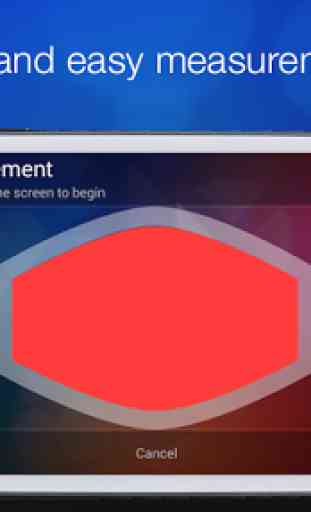
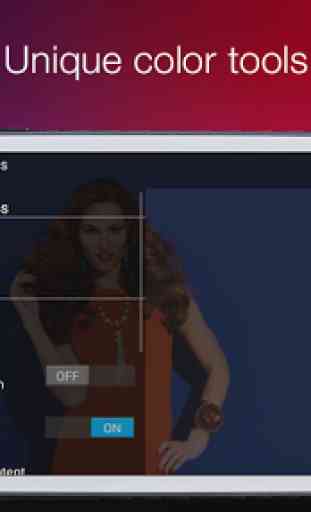

What's the point in this app? I seem to be one of a few who's actually work, but when it's finally calibrated on the phone screen the new settings are only saved locally? Having a screen calibrated only on their app? Because as soon as you exit the app and view something else, be it an image or video it converts back to the old screen. You can only see the before and after on the app and thats about it? Pointless app! Which like others have pointed out has clearly been forgotten by the developer