Comcast Business My Account
Download the app today to manage your Comcast Business account from the palm of your hand.
Account and Services Management • Manage account details • Troubleshoot Internet• View upcoming appointments• Set up push notifications• View TV channel lineup*• Manage WiFi
Billing and Payments• Pay your Comcast Business bill • View your billing history • Enroll in Auto Pay and EcoBill• Access Help & Support
Comcast Business Voice• Listen to and manage voicemail • Customize greetings• Make outgoing calls through the app to display your business phone number on the recipient’s caller ID • Move active calls to your Be Anywhere phones and desk phones • Manage Be Anywhere devices to select the phones that will ring when you receive an inbound call• Transfer calls to coworkers or any third-party • View recent calls • Manage CPNI Security settings
Improve your mobile computing experience.
Category : Communication

Reviews (27)
Update! I contacted Comcast and after a few times back and forth, the App is FIXED. Thanks! (Turns out something in my browser was corrupted-clearing cache and cookies fixed it. Who knew the browser could affect this app? Can't log into app anymore. I've uninstalled and reinstalled and restarted my phone. I cleared the app and phone cache. I called in to tech support and they are blaming it on my phone. No further support will be provided. I have Samsung Galaxy S20 FE. All other apps work fine.
This app is horrible. We have the luxury of being able to work from home if we get sick/whatever... But after restarting the phone, uninstalling the app, signing out, etc. The call we are on will always drop if someone else is calling in. Its inconvienent for customers and employees and in high volume businesses makes it impossible trash to use. Dealing with it for at least six months. Needs to be fixed.
Something has changed with the recent update where the app hangs on the startup screen. Only way to get it to work is to uninstall, and even then it only works for a few minutes.
Comcast Business has been an atrocious experience so far. We have had the service for almost two weeks and have had nothing but unreliable internet. This is completely unacceptable. Also, to add insult to injury, the app will not open as I write this review. This is really no different from a residential service. Two stars and two thumbs down.
Site and phone support says there's an outage. This app still says there isn't. There is. As a business customer we need better support with this app. We also need a button to click to report an outage simply.
I cannot place a call, error message: "Cannot place a call as there is an unanswered incoming call. Answer or reject the incoming call prior to placing a new call." The only way I've found to fix it is to uninstall your app then restart my phone (Google Pixel 6). If I don't restart, I get the same error message. Does anyone else have this issue?
Two years of ok service & today I can't log in. Getting error message saying network failure. I've restarted my phone, uninstalled & reinstalled the App & am receiving the same error message. Help...
Comcast Your app is the clunkiest, most frustrating experience of my business life. "I'm sorry, something went wrong" is the most common response more often than not. Unfortunately your website is almost as frustrating. I can't wait until we can move on to a different service provider.
Can't seem to do simple things with the app such as voice-mail settings, call forwarding...basically anything you would use it for. You can pay your bill on there. Of course THAT works.
I can't stand this company. They have a monopoly in my town so there are no other options and they know it. Every month around my bill due date all of a sudden my internet acts funny. When I'm gaming, streaming content or whatever. I don't even have to be late or behind either. I also had the blast for years and never did I ever have the speed they boasted I would. I called and complained almost weekly to no avail. I would give 0 stars if I could. They are the worst.
App has generally been good, but a recent update broke the contacts. App no longer shows personal contacts. Have double checked permissions, and access to contacts is allowed. Makes it hard to use as most calls made are to contacts in personal contacts.
I use this to turn on Call Forwarding remotely in the days when I'm out of the office. My only 2 issues are: (1) occasionally the log-in times out and says it's "unable to access the server". (But I think this is a system problem not an app problem) and (2) the ability to set up a call forwarding schedule so that the app switches this function on and off automatically would be HUGE and super helpful because sometimes I forget to do it and then calls get missed.
Buggy and intrusive. We have an ongoing problem, that starting in the last month or so, where the phone app will hang up on the caller when answeing calls. It is intermittent and a little embarrassing when dealing with customers. It doesn't occur on the PC app or desk phones. Also, the phone app requires access to your personal contacts to even add a work contact. There is no reason a business phone app shouldn't allow for its own contact list. Even the desktop app allows you to do it!
This app is nice when it works. I like being able to page people at the office from my cell phone and being able to make and receive calls remotely from my cell phone. There are some significant issues, however. First, as many other people have pointed out, the app will not allow you to remain signed in. In my case, this appears to be related to switching networks - any time I switch to a different wireless network, even within my building on the corporate network, or I switch to mobile, logs out
The app serves to emphasize the incredibly poor implementation of the system itself. The app gives you the ability to do things you can already do on your mobile device... through a blue interface instead of your standard phone colors. The 'potential' for the app (and for the BVE system) is great - but almost completely unrealized and the phone, web, and app interfaces look and function like they were a class project at 'CodeFellows'. Put in a little effort, huh?
the app is very buggy, constantly need to uninstall and reinstall it to make it work right for a short time. everytime i use it, it doesn't work properly. Update: much of the buggy issues I had before seem to have been taken care of. But I do still need to log out and back into the app sometimes to see if I received calls and it, at times can take hours and more than 1 day to register that I have a voicemail waiting. this is not exactly what a small business or any business wants.
I prefer a swift kick to the face rather than dealing with Comcast. Most of us already know the pains. I am forced to use this app for work but I can't because it thinks I'm using a modified version of Android.... Really? I have a non rooted phone from an Android authorized manufacturer, OnePlus. The last time I wrote about it, their response was to contact them to resolve "my issue". No Comcast, it is your issues. You fix yourself please. Update: it appears the app now works for my phone after the last update of the app. Thank you for fixing it.
App is a semi useful tool, when it t works. We find that it must be uninstalled regularly and then reinstalled to work properly. again. Also this app could really use a text function. When on a call, using the app, and another call comes in there is no way to send a text using your business number. So this is a very limited function app. But better than nothing!
The app is great if you just want to pay your bill fast. But good luck trying to use it common everyday tasks like managing call forwarding. You just might find it under support, after 10 or so button clicks. It would be really nice if they could redesign the app to be more useful for us, the customer, not just for them to collect payment.
1. I can't answer calls thru the Comcast Business app, which is frustrating; 2. Although it lets me check messages, sometimes I'll log out and suddenly the message will just start playing at random thru my device, which can be an invasion of privacy depending upon where I am; 3. Since the last update, I no longer know which calls are coming thru from Comcast Business or thru my actual direct cell. It's not until I attempt to answer and the call hangs up that I know (see #1). Hate this app!
Wasn't the greatest before but since it updated itself, I have no access to my 2 business accounts and it has the wrong number on each account. I now have no remote capabilities including forwarding. Customer-no-service can't understand what my problem is. They want me to set a new email account and register it which will not help anything. VERY FRUSTRATING and a huge waste of time. Still not working after an hour on the phone with them.
When I installed the app, I did not have the Call Anywhere features, either. Comcast called *me* after my service install, and I mentioned the missing features. The customer service rep filled out in a service ticket, found there's an activation step on their side that is missing from the setup instructions, and called me back to check that it's fixed. App will only occasionally complete out going calls.
How come you can't transfer calls anymore? It was the best feature of this app as someone who works front desk. Now I have to take a message every time someone calls in for someone else. It tedious.
The app and phone services don't work properly in any way as they should, and I would NOT recommend it to anyone. Especially if you are trying to run your business with it. Comcast customer service is the most frustrating people to deal with. I will update this review if/when they ever get their act together! It is now December and after uninstalling and reinstalling the app 3times it is still not working properly. Each time it's a different problem yet the same story.
The latest update wiped out all of the remote and Be Anywhere features. The only thing I can see is an old account. I called customer service and they said my account was "being built" and that all of the functions would be restored in a week. that was almost a month ago. UPDATE: Based on Comcast's response, I reinstalled the app. Same problem. I then followed up by contacting them as instructed. After a week, there is still no response.
Always an issue.... Last year app stopped working on my phone and kept getting the run around from support. They basically said it was my phone as the issue. So I have bought a new phone and guess what.... still an issue. Comcast has a great product and opportunity only of they would properly support their products and fix all the "BS"!!!
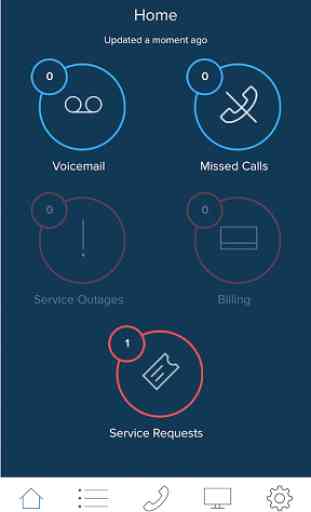

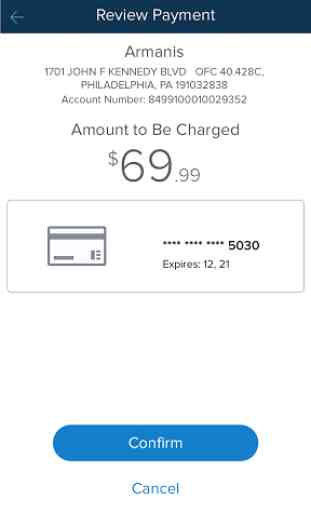

Has so many technical issues. Works fine most of the time but my phone calls don't come in, and very little support is provided to navigate these issues. Voicemail wants to edit only when it wants to. It's currently been offline and multiple error codes. Functional but not the best.