CometOTP - OTP Authenticator for Android
2-Step Verification in general provides stronger security for your Google Account by requiring a second step of verification when you sign in. In addition to your password, you’ll also need a code generated by CometOTP on your phone.
Features:
• Free and Fast like a Comet
• Generates verification codes without the need for an active data/internet connection
• CometOTP works flawlessly with many providers & accounts
• Automatic setup via QR code
• Requires minimal permissions like:
• Camera access for QR code scanning
• Storage access for import and export of the database
• Contains an encrypted storage
• Has multiple backup options:
• Plain-text
• Password-protected
• OpenPGP-encrypted
• It has a sleek minimalistic Material Design with a Dark and Light theme
• Great Usability
• 100% compatible with Google Authenticator
Backups:
To keep your account information as secure as possible, CimetOTP only stores it in encrypted data files. A part of the encryption key used for that is stored in the Android KeyStore system. The advantage of this approach is that the key is kept separate from the apps data and, as a bonus, can be backed by hardware cryptography (if your device supports this).
However, due to that separation, backups with 3rd-party apps like Titanium Backup can not be used with CometOTP. Such apps only backup the encrypted data files and not the encryption key, which renders them useless.
Please only use the internal backup functions provided by CometOTP to backup your accounts! Everything else WILL definitely result to data loss.
This is the procedure to enable two step verification on Github
In the upper-right corner of any page, click your profile photo, then click Settings.
In the user settings sidebar, click Security.
Under Two-factor authentication, click Set up two-factor authentication.
On the Two-factor authentication page, click Set up using an app.
On the Enable two-factor authentication page, do one of the following:
Scan the QR code with your mobile device's app (CometOTP). After scanning, the app will display a six-digit code that you can enter on GitHub.
If you can't use a barcode, click enter this code to see a code you can copy and manually enter on GitHub instead.
CometOTP will then save your GitHub account to your device and generate a new authentication code every few seconds.
On GitHub, on the 2FA page, type the code generated by CometOTP and click Continue.
To enable two-factor authentication you must save your two-factor recovery codes in a safe place, such as a password manager, by clicking Download, Print, or Copy. Your recovery codes will help get you back into your account if you've lost access.
After saving your two-factor recovery codes in a safe place, click Enable two-factor authentication.
After 2FA has been enabled and you've saved your recovery codes, we recommend you sign out and back in to your account. In case of problems, such as a forgotten password or typo in your email address, you can use recovery codes to access your account and correct the problem.
https://help.github.com/articles/configuring-two-factor-authentication-via-a-totp-mobile-app/ [Reference: Setting up two-step verification on Github].
Special Notice:
For most LineageOS users, please be advised that CometOTP is currently unstable on LineageOS as at the moment, so we don't 100% recommend CometOTP to be installed on LineageOS devices as at the moment, fill this form => https://goo.gl/forms/fxwAO74jxojpzI0p2 to get notified when CometOTP becomes stable on LineageOS devices!
Category : Tools

Reviews (15)
powerful option for OTPs
I'm having a hard time using this app
One of the best authenticators
Best authenticator app I've ever seen for Android. Even better and much more simplified than the Google Authenticator... I so much live this app. Perfect!
I am really loving this app It is one of the best here on the appstore. Does the job swift and efficiently!
Cheesy fork of andOTP! These guys can't even copy and replace the name properly. Source repository doesn't contain the code. Reply: I'm aware of your "contribution" to andOTP since I checked your GitHub activity before rating. You just copy open source projects and rename them.
Wow! Very powerful! Love it
Not inappropriate at all as someone said! It is same as andOTP but for God's sake they gave credits to the developer of andOTP in their about page. So please, what's wrong with that?
One of the best apps for two step authentication! Perfect! Just what I needed
wow! This is more than exceptional! 🙌 Just what I needed
Very interactive app. I love it!
Nice app. So much love it
Nice authenticator app with cooler features!
illegal copycat of andotp

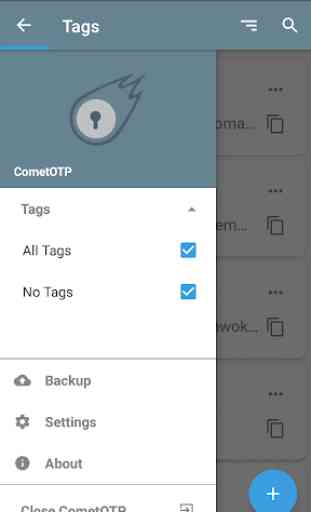
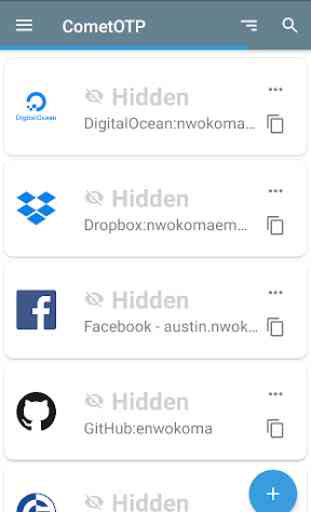
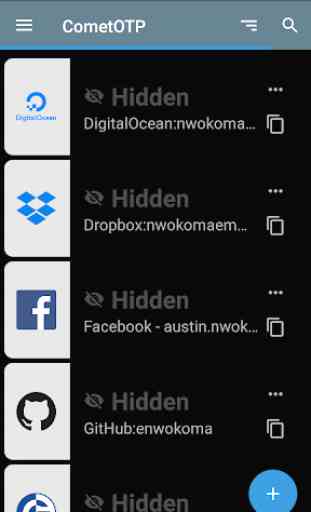

Very interesting, understandable, easy to use and delivers well. Great work!