Comfort - GE Appliances
Please Note:
- Requires a WiFi router with internet
- Requires a compatible GE Appliances air conditioner, GeoSpring hybrid electric water heater, water softener or water filter
- To connect your comfort products to Google Assistant or Alexa, search for “U+ Connect” in your Google Home or Amazon Alexa App
Features:
Air Conditioners:
- View status of your air conditioner anywhere on your smart phone
- Turn on your air conditioner
- Change air conditioner mode and fan settings from anywhere.
- Create a 7-day schedule
- Create air conditioner modes that allow different behaviors when you are home or away, like turn the air conditioner off when you leave your home
- View current local weather and 7-day forecast while setting your air conditioner temperature and schedule
GeoSpring water heater:
- Change GeoSpring mode and temperature from anywhere
- Get timely notifications related to normal user maintenance
Water Softener & Water Filter
- Remotely shut off water to your house
- Receive notifications in case of continuous flow alerts that could be an indication of a leak
- Receive notifications when salt life is low or filter needs to be replaced
Help Desk:
1-800-220-6899
E-Mail: [email protected]
Category : Lifestyle

Reviews (30)
It doesn't work most of the times. Keeps loosing the connection with the heatpumps and asking to remove them when a second later the connection is back. Also keeps saying there's an update but when you run the update the configyration of the heatpumps gets lost and you need to setup them again. Often the buttons to turn them off won't work so you need to close the app and re-open it. Schedule also didn't work. Is easier to keep the remote nearby because the app is not reliable
App works but is very glitchy. If the app is already open I have to close and reopen it to get my appliances to react.... When opening for the first time the app often pops up with a troubleshooting guide saying there is no connected appliance or there was a loss of communication and then proceeds to work anyway. Frustrating but convenient enough to keep it on my phone.
Last year this app was great, because I worked at night and I didn't have to worry about the AC being on when I wasn't home. I have uninstalled this app several times in the last three days, until I have lost count. It keeps saying my unit is offline; however, everything else in the house is working fine on the internet. I finally called support today, only to be told that department works Monday through Friday. I really need the app for work, but at this rate I just don't know.
Edited on 5-1-2022 to 1 star: Something is too buggy with the Internet connections and the app right now because both window air conditioners will suddenly go "offline". (No, there is definitely not an Internet issue on our end since, as usual lately, this is the only Internet device app causing problems (again) in our house.) Yay! The time zone and the Internet connections were fixed! I can now once again use the "Routines" function to set up schedules for both our GE air conditioners.
Easy to set up, seems to be working for now, despite all the poor reviews. Google home integration was a pain since the instructions are out of date. Purchased in June 2020, everything still said look for "U+ Connect" on Google and Alexa for integration. Only problem is that this app does not exist on the list. Instead, look for "SmartHQ". Even after integration, only feature is to turn on and off the air conditioner, cannot even see the temperature or anything else, kind of disappointing.
Ok, there's good things about the app so I'm not giving it one star. Once it connects, it does let you control the unit remotely and view electricity usage, but these are expected features. However, as others have noted in their reviews, the app consistently does not connect to the AC unit upon first opening. If you're not in the room then you won't know that your setting changes haven't taken. There's no indicator in the app that it isn't connected (it actually says "Communicating with appliance" yet it isn't) and that the changes you've made to temperature, etc. haven't been sent. When settings are communicated to the unit, the unit beeps and the lights come on. NOTE: If I open the app and don't see the introductory window/room scene before it transitions to the appliance settings, then it hasn't connected. I have to close the app and reopen it, and then I will see the "GE Appliances" logo overlayed on a room and window. On a side note, my AC unit has a hard time regulating room temperature on ECO mode. It's a good concept, but poor in implementation. Are you listening, GE??
This app was working flawlessly for me and I was loving it and showing it off to people....and then this latest update to the energy usage monitoring happened. Some reviewers have said they don't like the daily summary, but I haven't been able to form an opinion because that feature doesn't work at all for me now. When I try to view the energy usage, I just get blank graphs and an "oops, an error/something went wrong" message, with no guidance on what to do about it. Very disappointing.
*Edit* I can't tell if it is the app or my "smart" AC that is so terrible. It's probably a mixture of both. It constantly disconnects or cannot connect to my AC. The "Location Assist" routine is useless because it never seems to know when I'm away or home (and more often than not will get it backwards). The schedule routine is also useless because every time I try to set it, it says it "Failed to communicate with the appliance." This is easily one of the most unreliable experiences I've had.
The A/C is great. I have been trying to download the app for 2 days...It just says "Download Pending". Thank you...I got your list of things to try. The last item was to turn my phone off and back on. That did the trick. When the phone came back up, the app was installed. I followed the instructions and it is working. When I am not using the room (a Tough Shed configured as a work shop), I can remotely set the A/C for ECO mode and a higher temperature and lower before going out.
The app is totally useless. It never connects to anything. When trying to set up the air conditioner and the app it says it is communicating and trying to find the appliance in the cloud. It never does anything but spin in a circle and eventually tell me to start the process over because "oops! Something went wrong!" I wish the tech had been put into the remote so the settings could be seen there because this app is a waste of memory on the phone.
One of the most frustrating apps for a smart device in my home. It rarely works, settings change to energy saver and Auto on its own, no routines are set... It just randomly changes. Ideally, I'd want steady white noise from the GE fan but it just will not stop changing its own settings, waking me up in the middle of the night. I wish I didn't go GE here. They aren't catching up with modern tech at all.
Almost all window air conditioners are Wi-Fi these days. Was able to connect to air conditioner and program a schedule (I get wifi from neighbors). I can also use all the things on the app, set temp, fan settings, etc. For me it's just easier to use remote or manually turn it off and on. The app took awhile to figure out, to get it to connect, kept saying connection failed. I don't think I'll actually use Wi-Fi. Easier to get my lazy ASS off sofa and TV watching and change settings manually.
**Was able to set up with a really old ZTE burner phone i had. I hope the issues have been fixed for new users!** It just doesn't connect to my smart whole house water filter. Kind of a big bummer, it was literally double the cost of the non-wifi one, and the wifi functionality doesn't work no matter what i try, or how i try it. Hopefully they'll fix this so it works with their own products.
Definitely not the best app but it does come in useful. Hit or miss whenever connecting to unit but that's not my main gripe. I just wish there were more control on the unit away from home. Also, I'm not able to see current temp without turning the unit on when using the app remotely. Definitely could use an overhaul of the whole app and make it more user-friendly.
The application is alright but could be better, most importantly, it would be nice if, in addition to the schedule feature, they had a timer feature. FOR THOSE with Pixel 3 issues connecting to the unit and finding the unit in the cloud. Your phone will probably send you a push notification saying the units Wi-Fi you connected to has not internet access, CLICK ON THAT, because it will then ask you if you want to stay connected, make sure you do. If not, it will not find your unit in the cloud.
Not sure why everyone is having issues with initial setup. Seems MOSTLY to be user error, from what I'm reading. It can be confusing, but follow each step closely, incl. connecting to the device as if it's your network. Enter the password found on AC unit, BOOM! However, adding to your Google Home setup was confusing and cumbersome, to say the least. Why doesn't GE label their APP and the interface used with Google Assistant with the same branding, rather than the resulting treasure hunt?
Update 6/16: After sending an email to customer service, I received instructions and the app seems to be connected. Tips for anyone having trouble with window a/c and app: reset the a/c by pressing the button on the plug. Forget your personal home WiFi in settings when connecting to the GE WiFi. Old review: It won't even connect to WiFi. The network doesn't show up. It's pointless. I've emailed customer service and will update if I get a fix.
Installed. Tried to set it up. Would not connect to router. Uninstalled and reinstalled. Connected and worked for a few minutes, then disconnected and would not reconnect. Both the app and the air conditioner are unreliable. Moving on to a different brand. Preferably one that isn't 'Smart'. If they feel they need to tell you it's smart, it isn't.
The update seems to have helped with sign in, but it never finds my appliance through the cloud. I watched my router control panel and it doesn't even seem like the appliance tries to connect. Old: This app used to work great, but now it won't connect to either of my air conditioners anymore. I tried uninstalling and reinstalling the app, but now I can't even sign in. I can sign in if I go to the website, but just not through the app. Hoping a future update fixes this.
This AC unit is great, it cools off a large room easily, but has nothing to do with this review. The app here is useful to change settings in the ac, but that is it. There is no such thing as, "U+Connect," the app it will integrate with for Google Home connectivity is called SmartHQ, but then proves to be a total waste of time, because none of the usability (change settings) are featured in the Google Home after linking, it can only cut on or off the unit. GE is way behind.
Update killed the app. So glad that others have posted about this as well. I have been going crazy the last several days deleting, reseting, reinstalling, everything to try to figure it out. App will no longer recognise/connect to my unit. Unit still connected to the wifi and can still see the unit on my wifi list when the button is pressed. Please update the app or roll it back. It has been a huge PITA over the last few days!
Great, easy intrerface. Shows you estimated kwh usage. All is good IF IT WERE TO EVER CONNECT!!!!!! I have to clear the app cache at least once a week just to control the device. If I don't, any changes i make does not send to the device. Then there's times the device is not connecting. Despite my 650mbps internet, mesh network and AC being directly 50 ft, unblocked, across from my router it still has trouble connecting!
Easily the Worst App I Have Ever Seen This app runs like absolute garbage. You can't actually connect to the WiFi that it wants for the AC unit, and no mention of how to resolve issues in the manual. Frankly, this app is an absolute waste of time and effort. If you can't make a good app, please don't advertise it on the AC unit because it really doesn't work at all. I would rate lower if at all possible.
App worked until 04-06-20 update. Now it can't connect to the AC. Tried several times to connect by restarting my phone and the AC. Still wouldn't work. Then tried to reinstall the app. Wound up not being able to log in. After restarting my phone again several times, I was able to open the app, but had the same connectivity issue. Tried setting up the AC as a new device, but it kept getting stuck on trying to connect in the cloud. Frustrating. App works great when it's working. Update broke it.
Far from a reliable application and appliance. The standby mode constantly shuts down the wifi, and then will only reconnect when you push a button on the unit or remote to wake it up first rendering its purpose worthless most times. Now after that happens it's a shot in the dark if it will work properly or if you will have to remove the appliance and re-add. I have had to remove and reload the appliance just about every other day now and have constant connection issues.
Review is for the Android app. It's easy enough to set up, the app walks you through every step, and then it repeatedly failed to find my new air conditioner. The air conditioner itself is great, and I'm not terribly upset because network connectivity is not the main reason that I bought this unit. But it's frustrating that the app repeatedly fails to do the one thing it was supposed to.
The app needs improvement. One minute it works and the next it says it can not connect. I have good internet so i know it is not me. It took many attempts to set up. Most of the time it will say my AC is offline and i am unable to switch it on using the app. The AC itself works great. The app and wifi is the downfall.
Installed ap but no success with connecting to my window AC. The WIFI light would flash for a couple of minutes but go out before the set-up was complete. And I got the "Oops, something went wrong" messsge. But no option relsted to "No WiFi light". Later I ,working alone, managed to get the appliance connected. The app was somewhat useful until an update on 9/30/19. Now the app is "dead" in that the connection issue is again a problem. Tech support not helpful, basically you are on your own.
Awful. If the goal is to make controlling Haier split AC's easy, this product fails. Not only does it seem to have a strange default feature that will change Cool Mode to Heat Mode for no reason while you are simply trying to adjust the fan speed, but when you want to shut a unit off, the off button doesn't function. Old Haier app wasn't perfect, but this a downgrade.
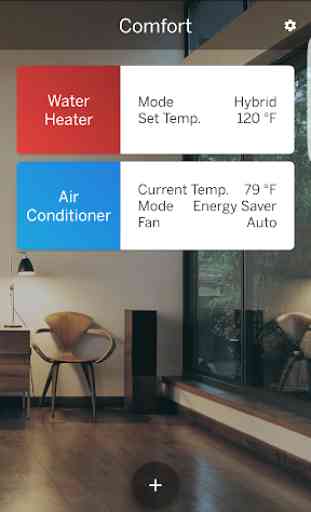
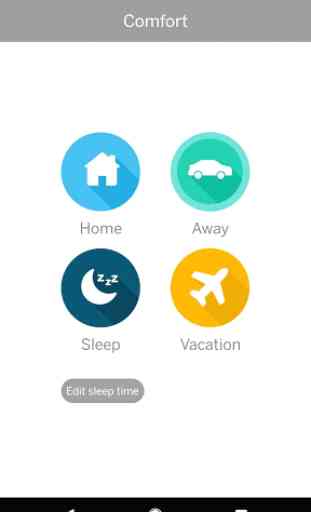

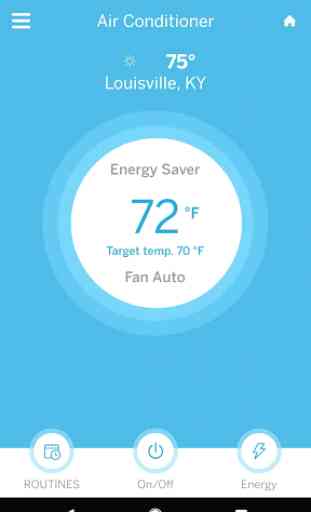

Mostly great, but some tweaks are needed. For example, when creating a schedule for a window A/C unit, if you turn the schedule off (say because it's a particularly cool week and you don't want the unit running unnecessarily), the schedule deletes itself and you have to recreate it when you turn it back on. You should be able to quickly disable and enable schedules without having to remove them entirely. You also have to create two schedules if you want it to run overnight.