ComiCat (Comic Reader/Viewer)
- Support for all popular comic formats like CBZ, CBR, PDF, CB7, CBT, Zip, Rar, 7z etc.
- Built-in high quality PDF support so no need to download any plugin.
- Designed for best experience on both phones and tablets.
- Feature rich yet easy to use.
- Auto scanning of your device including external SD Cards to build your catalog in seconds.
- Multiple catalog views, sorting options and search for easy access to your comics.
- Support for Android 4.4 (KitKat) immersive fullscreen mode.
- Virtual bookshelf look with multiple themes.
- Password protection.
- Reading list management.
- Performance and experience tweaking options.
- Fast viewing of comics through efficient caching.
- Multiple view modes, pinch to zoom and orientation options.
- Zoom and position lock feature for setting manual zoom level, page display position or both.
- Right to left and left to right reading order for Manga fans.
- Gestures for page turn, fast forward, fast reverse and almost all navigation needs.
- Auto split two page scans and auto crop margin.
- Bookmarks, auto remember reading location and comic reading status indicators.
- Single button sync and download of your comics from your SMB Shares, OneDrive™, Dropbox™, Google Drive™, Box™ accounts.
- Download manager for reviewing and priortizing your downloads.
- Parental control with password protected hidden folders.
- Screen brightness control.
- Image enhancer that auto adjusts brightness, contrast and saturation of comic pages. Works great on old comic scans, removes paleness and makes them more vibrant.
- Efficient caching for best performance without going out of memory.
We strive for delivering the best comic reader that not only meets the expectations of our users but also delights them each time they use it. Our products are backed with 24/7 customer support so that nothing comes in your way of reading comics.
Please write to us at [email protected] for your valuable queries, comments, feedback, suggestions and feature requests.
Category : Comics

Reviews (26)
Great Until Cats Step on Tablet I've had the paid version for years, and even though I try (and use) other apps, I end up coming back to ComiCat. It's getting a little long in the tooth and could use some minor tweaks here and there. My main annoyance is the sensitivity to page sizing and flipping. Regardless of tablet type, it goes through fits where I either can't get it to flip pages correctly or stay on the Width setting. OTOH, if one of my cats step on it, there's no problem with it!
Love the app....only 3 stars because when I scan a large folder with large folders a few comics hangs it up. Really annoying to go folder by folder....move out the offenders and resync and hope there aren't more. As opposed to...."scan this large folder". Not sure why certain ones hang up. Ones fail...so that isn't it. I just wish if it hung up they'd just fail and move on. Not have to redo the process. Still my go-to reader so I put up with it. Free to contact me if info is wanted.
the image quality in this app is great, but when I use pinch-to-zoom and lift a finger, the position of the image snaps to the side. is there any way to avoid this? it makes zooming (and therefore reading at all, on phone) very painful. I also wish I could swap the volume keys, so volume up moved to next page instead of previous.
Simple to operate, easy to read. Only nitpick is the Show Two Pages in Landscape Mode doesn't work properly in Manga mode. It shows the first page on the left instead of on the right. I know this feature is marked (beta) but that's what feedback is for, right? Fix that issue and it's a 5 star app for sure.
the inputs to swipe or tap to the next page are a little clunky. I wish I could just tap the left or right edges of the page to flip rather than have the zone available to tap take up the entire page or the top or bottom option. also every time I turn my screen off and then back on and finish a comic it asks to go to the next comic or back to the catalog but the next comic is never the right comic but instead the first comic in the root folder. there's a lot of good in this app still.
I like this app, I really do. It can be improved by updating the UI to a modern appearance (e.g removing the aged icons, abandoning the skeuomorphic user experience) and by fixing random bugs (e.g. manga two page spreads are on the wrong side, sometimes finishing a comic doesn't mark it as read). But even though it's not perfect, it does what I want it to do and has a lot of great features.
I've been using this app for years now on both Amazon Fire and Android tablets. I have never had a problem with this app reading from either the tablet's internal drive, USB memory stick, or an SD card. Even the current version works great with the card on my new S6 Lite. No issues at all. This app is about as close to perfect as it can get for what I do. I love how it can automatically set the catalog by folders, so I can keep each series and sub-series in their own divisions.
the best reader there is. i have tested them all, but this one got everything i need edit: right now the app won't work on android11, since it is not possible to add a sdcard folder. requestLegacyExternalStorage has to be added i think and should be rly easy to fix. it is by far the best reader. there is no other app which is like this and will never be. hope someone from the crew will read this, but for now it looks abandoned
I can't believe I paid for this. Liked the library layout. Unfortunately, I never know from downloading one book to another whether or not it will actually show up on the shelf. (It isn't a file extension problem. No matter what type of comic file it is, it only works sporadically.) I download books to read offline only to find half missing while I'm out of range of any hotspots. Happily, there are BETTER comic readers that do everything this stinker does flawlessly and for FREE.
Couldn't demand for a better app! . This app is easy to use, setup & follow with great features like bookmarks, folders, mark comics as "read" & even customize shelf theme/background for that nerd feeling, I've tested most reader apps and will always prefer this one :) Make mine Marvel! Only down sides are when syncing comics, the installation freezes sometimes and you can only exit via home button. I tried to contact ComiCat about this problem but they don't reply back. :(
Would love to give the app more stars, but unfortunately it has one huge flaw for me. The good: - nice library organization - decent page redering The bad - critical: while there are some options for customization of how you read and how some areas of the screen work. There is no option to reprogram them. And that kills the app for me for a very simple reason - I'm left-handed. And it gets annoying that I must then either put the tablet down to get to the next comic or do something else. Fix this and I will gladly switch to using your app full time. Until then I'll stay with perfect viewer / cdisplay ex.
Overall great. Love the organizational options. If you have a 2 page spread you can't view both together. You lose a lot without that option.
The app has very limited controls, i wish it had an option to read vertically with continuous scrolling like webcomics, they need to take into account bigger and taller phones. Im stuck reading with too much empty space above and below my comic pages. The second they add that feature is when I'll change my review and start using it again, as for now it has been a wasted purchase at least on my xperia 10 plus.
I had always used this app for many years because it used to be the best comic app there is and one that I highly recommend to anyone and would have gladly awarded 5 stars. Unfortunately, with the newer devices, it doesn't read off the SD card anymore which is where most of my comics are stored, thus rendering the app useless. And, if you look at the previous reviews, I am NOT alone in this criticism which is why I appeal to the developers to please fix this so that it can be the best app again.
Excellent comic reader. Worth the price. A few improvements could be made in terms of features, for example to allow you to add/edit comic metadata, and some form of rating system to allow you to rate each comic in your library as you read them.
I cannot understand for the life of me why it advertises as a app that can see NAS and USB drives, SDcards, etc because it will not nor does not even see WD MyCloud NAS. Which is where I store all my digital comic files, then I also don't see an option to say just open a quick single CBR file without cataloging everything. Had it 24 hours now and still haven't been able to read a comic with it yet 👎👎👎
Worthless on modern Android. This app use to be fantastic. Can't even cloud sync anymore. I am assuming that the app is still using SMBv1 which my SMB server is no longer compatible with. Also can't read from SD card anymore. This app needs major updates to make it compatible with new software.
a good comic book reader app allows to you easily and quickly download comics whether its local or from dropbox. i read comics frequently so i don't have the space or time to keep locally. it takes forever to download from dropbox and most times the app fails to dl the cbr file. if it doesn't like your cbr file it deletes it and wont attempt to dl it again if you refresh. this app is garbage for 2.99
Finally! A reader and organizer that actually works. $2.99 is totally worth it. The top three apps on Play Store were problems on my Chromebook 2 in 1, but this one is great. The collection page is gorgeous with 5 or 6 different backgrounds to choose from. They should show those beautiful options on the screen shots. The library loaded right up from the SD card, without balking like the supposed, top choice. Definitely worth the price.
I have been using your app for a while syncing with my Google drive and it has been working fine but recently I moved all my comics out of "My Drive" and into a "Shared Drive" I created a shortcut from the shared drive to My Drive and tried to point ComiCat to the shortcut but It doesn't seem to see it. Is this possible? or is it possible to point it directly at the Shared Drive folder? Their contact email doesn't work...
Very solid app. Some minor cloud sync issues but got it to work and since then it's been flawless. EDIT- CLOUD SYNC FOR ONEDRIVE HAS COMPLETELY BROKEN... no idea what happened. went to sync new books and the sync removed my entire cloud library... from 5 stars to 1.
Enjoying it overall but a major flaw that im experiencing is that when reading manga, despite being able to read right to left, the double page view always presents it as left to right. Even in right to left mode which messes up artwork that covers two pages. If not for that i would probably give it 5 stars
Truly briliant! Sort exactly how you want. FINALLY AN APP THAT ALLOWS THIS! I've found best way is to sort comics in the destination folders from where you store the comic files on sd card or internal storage. Then go into comicat sync and HOLY RUSTED METAL! Order unique to your reading pleasure.
Abandoned! Still great on my Galaxy Tab S2 which uses an old version of Android, but totally unusable on my newer tablet running Android 11. It it's ever updated I'll return to it as it's the best CBR reader I've ever used. But without support for recent versions of Android it's essentially useless.
Good app. Versatile with many formats. Easy to use and customizable interface. You don't need to maintain an online connection to use. It doesn't have all the bells and whistles, but what it does do is do it's intended function very well. This has been my preferred app for a few years now. It's solid.
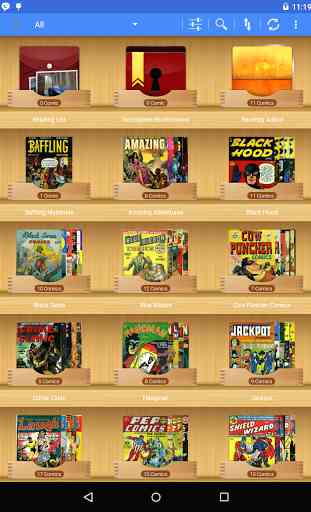

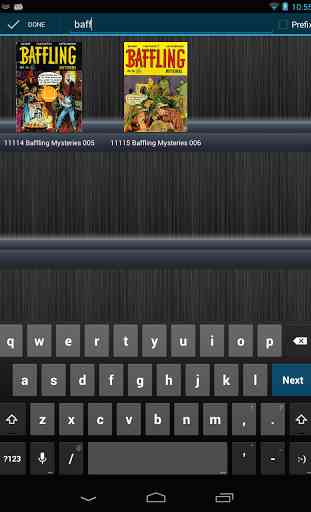
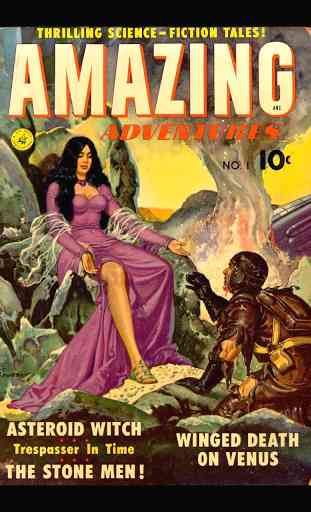

It used to be great. However, I recently had to upgrade my SDcard from 256G to 512G. Now the application will no longer see and SD cards. This is on both my Samsung Tab 5e and a brand new Galaxy Tab 8+. It's disappointing because it was nearly perfect in it's execution. The last update was in 2017, so it appears the dev has gone dark and no longer supports the application. That is unfortunate for those that wish to continue using it. Anyone have a better solution that works?