ComicRack
Optimized for phones and tablets it allows you to read your eComics anywhere you want.
When used together with ComicRack for Windows it allows automatic synchronization of eComics with your Android device via USB or WiFi, including reading positions, reading lists and bookmarks. Your synchronized eComics will also be converted and optimized so they can be read fast an reliable on your handheld device. And best of all, this way you can read all the formats ComicRack for Windows supports (PDFs and even WebComics). Optionally the eComics can even be size optimized during synchronization which usually makes them half the size without noticeable quality reduction.
ComicRack includes a Live Wallpaper that shows random covers from your library. You can even start reading by double tapping the background.
ComicRack also includes an App Widget to show your library on your home screen.
The paid version removes all the ads and adds wireless synchronization. So you no longer need to connect your device to your PC to get your eComics from ComicRack for Windows. You can even invoke a synchronization directly from your device and your PC will send you all the new eComics from your lists.
Before buying please try the free version first and see if it works as expected on your device.After buying, please use your 15 minutes return window to check out if everything works.
Short feature list:
• Optimized for phones and tablets
• Reader with single and double page viewing
• Advanced zoom modes
• Auto scrolling
• Right to left reading mode for mangas
• Color adjustments
• Automatic page cropping for small devices
• Full library management with lists and searching
• Management of reading states (unread, completed, bookmarks etc.)
• USB and Wifi synchronization with ComicRack for Windows
• Reads CBZ and CBR natively
• When used together with ComicRack for Windows it supports CBZ, CBR, CB7, CBT, PDF, DJVU and WebComics
• Live Wallpaper
• App Widgets
• Twitter integration
Troubleshooting:
While you can have the free and the paid version installed at the same time, it is best to uninstall the free version.
Should you have problems with WiFi follow the tips provided in the FAQ and online documentation.
If you want to use your external SD Card to store Comics on Android 4.4 and above, please follow the the guide in the FAQ.
If you experience any bugs it is best to post your problems in the appropriate section of the user forum.
Online Resources:
Documentation is located athttp://comicrack.cyolito.com/documentation/comicrack-for-android
FAQ is available athttp://comicrack.cyolito.com/faqs/comicrack-android
User and Support Forum is athttp://comicrack.cyolito.com/forum
Even if you have no problems you can join and talk to other ComicRack users.
Category : Comics

Reviews (30)
Great app! If I could make one feature suggestion? For double pages, could you put something like a thin line down the right edge to indicate that you are looking at the left side of a double page? I often won't realize it and start reading down the page instead of to the right.
You cannot sync over the net. Its local network only. Maybe I read wrong to start. Either way. Hooking the usb up is more reliable than the wireless sync on same network. Not worth the $7. Having buyers remorse. Plus side is no ads. The biggest dissapointment was lack of the page turning effect. Big let down and kinda crushed it for me. Still over all the windows app is great!
Amazing comic reader with a clean and unobtrusive interface. It's highly customizable so there's a mild learning curve; taking 5-10 minutes to play with the options has big benefits in the long run. I read comics in a packed NY subway car everyday so I'm thankful the app is easy to navigate. If you have an existing library, you can point the Additional Folder option to your books and ComicRack will pick them up. Tip: if pages are out of order or missing, you probably have nested CBR files.
If it works, then you're golden. If it's buggy on your device, you're SOL. For that reason I wouldn't recommend paying for it. Perfect Viewer and Challenger aren't as straightforward, but devs are good about addressing bugs and features, and worth supporting.
This is without reservation the best comic book reader that's ever been available. It has everything and more than any other reader but unfortunately when Google decided to remove permission for apps to write to external sdcards the developer didn't add the option to read/write to the ext sdcard. If you have enough internal memory to keep your comics there it's well worth having.
Used to be great but it hasn't been updated in years. Like others have said, it can't do a library on your sd card, its PC sync function is buggy, and it can't handle files that most other modern comic reader apps have no issues with. Honestly they should just retire this app if they aren't going to improve it.
A really good comic reader. Minimal but feature rich. Lots of fratures and confusing at times. Still cannot get it to read my external card properly even after folliwing the provided guide. The home button is also confusing and some better explation would be highly advisable considering I have the paid version.
I have tried all of the comic apps. If you have your own cbr and cbz files this is the best app out there. I still think there could be a few improvements the biggest one being that you can't make your main comics folder an sd card folder. You have to make your sd card folder the additional comics folder for it to work. Still they haven't updated this app in years. It's great just the way it is. I have thousands of comics on an sd card and it manages them with ease. Viewer is also fantastic!
Woefully out of date, yet somehow still better than anything else. I keep trying to find a replacement, but nothing comes close to the combination of the desktop app and the Android app for managing and reading my comics library of over 2,000 files. Please oh please someone pick this up and start updating again1
Use to be good but hasn't been updated in years, reads the external SD card fine and loads quick but the comics don't fit correctly on the android version... Disappointing for an app I've paid for.
Works great. Unfortunate that it's been left abandoned by the developer. PC, and android version work seamlessly with sync and organizing!
App keeps crashing as soon as I select a comic on my Note 10+. This is the premium version, so I'm kind of disappointed. If fixed, it would be a five star app.
Zero Stars -The CR server for windows wont permit use of a mounted network drive where my comics sit on my NAS ( profoundly outdated) "Read your comics anyway you want"?? - how about i choose the comics i want to read on the fly via your app or web browser so i can read on the network OR sync when i vpn in (sorta like Calibre)...im not going to sort through thousands of comics creating lists to sync, filling up my sdcard with comics - wifi sync?? - didnt work, severely disappointed...Refund.
Using both Windows and Android for years without finding anything better. It has been abandoned so what you get is what you get; don't expect support or new features.
Any update for the new Android 10? Upgraded my Note10+ and now images don't scale correctly and there's a prompt that keeps saying this app is made for an older version of Android.
Such a great comic reader. I tried a few and still I think it is the best of all apps for comics reading. I bought the app and think it worths the buy. Can handle large comic lists quite smoothly.
Great app. I've been using it for years. Recent OS updates are now displaying"designed for an older OS" message but functionality is still awesome!
It's been good but has stopped working for me, and hasn't been looked at by the developer for seven years. It's only a matter of time before it stops working for many more people. Beyond time for me to find a new reader now.
Stopped working. I used for years after actually purchasing the app (not just using free demo version), then one day it failed to function.
The best comic reader, loads up to 2000+ comics quickly compared to other comic readers, free versions loads very slowly, I would be nice if this app is still supported.
I would give this programm 5 stars, but I can't because it can't open solid files. That's really massive minuse, I would not recommend download paid version.
I just wish they would update it. Still a great app, could just do with some extra QOL features, hell, at this point i would pay again to have it updated
Please update the app to accommodate for the galaxy fold because the bottom of the screen is cut off for everything on the app, and it should be a simple fix.
I repurchased this to add it to my family library, but it still didnt show. now I have paid for 2 copies of this app and still cant share it with my family!
Garbage Central. When I spend an hour trying to figure out how to sync comics between my PC and device you get zero stars. 0 for current documentation and zero for the 1980s interface. $8? Thank goodness for the refund. Useless POS.
Allows me to manage and read my comics with ease. Sadly new development appears to have stopped
This thing is frustrating junk. Their form is over run by bots. No support. Junk.
I absolutely love this app. i probably spent houndreds of hours reading comics with it.
Really Outdated design and looking at the last update it's been without an update since 2014. Thankfully I got a refund by Google Play
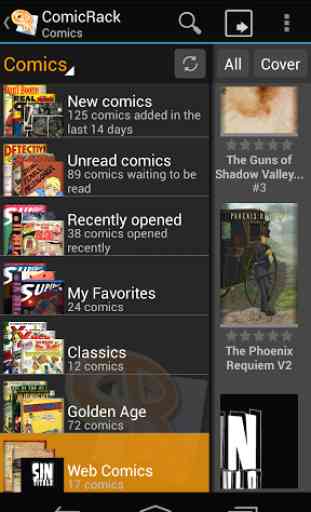
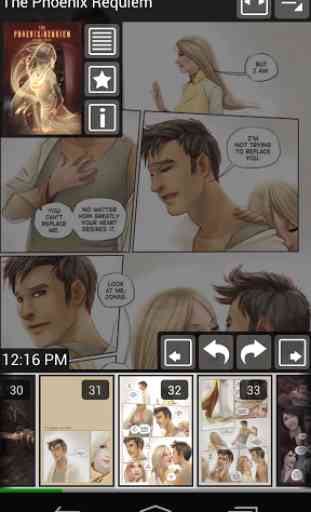
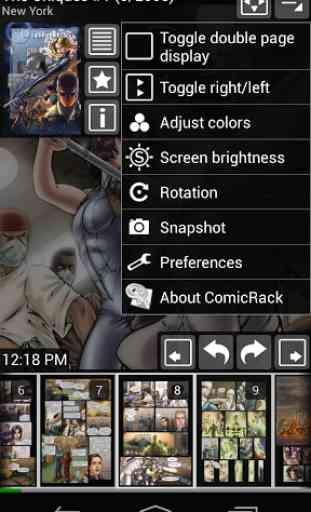
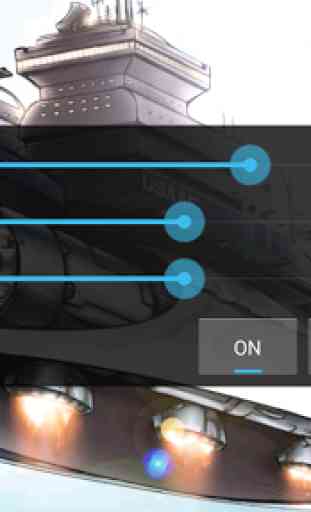

Decent comic app that works well with the desktop version. But it doesn't seem to appear in the family library apps, even though it mentions that it should. Also has difficulty with wifi sync and is very slow. Update: I emailed the developers, and there was no response. In fact, the email seemed to actually be rejected. Furthermore, Google, and the developer could not enforce the listing which suggests it is available for the family library. I bought it after the time it mentioned it would be available for the family library, but it still is not. When I tried contacting the developers and I alerted this to Google, nothing was done. I was offered a very complicated process to get a refund and had to provide several screenshots in an email, essentially without any resolution. If you list an app as avaiable for family library, make sure it is. This isn't. It's false advertising.