Comics Reader
Features :
- Open source software under GPLv3 license (http://code.google.com/p/android-comicsreader/)
- Optimized for Android tablets
- Comics browser with thumbnails
- Bookmarks manager to download albums from remote sites
- Allows to download remote files using a proposed PHP script
- Support CBZ, CBR (official unrar dll), CBT and folders with images (JPEG, PNG and GIF)
- Fast pages switcher with pages previews
- Compatible with all screens resolutions
- Several resize modes (screen width, screen height, both, 100%, 50%, 25%)
- Right to left reading direction settings
- Double pages mode
- Next and previous pages auto preloading if enough free memory
- Supports 16 and 32 bits rendering
- Fling gesture to change page with smooth transition
- Fullscreen mode for devices with physical buttons, for Cyanogen Mod and Android 4.4+ (immersive mode)
- Bidirectional scrolling if page larger than screen
- Touchscreen, keyboard, DPad and mouse support
- Android 1.6+ required
- Remember last album and page
- Support both portrait and landscape orientation
- Can be used to open application/x-cbz, application/x-cbr, application/x-cbt, image/jpeg, image/png and image/gif from any file manager
- Tested with huge images up to 1920x2643
- Use lower quality images (resolution is decreased) if any out of memory exception occurs
- Available in English, French, Turkish, Spanish, Greek, Galician, Polish, Italian, Russian and Portuguese (a big thanks to ultrapeer, Zufre, Kathjal, Shark103, Xesusmosquera, Evropi, Anonymous and Marcelo Ghelman, any translators are welcome to contribute ^^)
- Supports ARMv7, ARMv5, x86 and MIPS natively
- Auto-roration and natural sorting order implemented by Jules Blok
- Partnership with BDZ Mag (http://www.bdzmag.com/) and download "Pirate ta BD !" comics from bookmarks
Please don't hesitate to fill a bug report or request a new feature on :
http://dev.kervala.net/projects/comicsreader/issues
You can also help to translate ComicsReader in your language on :
https://www.transifex.com/projects/p/comicsreader/
Category : Comics

Reviews (28)
I haven't tried them all but this seems like the best reader because it's GPL, and doesn't come with spam or require unnecessary permissions.
I mostly use it for reading comic books. It's a great choice for comic books with the a format of CBR.
Totally 5 stars.. Recommend.. Omg i've download so many comics but i just can read them as photo image.. That's terrible until i find this app... Love u guys
does not display cbr files does not display jpg either file browse is unix type, pretty unintelligible to windows users outside the factory memory.
Wow just wow,i would give this a 5 if only the interface was better but still wow
It is very easy and simple to use and manipulate
The only free app that could recognize my comics file.
Keeps crashing nonstop.
I downloaded Geronimo Stilton kingdom of fantasy 6 and it dint start.
Add an zoom option
You will read any comics
best
Plays ok
Well, some might ridicule this app for it quite basic appearance; but it truly does it's work with perfection. I tried other apps too which showed errors loading my cbz file, but it opened it with ease. Doesn't extendend access to system based storage though-which I seek to be solved in later versions. But for such a small size it is quite satisfying.
I have a problem with it on my new phone, its folder viewer won't see my external sd, only some "emulated" folders instead, am I doing something wrong? apart from that the apps great, simple and runs smoothly,
Bare bones comic reader. Perfect for a quick read
The app is great but please, please add zoom option.
This app is very good ,l love it
Very hard to navigate where my files are at
Greatest reader ever.
Hate worse 🤕🤕🤕🤕🤕🤕🤕🤕🤕🤕🤕🤕🤕🤕🤕🤕🤕🤕🤕🤕🤕
After downloading failed applications for two hours, Comics Reader finally proved it can read a comic book file extension on old technology like Nook Color. This is huge to see an app like this be so backwards compatible. Keep it up guys. You have won my fandom.
Impossible to find the CBR folder . It worked once but after several updates it lost that most important feature. SAD
Love it. Minor crashes but gets back up and keeps working.
I love this app but I updated my os and now it keeps crashing. To the point of being unusable. Please fix!
Wish the thumbnails on the gallery/library were bigger. Also, please make pinch to zoom in and out possible so we can see the panels more clearly and at the same time have an idea where exactly those panels are situated on the page.
Can't find my comics on my phone, and can't be forced to open them manually either.
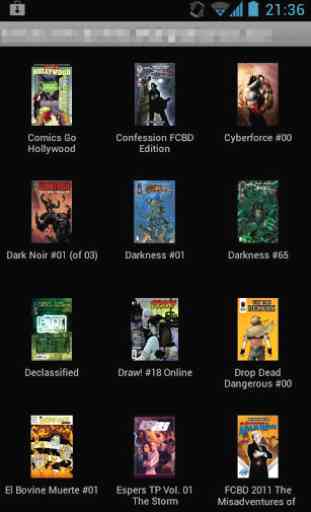
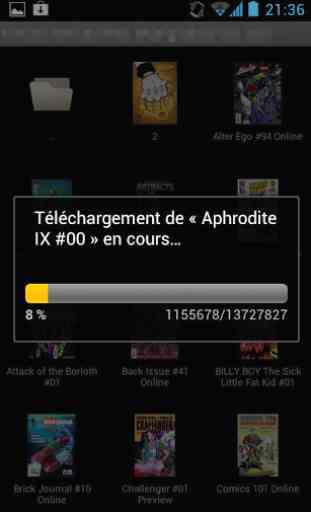
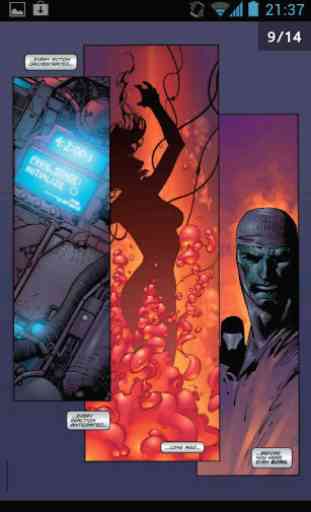
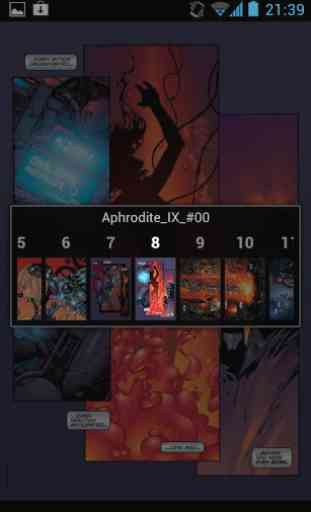

Please add Edge Width = None option; Zoom = Fit to Height is currently worthless because you accidentally change images every time you try to scroll side to side, even with "Wee small" Edge width set. You can already change images by tapping anyway.