Comics Reader: CBR, CBZ, PDF
• KEY FEATURES:
- PDF / CBR / CBZ
- Read your favourite DC or Marvel comic books and magazines
- Catalogue and text search
- Landscape mode
- Native 2-pages landscape mode for tablets
- Bookmarks and notes: make, view, share
- Sort your files by date or name
- File import from email, web or cloud storage (Google Drive, Dropbox, Box, OneDrive, SD card, etc)
- Sharing docs with your comments via SMS, iMessage, Email, WhatsApp, etc
- No ads
- Free
Category : Comics

Reviews (27)
So very close to being perfect! The only flaws I've found is that it doesn't seem to use baked contents on a pdf and instead just shows you all the pages. As well as this, when turning landscape it only shows 1 page instead of 2. If these features were added I would be very happy, the second one is less of a big deal though. I debated bringing the rating down to 4 stars because of this but the rest of the app is so good it would be a disservice
Almost five stars. However I reccomend two features- 1. Fix how searching works. It should be back once to get to the searched comics, and back again to get to the default menu. I shouldn't have to search Moon Knight every time I want to get to the next issue. 2. Customizable palette. Especially for the open file background. I'm reading dark comics and the effect is ruined by the white background.
I found this to be one of the better apps for reading and marking my pdf pages. Some areas that can be worked upon are: 1. The pdf page opened in Readler cant be zoomed and highlighted simultaneously. The page must revert to original small size (zoomed out) and then highlighted. 2. There can be custom colors/more choice of highlighting color for the user (like in Moon+Reader app) 3. Opening a file takes few seconds. It can be made quicker & seamless . 4. There should be undo-redo buttons too.
I haven't used the app to full potential, but reading books that come in PDF format work well. I'd personally prefer the volume buttons switched to flip a page. It's more comfortable to use the down volume to move to the next page rather than the up volume... Could you add a night mode in the next update?
This is just the best PDF reader for Android ever! I literally can't express how much I appreciate both UX and UI of this application. I prefer read eBooks in PDF because I like the way how materials can be presented in the nice typographical layouts. But reading PDF on smartphone was always a huge pain for me, there were no apps that could give me experience more or less compared with reading/skimming PDF on laptop. This app is the only one which finally brought me needed experience. Bravo!
I love the app but it has bugs. For example it closes when I want to return after using other apps. Marks aren't in the same position after screen rotation. Buttons for saving marks should be a little bit bigger for tablets . I would also like to sort my bookmarks ( for e.g. by page ). And it will be a great feature if you could edit PDFs or compress them . Waiting for new updates... /I will change my review if anything changes./
the app is very easy to use and has a simple interface. there is only one problem I have recognized: when I rotated my 6 inch Android phone, volume buttons that are responsible for scrolling within the app move to mote than it is necessary. every time I need to scroll back with fingers to read what I have missed. My suggestion of a formula to solve that issue: scroll speed (how many mm of are to move) = focused page's height (as mm) / screen size's recent height (as mm) (rotated or default)
Exceptional almost quintessential ereading app with a beautiful polish very similar to Google's Material Design. Perfect for sideloading books and comics. It has a very annoying flaw where it doubles thr pages of actual .CBZ files so the progress bar is useless and it makes it look like half the novels are corrupted files. otherwise perfect.
Does exactly what it advertises for, I use it to open .cbr files from my local storage, comes with an easy build in file manager to import files to the app. Reading is pleasing as you can use your volume buttons to scroll through pages. Altough it'd be nice to be able to change the reader's background from white to black.
It would be a great app. Just wished it won't go back to the top of the library every time you exit a comic and wished it also had a function that allowed you to move on to the next comic in the library without having to exit the comic you're currently reading. Those two flaws together destroy the whole app experience for me. And also i wished the app allowed me to important zip files without first converting them to CBR, most of my comic/manga files are in zip and it'll be way more cpmvconven to use it as it already is.
I loved this app but it needs improvements. First, when I zoom long pages of the Manhua I compressed into zip file, the pictures are pixelated. I downloaded it in highest quality and its clear when I use another app similar to this. This app is better in terms of appearance so I want to use this over the other one. Second, can you add a widget feature? Like a shelf of recent books in homescreen? Third, it's not important tho, I have problems in eyes and I read at night so can you add dark mode?
It's great,, just one issue whenever i read bigger size files on it , the app kees stopping and sending me back to the home screen of the app it's so irritating olz fix that. Otherwise most of the times it works perfectly and very easy to read stuff
Good app but it's time for some updated. We need dark mode because the white bars are distracting when reading dark or monochrome comics. The file system has to be changed too. Duplicating every comic is so annoying, especially on samsung devices.
Still unsatisfactory. Not having ads doesn't mean no motivation. Spell mistakes exist in the app. Dark theme is required but not necessary. Notes tab is misleading. Ui is limited. No option for reading while swiping up and down. Should add a tips overlay to the buttons.
Incredibly beautiful reader, amazing work! A quick suggestion: Make a "Mark as read" button so i can add my library here and mark them as read instead of opening them and going to the last page, its a minor thing really but i'd be cool.
good app to read comic , but there has some bugs 1. after bookmarked page and then restarting app it cant be removed until you pressed 4 square in the middle twice. 2. no smooth scrooling. 3. crashed when click share icon. please add page scrolling left and right like gplaybook.
I tested almost all the top programs with heavy pdf, Readler turned out to be the best and not only in speed and convenience, but also in design. Developers, you are the best!
Amazing reader just what I needed but could use an option to change from reading left to right and right to left as some books read in different directions and only left to right is available.
I really like this app, but recently i've been having a problem opening some pdf files. The files do work in other apps, but here i just get an empty dialog box and a "dismiss" button. Anyway to solve this?
The best application for reading PDF books, using almost 2 years. That would be great to have an ability to switch to dark mode.
It won't import my files, not sure if it's just me. I have a bunch of .zip files that have novels and comics and it won't read. Maybe it has to be in a different format
Great book reader.. no ads and can read many types of files, only one issue cannot open PDF files with password. Maybe can add this feature later.. overall great app
Will give it 5 stars once sharing option start working in the app. At present I cant share my files through this app. Whenever I click on the share button the app quits autimatically. Rest its working fine Still same problem exists. Developers are not listening
Some features are missing, but other than that, the UI looks great and the overall reading experience is fantastic
Takes forever to preload all the files on your device (tens of seconds per file.... Pretty unworkable for larger collections). At least there are no ads.
File manager not working, library doesn't sort with file folder, pooooor quality when open big size images, taking toooo much space Internal Storage when adding Library, no option to change file view and touch input

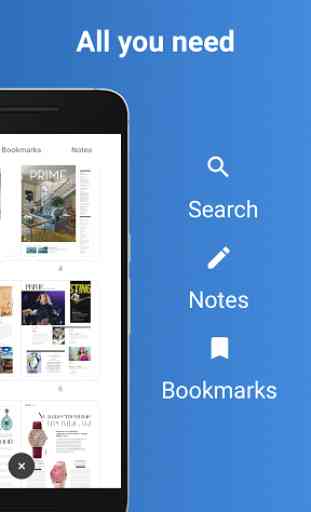
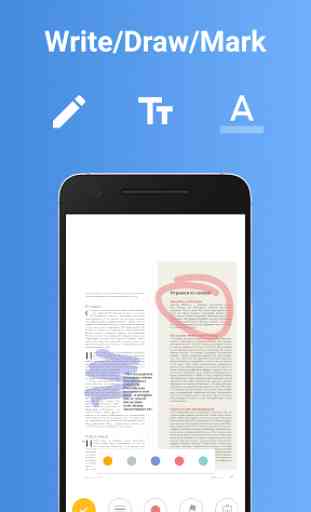
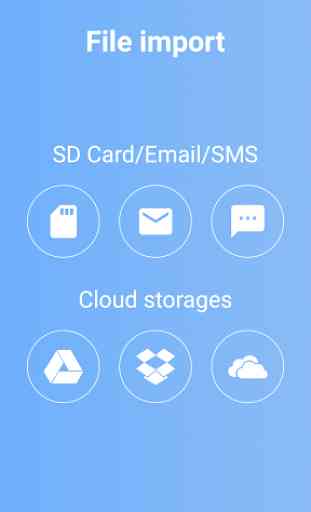

Works well and without major fuss, but has minor faults & bugs: 1. comic page order tends to get corrupted (e.g. title page ends up in the middle of the comic; no other viewer has this problem with the same files), 2. importing a series along with its folder is a hassle, 3. gallery browsing could use improvement when reading a series (read/unread marking, exiting to main folder after reading a volume). Still, I found that main the reader part works much metter than other available free readers.