Commandr for Google Now
As Featured on CNET, LifeHacker, SlashGear, Android Police, Android Authority, Android Central, Droid Life, Android Community, Android Pit, and more!"If you are looking for a way to add a few extra voice commands to Google Now, give Commandr a try!"
- CNET"... if you're using your phone hands free in the car, it can be a life saver"
- LifeHacker"With the 3rd-party-developed app Commandr, Google Now gets a boost"
- SlashGear"... meet Commandr, the new in-between service for flipping hardware switches in Google Now"
- Android Police
Google Now Just Got BetterNow you can use Google Now to control your flashlight, toggle settings, control music playback, and much more!
Google Now Just Got PersonalAdd your own custom commands through Tasker to make sure your device fits your lifestyle.
Listening to YouVote on new commands or suggest new ones so that we are working on adding the commands you want.
Improving QuicklyDon't wait for Google! Updates will be quick and support request responses quicker.
Unify Your SmartphoneAccess all the features of your device through Google Now so you don't have to remember what app does what.
Setup and ForgetOnce you setup Commandr, it will always be accessible from Google Now and will only run when needed. It won't slow down your phone or your boot.
Full Android Wear SupportEither say "Okay Google" + the command to your watch or open up the full Android Wear app and tap on a command!
OfflineCommands work fully offline! (have to type instead of speak)
Command List (so far):
- Flashlight On/Off
- Wifi On/Off
- GPS On/Off (some devices)
- Bluetooth On/Off
- Wireless Hotspot On/Off
- Pause/Resume Music
- Previous/Next Song
- Read Unread SMS
- Read Last SMS From Contact
- Play Google Music Playlist
- Chatbot (for Siri-like functionality)
- Cellular Data On/Off
- Read Unread Gmail
- Raise/Lower Volume
- Silence/Unsilence Ringer
- Set Volume to Percentage
- Unlock/Lock phone
- Take a Picture
- Take a Selfie
- Shutdown (Root)
- Reboot Recovery (Root)
- Restart (Root)
- Clear Notifications (Root)
- Wolfram Alpha
- Send Whatsapp message
- Enable/Disable Rotation Lock
- Enable/Disable Sync
- Night mode (Disable wifi, data, and ringer)
- Enable/Disable Airplane Mode (Root)
- Enable/Disable Car Mode
Developer: Ryan SenanayakeGraphic Designer: Adriano LoiaconoOpen Source Contributors: Aaron Disibio (firesoul453), Moksh Jawa, flyingtoaster0, Daniel Quah (emansih)
Special thanks to Moksh Jawa for his outstanding work not only in his open-source contributions, but also in his relentless marketing of the product
Source code: https://github.com/RSenApps/Commandr-Android
Warning:Do not enable Talkback Accessibility service instead of Commandr. If you do this by accident and notice an orange box around tappable items, please see the Talkback support pages to turn off the service.
Tutorials:Tasker (In-App): Use this for launching a single task1. Install Commandr and Tasker
- [url]https://play.google.com/store/apps/details?id=net.dinglisch.android.taskerm&hl=en[/url]2. Navigate to Tasks and press the add button in the bottom-right3. Configure the command and keep note of the name4. Ensure that Tasker is enabled (icon in top left is colored)5. Go to preferences (top-right) > Misc and check "Allow External Access"6. In the Commandr app click Tasker7. Find the command you created and enable it by tapping the switch top-right8. (Optional) edit the phrase that will activate the command
Tasker (Plugin): Use this for launching multiple tasks1. Install Commandr and Tasker
- [url]https://play.google.com/store/apps/details?id=net.dinglisch.android.taskerm&hl=en[/url]2. Under Profiles Click Add3. Event4. Plugin5. Commandr6. Configure the phrase to listen for7. Add tasks to profile
Category : Tools

Reviews (27)
I was only using this app to turn Bluetooth on when I'm driving. However, due to what I imagine was a change on Google's part, Google Now just opens Bluetooth settings, ignoring this app altogether, and I have to manually turn Bluetooth on. If I wanted to look at my phone to do it, I'd just use my Bluetooth shortcut from my Power Toggles App toolbar. Unfortunately, the developer is now in college so probably won't be updating this anytime soon. Too bad cause it was really good for a while there.
Lock and unlock phone don't work. Take a photo and take a selfie photo orientation is incorrect on Nexus 6P Many commands including battery, tweeting, and Wolfram Alpha searches only work if you click on the transcribed query. A few of the default commands are enabled already in 6.0 (at least) and work better natively. Would love the "what's up" command implemented.
Good application but some commands don't work and can be slow to respond so Google now answers before it and does a confused Google search before letting commandr respond,thus slowing the response . Needs more work to make Google now know when to step down to let commandr take priority and respond,honestly using this while waiting for Google now to gain more functionalitys like some of these used in commandr
After the last Google Search update, this app has become deprecated and at this time I can not get many of the commands to work at all on any phone. Primarily I can't get it to play playlists. If I'm doing something wrong I would appreciate a bit of help on that. I suspect that Commandr is no longer capturing voice from Google Now though. This app needs to be updated pronto or I'll have to find something else.
When giving a take a selfie command, Google Now opens the camera app but the camera is not automatically in Selfie mode. I had touch the back button only then the Selfie mode is activated and it will snap a photo. But Strangely none of the Selfie photos are available in the gallery app. I am using an HTC One M7 running Android 5.0.2 in case this an important info. Hope you can help to fix this
This is freaking great. All I really wanted it for was the "last SMS from
Great concept. It's what needs to come pre-installed on every Android. Unfortunately, though, it's difficult to implement for to the way Android is built. Both a Galaxy S3 running KitKat and a Galaxy S5 running Marshmallow, can't seem to get any commands to work. Would love to work on getting it running, but my java skills are horrid. Feel free to contact if I can provide any more info to assist with devel.
This app will make Google now do practically whatever you want to do and you can trigger any of those actions with any words you type in for each command. I love this app, you still go to Google, it's not a separate app. It's a little buggy and a little slow if you don't have a good Internet connection, but 99% of the time, it works like magic. (I had an issue with the chat bot but I think that's something with what I told it to respond to and for a quick fix, I was able to just disable the chat bot.)
This thing is broken. I am trying to run a tasker task which SSH into my computer which in turn turns the lights on. I can't change the phrase thing on any tasker task. The app instantly crashes. What's worse, Every time I say turn the lights on, the flashlight activates nomatter if I change the phrase or turn the flashlight option off. This app has so much potential but as it is now it's just broken.
If you say, "OK Google. Play Sail by AWOL." It will goto YouTube and play Sail. This would be OK I guess if I were at home using wifi. Most of the time when I need to use voice command though, I'm in my car and don't want to use up cellular data. So with this app, I can say, "Open Amazon Music," and with the AutoInput app it will open Amazon Music and start playing a play list of local music. I can't figure out how to make it play a specific song but this is better than nothing.
Just downloaded this for the first time and within a minutes of playing with it, it crashed. Turns out it crashes a lot. And when that happens you have to manually disable and then reenable the accessibility service otherwise it doesn't work again. I'm particularly bummed that this doesn't work with Tasker. Crashes every time. Great idea and when it works, it's pretty good. But it's really unstable.
I have an Amazon echo and I've been in a state of confusion because the echo does everything it can do via voice, but if you need more than fluff the echo can't deliver and I have to use the phone which does great with the info and weak with voice. Commander brings the functionality of the echo to my phone.
Unfortunately has an infinite loop problem with Android 6.0 voice parsing where the two fight indefinitely. Doesn't really do anything on Android Wear. Worked great on past versions of Android, but feature set is extremely limited unless you just use it as a simple interface to voice controlling Tasker task triggering
I love this app because it works it really works but I hate the fact that you have to be connected in the internet first before you can use it and i get tired of pressing the mic button on the screen every time i want to open an app or widgets. Hoping that the next time it updates theyll put in the setting that you dont have to press anything like mic button, All you have to do is give a command without touching the mic. I recommend this to everyone. Love you guys keep up the good work and God bless :)
Google command&interphase tool. Looks like a VERY scary & VERY handy tool. Getting in touch with and control of Google isn't always as straight forward as you might think, but getting Google to do Exactly what you need can be EXTREMELY important. I haven't started using CommandR yet, but I hope to very soon. The only thing I need it's the knowledge to avoid making a Ness of my OS & the hardware setting it depends on. Is there a good way to transfer you doc. to EverNotes? Galaxy S5
Checked the battery stats and Commandr used 13% of my battery. More than the display. Wonderful app, but don't want to lose that much battery. The app is definitely donation worthy. Can't believe the kid is in high school. I will check up on later versions to see if battery use goes down. To previous reviewer: take a selfie works perfectly on Note 5, even with 3 camera apps installed.
It's been almost a year since this app has not worked with Tasker. I've tried multiple devices, and nothing. I have tried to email the developer multiple times, but no response. This used to be my favorite app by far. Now, it just doesn't work. Might as well just delete it and forget it. Fixing the issue probably wouldn't take more than a few hours to do. I always like to give people the benefit of the doubt before submitting a bad review. I have done my part in trying to reach out with the issue.
Was just getting really good was considering 5* BUT then lollipop... had the app a long while. It work intermittently and even when it does pick up the word, its intermittent if tasker runs the task.
Perhaps superseded these days by AutoVoice, I nevertheless wanted Commandr for its alleged ability to interface with Wolfram. Unfortunately, I wasn't even able to get the basic Google Now integration to work. Commandr steadfastly refused to hear my spoken commands, even after enabling it as an accessibility service.
Pretty great app with lots of features. The only gripe I have is that, on CM13 anyway, each time you issue a command, commandr sets an individual search page in your recent apps list. This can make it hard to navigate through apps that you use frequently, especially if you use commandr frequently. Thanks for the great app.
Been using it for a few months and I am really loving it. It would be really nice to have an option to ignore errors. When Commandr doesn't recognize something it give an error. It would be nice to have it just ignore this and not give a message that then has to be cleared. I regularly get this for common google now type commands like 'current weather' or 'sunrise time'.
i relly love the additions this make to OK Google, but it is a battery hog. It consistently is the #1 battery user on my phone. My Note 5 could easily do all day before this was installed, now it won't even make half a day. Uninstalling fixes this problem.
Several commands don't work, only work sometimes or works very badly - like turning on flashlight then getting "actually, this device doesn't have a flashlight" when trying to turn off. When running a command it seemingly opens another Google Now window then goes back again, flipping back and forth and not going back to the original app I came from. Chatbots responses contain things like ;quot;, or similar, in place of some kind of symbols. Tried to continue but the chatbot now stopped working completely.
All I wanted was a simple OK Google command ("Play Music") that will start my music playing. I have created a Tasker task called "play music" that does just this, but am trying to use Commandr to link this task with the voice command. Without this app, Google just does an Internet search and shows me a link the the Play Music app. With this app (and accessibility options enabled), I get the exact same results. I have even changed the command name to "this is a test" and Google still jist does a search!
Developer, thanks for this great app. I have a nexus 5 and apparently every-time google does an update this stops working. I mainly use it to hear txt messages in the car. Stopped again a day or two ago. Thanks for your time and effort.
Can't get it to work. It's not clear but it seems like you would still have to say "OK Google" first; that could be disambiguated. My OK Google already can do "Flashlight On", but doesn't respond to "Torch", so I tried that as a test after running the Setup Wizard and turning on accessibility service. It still brings up a browser with a Google search for "torch" instead of turning on the flashlight. Nexus 6p with 128 GB. Powered down phone and restarted. Now "OK Google" is unreliable for what it worked with before - half the time it ignores me.
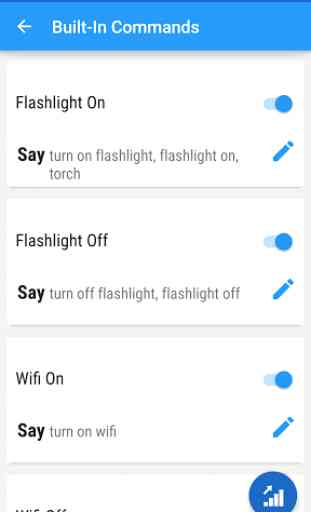
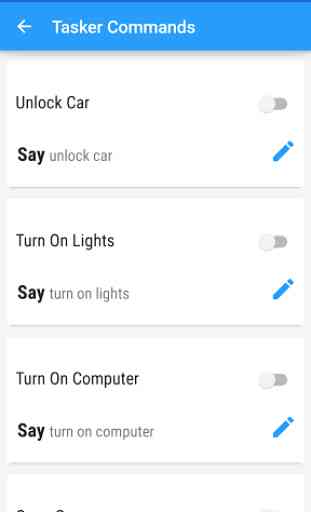
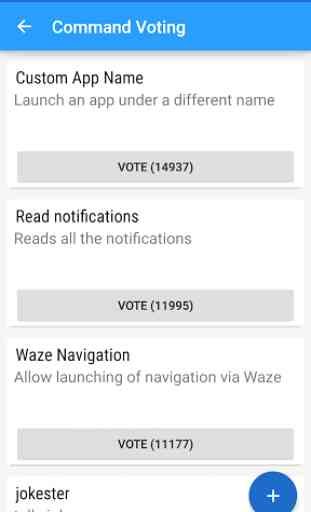
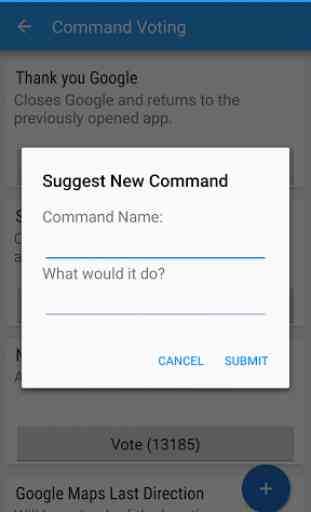

After about an hour of playing with it, the only little thing I noticed is when you have it read your unread texts, and then hit the back key, it will read them again. Not big deal, just hit the home button. I'll keep the adds on for your college fund. Keep up the great work. Oops, one more, If you don't clear the notification for the unread texts, and you ask it to read unread texts because you got a new one from someone else, it will read the older ones as well.