Compass
Most people know how to use a compass to determine where north is. Few know how to use it as a navigation tool. The ability to navigate with a compass and a map is one of the major skills in hiking. This compass app is not just a simple north direction indicator but is intended to be used as a real orientation tool for hiking activities.
Prerequisite: Your device must have an integrated compass sensor to function properly.
Highlights:+ Orienting compass functions+ Suitable for camping, hiking, and other outdoor activities+ HD graphics+ Quick step by step use guide
Features:+ Rotating bezel+ Rotating orienting arrow+ Adjustable magnetic declination+ Fine tune of the rotating bezel+ Fine tune of the orienting arrow + Clinometer+ Flashlight
Before you start using your compass
Each time you open the compass, shake your device a few times around its three axes in order to improve accuracy.If your phone or tablet is protected by a magnetized cover, remove it before using the compass.To rotate the compass bezel or orienting arrow, place two fingers on the screen at the same time and perform a rotation gesture.
Adjust the magnetic declination1. Find the current magnetic declination for your location.2. Push the Set Declination button.3. Set the magnetic declination by turning the orienting arrow. You can fine tune the declination by activating the Fine Tune mode.4. Push again the Set Declination button to block the orientation arrow.
Reset the magnetic declinationFor a rapid magnetic declination reset, press and hold the Set Declination button.
Orient a map1. Adjust the magnetic declination if necessary.2. Rotate the bezel so that the north mark aligns with the index mark.3. Place the device on the map so that its edge aligns with the map longitude lines.4. Rotate the device and the map together until the magnetic needle aligns with the orientation arrow. Now your map is aligned with the geographical north.
Take a bearing from a map1. Orient the map.2. Place the device on the map so that its edge aligns with your current location and the location you wish to travel to.3. Rotate the bezel until the orientation arrow aligns with the magnetic needle.4. The direction of travel arrow on the compass gives you your direction of travel.
Find where you are on a map1. Look around and select two distant objects that you can identify on your map.2. Mark the selected objects on the map.3. Orient the map.4. Aim the direction of travel at the first object.5. Rotate the bezel until the orientation arrow aligns with the magnetic needle.6. Place the device on the map and draw a line along its edge through the mark of the first object.7. Repeat from step 4 for the second object.8. The intersection of the two obtained lines gives you your approximate position. If you repeat the process with a third object, the intersection of the three lines will result in a triangle. Your approximate position on the map is inside the triangle.
Measure the slope of the terrain1. Rotate the bezel so that the east or west mark aligns with the index mark.2. Place the device on the ground, aligned with the greatest slope.3. Read the slope value shown by the clinometer needle on the inner scale of the compass.
Category : Maps & Navigation

Reviews (29)
Have experienced the app in harsh conditions outdoors and it appeared to be helpful. Just as simple and reliable as pure compass could be. One star is left for further enhancement like the spot coordinates taking...that seems also useful to me
I like it more than the others I've tried. It even seems to be accurate in my magnetic case. The bubble level is an added bonus
Not alot of use where I live - but it's good with an OS map to see where I am in relation to places of interest. (All more interesting than bloody Telford)
Very well thought out and seamless. Just wish it had grid lines to match up on a topo map.
Does what it says on the tin. Would be nice if it rattled through the compass directions as it was rotated.
Easy to use! (And very helpful when you need a compass and didn't bring one with you!)
Does what it says. Even worked in areas with no signal.
It gave a good declination data and a good reading to where am going
Appreciate all the features, especially compensation.
Aligned my home weather coverage area, Due to changes in the QR [scan-code] system© "Thank You Compass"
Works just like a lensatic. Used 3 times with no issues.
Worked very well. A little unstable in movement
Awesome with the declination. Set it and forget it!!!!
Great compass and very accurate what more can you ask for
App can not be moved to external SD
Works great for me. Always reliable.
Seems to work rather well. Nothing seems bad about it so far.
Best compass ever. Haven't found another that's better.
Very useful and accurate!
Straight forward and accurate
I just know it's easy to learn to use.
Best compass I've found so far.
Needle is frozen at North on my Moto G7. App works fine on my Moto G2.
The compass needle doesn't work!
Not help full working
Was great but needle no longer works.
It works great
Needs an altimeter built in
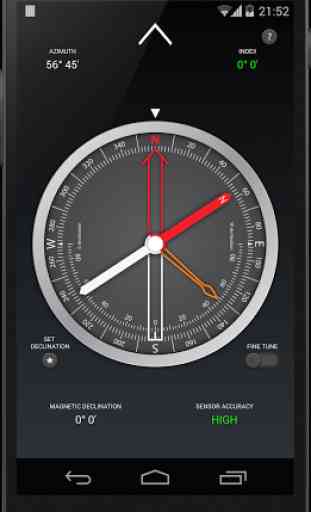




Downloaded the version with ads. Everything worked except the magnetic needle. No amount of shaking phone at start up if punching other buttons would release needle. Just stays pointed at 40 degrees. Z3 phone works with two other compasses. Not sure the problem.