Compass Camera (Compocam)
There is many compass implementations on market, but I got really difficult to find quality one able to take photos of directions. So... this is my exercise for Android Compass Camera implementation.
What can it do :1. Smooth azimuth, pitch and roll readings.2. Two mode: camera mode (compass and camera), only compass mode. Automatically change when you change device orientation from horizontal (face up) to vertical (face front).3. Rotating bezel on compass mode.4. Can smoothly change UI brightness and color on camera mode, adjust it according to environment..5. Unlock outer compass scale on camera mode.6. Light UI for camera mode. Minimum information to not distract result image. 7. RF UI Mode. For GSM antenna direction pictures taking.8. Control picture size.9. Location service (geo coordinates reading).10. Can be used from other apps by Android Intent interface calls.11. Long click anywhere on screen to take photo.12. Free.
Please be aware that accuracy of readings directly related on quality of sensors used in particular device.
Hope you will enjoy using Compocam!
Category : Productivity

Reviews (28)
Worked only on first opening. When shut down & re-openef, malfunction. Had to d/L afresh each use. Worked but default blue is stupid colour, should have better colour options.
Ads are intrusive.
Seems to work. But the compass is only in the middle of the screen. An option to have the bearing along an edge would be nice. Also I found no way to manually calibrate or adjust for true level.
Great so fari It shows the camera and orientation and tilts. Makes my rf work easy
Just because of a technical difficulty in magnets in a phone should not allow this not to work
i like it because it is very goog combo campass and camera
Very good combo of camera and compass
This is best aap I like this
Why can't open my device
That the best app for RF ever! Let try it!!!
How do I create an icon for it ?
Best apptha mobile
It is not opening
Try it
how to capture
Nothing to review.
Exactly what I was looking for. And exactly doesn't work. Keep looking for something that works...
Not wark in my LG 📱 g4 fix it plzz
Would be awesome if it worked. Compass works until I hold it up for a picture. After which all directions face South.
Taking pictures with directions and tilts, and just using as compass , app is best. Field engineers and especially rf and survey engineers need this application.
If you telecom engineer this is perfect application for Azimuth check with opportunities to take a picture with direction and Azimuth on the same photo! Thank to manufacturer and producing
On an Samsung Note 5 it can't find the camera. Checked: the camera is OK.
This app is crashing my mobile
Didn't even load, waste of time
I hate my device !! 😡
Very good combo of camera
It is very useful




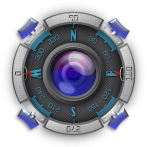
only works in landscape which is very annoying and it takes additional photos on its own, ads block operation else its ok, fix these and get 5 stars.