Computer Launcher
Launcher Win 10 is an excellent app for you to experience the Computer Launcher Metro UI for Windows 10 PC Launcher on your Android devices. Computer Launcher will make your Android phone home screen looks like a Desktop launcher style windows 10 Custom Desktop Computer
Desktop Computer Launcher Design:
Computer Launcher for Win 10 is here for you (Inspired by Windows 10®). Customize your phone with unique look and feel of the fastest launcher. Amaze your loved one with computer look of your Android and also share it with your loved ones.
Support File manager
With built-in support of File Explore and File Manager you can search and explore your files and Folders, Copy, Paste, Zip/Unzip, RAR, Delete Files, Share Files and can do lot more...
Explore your file system with this simple and efficient file explorer and file manager in native desktop computer design. You will be amazed at the interface that resembles my computer's directory. Computer Launcher Pro is awesome!
✫ Computer launcher pro
The desktop computer pro is a great computer app desktop computer pro for you to experience for how to activate computer app on phone. It will make your UI launcher android home screen wallpaper for computer with windows theme look like a windows launcher pro.
✫ Desktop launcher for windows
With windows freeze desktop desktop windows quick search you can move the application on the screen, Edit icon on the screen wp launcher 10, change the color of the screen with many icons, time, date, windows quick search google launcher is the freeze desktop screen on the computer.
✫ Create folder for windows desktop launcher pro
Click on the screen wp launcher 10 then select create a folder as the folder will be created.
Network Sharing of files and folders:
Share your files and folders with other users of computer launcher over WIFI network. Access your files everywhere over FTP/LAN.
Features:
- Computer Launcher stye Start Menu
- Android application in Stylish Tiles - In Start Menu
- Best application are available on One Click - Create Shortcuts of most used application on Desktop by press and Hold Feature.
- Easy Navigation to the Apps
- Built-In support of File Explorer in Computer Launcher
- Create Folders, Cut, Copy, Paste, Move, Share etc.
- Listing of all of your drives, SD Card, Storage, audio and video files and pictures in PC style.
- Computer Launcher Taskbar
- put the files to Recycle Bin and delete later in win x style
- Built-in ZIP support allows you to decompress or extract ZIP/RAR files
- Action Center. Notifier Center: Like win x launcher, the computer also has a action center bar. You can check the notice of application or system with Notification Center.
Features :
- Computer Launcher Desktop Widgets
- Android O type desktop menu
- Drag and drop Improved
- Clock Widget
- Weather Widget
- RAM info widget
- Changeable desktop folders
- Live Wallpapers
- Photo tiles changeable
- Task-bar icons removable
- Desktop App Folders
- Weather, Calendar and Photos tiles Added
- Task-bar Transparency option added
- Improved Themes Compatibility
- Multi Tasking Made optional (enable /disable from settings)
- Lock Screen
- Multi Color Support for Task bar and menu
- Themes and Icon Pack - Android TV /Tablet support
- Hide Applications
- Desktop Icons Removable
- Add Applications in Start Menu (Paid Only)
- Change the Start Menu Application (Press and Hold the app to change)
- Change applications in Task-bar (Press and Hold)
- Built-In Gallery Feature added
- Photo Tile changeable
- Widgets in desktop mode
- Built in apps (Photo viewer)
Category : Tools

Reviews (29)
Looks fantastic! I was looking for a launcher with which I could use my bluetooth keyboard and work with my smartphone as a little PC. If you could make shortcuts with external keyboard to find apps and more, it would make this launcher a perfect smartphone companion!
Purchased ad free, running on S21 Ultra. The widget management is terrible. Half the system widgets don't work and the tools for sizing are not user friendly. This launcher has great potential for Windows users, but it's not ready for prime time. I'll be seeking a refund. Unusable.
I literally paid for the ads to be removed since this is a pretty great launcher but since then I started having issues like the taskbar won't show up and everytime I exit an app, my homescreen would go back to normal instead of the launcher itself even if it's set as default . Fix this or I want a refund.
It is great! However, icons' notification badges do not show the number of missed calls or messages or whatsapp for example. It only shows small circle on the desktop icons (this doesn't work on icons on task bar). Hope developer can fix the issue to have 5 stars.
This is a pretty good launcher smooth and clean but the ads aren't the issue it's the fact that tye text color isn't able to be changed. I'm not sure if it is a bug or me bit I'm not sure hoe to contact the developer.
Nice app with beautiful features, but don't appreciate the fact that I have to start rearranging my home screen all over again after a reboot, that's both frustrating, stressful and annoying. So annoying.
I wish there was a sort function inside the folders on the desktop so I could easily alphabetize the apps. Also, when clicking the date on the taskbar and the calendar pops up, is there away to make that display my Google calendar, if so I have not found it, would be nice. Thank you, you did a great job. Will be buy the ad free this month. If you updated this with the above and a few more features, I'd be willing to pay more.
This app is cool. It makes my phone looks like a PC. However, there are two problems which I would suggest you take into consideration. One, the app desktop icons would disappear on screen after two days using the app. Secondly, the widgets cuts the name of an Item and it is impossible to widen the widget box. Please assist in those regards.
I would give this 5 stars - However, I guess it updated or whenever I reset my phone and reinstalled a new version. It's great, smooth, easy to use. The one thing I don't like about it is not being able to remove the "Search" button from the taskbar. I swear I did on my phone right before I reset it. Otherwise, great app. If anyone knows how to remove the search button on the taskbar, please let me know.
Its so cool! I just put it on my phone home screen and now it looks like a mini OS 😆 Also wanted to notice something when i close the app i need to reboot it again to my home screen, but i dont think this is such a big problem so.. 5 stars! It looks like my Windows 10 i like it!😍
Amazing app, but my buisness calendar widget doesn't work with it!! It doesn't load. Putting one star so the developers notice. The minute this is fixed it will be my main launcher.
I love it. Only thing is getting back to Google play for more apps. But smooth many themes. Set up is same what I love, and prefer. Does keep it easy like on PC to scrol,, and sift through your stuff. Only reason not five stars, is the struggle to get to your apo store.
Dope launcher/app drawer/home screen... Could have added an extra home screen or two,.. room for more than just the few app shortcuts the one but even full home page leads.. other than that.. GREAT APP!!
Just like using windows 10. I love how this theme works and looks. Will definitely be upgrading to the ad free version. Just wish that user and my computer icon didn't open to the same page.
This is honestly one of the best launchers I've used so far. Lots of different ones out there to personalize your phone to your liking but this one seemed to be a perfect fit for myself definitely worth trying out. Didn't meet him John but organizing my applications. One love! Chow, 😁😉
It was awesome to be honest, and it does looks like a computer. However the default backround doesnt show for me, but it isnt too much of a problem at the moment.
Looks nice but I can't pin a single app to taskbar. There is no phone icon and i can't add it to taskbar. That is very stupid. Next, why i can't move some icons to next screen? There's no Google news on the left. Add option to disable system tray. I must uninstall this. There is too much problems with this launcher.
I used to really like this app, but all of a sudden,I'm now getting crushes. Like if I restart my phone, the launcher is taking a few minutes to start up. Eg: I restart my phone and go on with using an app, when the launcher finally loads up,it will close all my open applications hence interfering with transactions and the likes.
It's very good app. I like desktop, widgets and start menu. My computer icon is so confusing so I deleted it. 4 stars because we can't choose songs with widget media player. It plays up to the last song then it is useless. Please fix that, ty.
Gets rid of Google bar plus I think the battery lasts longer on my phone and easy to use windows interface makes it a + in my book
This app is one of a kind. Very interactive for windows users. Keep the standard up guys. I give it all the credit
There is problem on task bar, it doesn't hide also it doesn't display the added apps. It always say "app already exist" Fix this problem. After all your luncher is amizing.
This app is cool. It has no bubs or fixes you all are wrong . This is the 1st launcher! I really like the launcher! I was dreaming about Windows 10 launcher. But it is ALL READY!!!!
It's very nice, but every time you lock the phone screen or when you open another software and exit, it closes and fills to the original mobile state, and you have to activate it again.
Love this, easy as a pc for Android. Amazingly smooth, integrated nicely once it's all running correctly it's almost native like. Love this, plz keep developing it!.
Awesome!!!!! Can't explain how excited I am for this😄! I've been looking for a way to convert my tablet into a windows operating system since my laptop has been down for weeks. It's great to see such flexible technology. Keep up the good work👍🏾
Really appreciated to your app,it's really good, smooth,no bugs in Android 11 👍...it shows your hard work ,also there are no popup ads that's really a great.thanks for bringing such app
Wow! Just exploring different Launchers to replace my S21 Ultra, and came across this one. So far reviewing 9 Launchers, but this one still my #1 hands down! If there's a paid non-ad version, I'll buy asap! :)



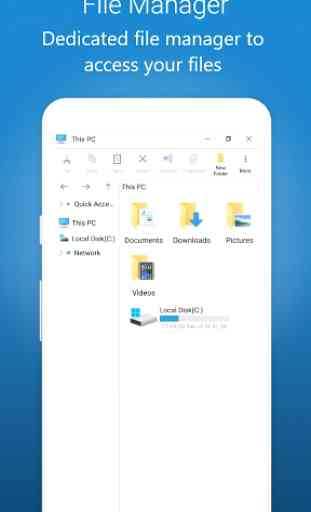

Different experience using an android launcher. Love the innovation! Perhaps if there was a way to hide apps that have already been added to other folders on the the desktop. I dont want duplicate apps in multiple folders when trying to organize.. Otherwise, my hats off to the devs.. Perhaps lean more towards Linux with included security instead of ads...😁😘