Computer Launcher win10 style (PRO)
Recently I focused on developing this application. Glad to bring this wonderful application to you
If you are looking for an customizable, highly compatible launcher application with lots of interesting features.
If you are looking for a launcher that looks different than the previous ones.
If you are looking for a launcher that looks like it is on a computer
You should use this launcher application
Feature:
+ You can apply icon pack, for app and custom icon for your desktop
+ Change any thing view color and text color
+ Customize task bar, desktop, app drawer
+ Icon can drag and drop from desktop to taskbar, folder
+ App folder
+ Window explore
+ Window quick settings view
+ Search app
+ Glance view inside
+ User can add widget view to desktop
+ customize time view
+ Center notification with more features
+ Backup and restore settings data
+ Gesture option
So more thing you can change and make your own launcher
I continue to develop this application in the most optimal and perfect way. If you have ever used one of the applications I created before, you will be more assured of this application. Please use and give me feedback about problems so that I can perfect the application in the best way
Privacy Policy
* This app uses the Device Administrator permission.
It is necessary and used only for locking the device when you use feature turn off the screen. You need to enable Administration before it can be used that feature. To uninstall the app, please open my app and click the "Uninstall" button.
* This app uses Accessibility services
We request this permission to:
+ Receive notifications when you are interacting with an app to make color auto change and some feature
+ Inspect the content of a window you are interacting with. To enable some feature like back, recent press, etc.
Please be assured that we will not collect any personal information
Please feel free report if have any problem
* Megavietbm: [email protected]
* Nguyên lê: [email protected]
# computerlauncher #win 10 launcher style
Category : Tools

Reviews (30)
It's a good app and I've tried three different windows style launchers, out of which yours would be my first choice but it crashes more and more and I have trouble with things not fitting on the screen; app labels covering app labels and such. So I'm switching back to your competitors. Otherwise, its highly customizable and well done for a free launcher.
Super fast responce to my problem. Was fixed fast. One thing I would like to see is the ability to scroll through my pictures once they are opened instead of closing them and clicking the next to open that one. Haven't found anything else wrong with this launcher. It's definitely my new launcher for my phone! OLD(Callander app error. Cannot open the Callander by pressing the date on the action bar. It refuses to open and force closes calander every time.)
This is good launcher. However, the "contacts" icon on the left pop up menu (above settings, file manager, etc. just plain does not work (at least in my Galaxy Note 5G+). Instead, when you press on the "person" icon, the file manager launches. Update (7/16/20): Just updated the app! I can see you addressed the issue. Thank you for listening! Now, unfortunately, the "person" icon goes to the photos app,... 😯! Thank you again. I hope it can be fixed. This is a terrific product!
Editing to add: Still having an issue with date and time, it still wont let me use a custom format. Also still not able to use my phones default weather\clock widget on the desktop, when I go to add widget none of my phones built in widgets show up in the list except for google. Still very impressed with the app and recently purchased the pro ad free version. Keep up the great work:)
The ads are not intrusive & there are some minor grammar mistakes here and there but the execution is solid. I like it. I'm not sure just yet if I'll be using it as a Default launcher but it's only a few features away from persuading me to commit. Someone mentioned how you should be able to swipe left and right on an opened photo to switch to the next or previous one & I second that request. I know the developer saw that post so I hope it's coming soon. Will update feedback in the future
I have had it for a week on my S9. Overall, it's a nice different look. It's very nice to have a photo background without a bunch of icons covering the picture. On the main screen I only have the 4 basic apps, text, email, phone, and contacts. Tapping the window icon at lower left opens the next quick launch window with often used apps to the right and all apps on left to scroll through. Minimal ads. Usually, I give review stars without any, or minimal, comments but app deserves the compliment.
Tested all Windows Launchers. Honest Review: This one is AMAZING!!! Just download a high quality Windows 10 wallpaper and you have turned your mobile into a PC! If your mobile doesn't support landscape mode, find an app and you're good to go! I got the paid version to support the dev. Oh, and no bugs found! Respond to dev: Works fine on my Z fold 2 :-) Just make a toggle for swipe from right to left for Samsung devices because the notifications of task bar interfere with Samsung's Edge panels.
Probably my favorite and the best win10 style home launcher. My only gripes are that my choice icon pack (viral) while it does "work", it doesn't let me choose from the huge selection to custom pick them. Only offers at most 1/10th of all of them. That and other little nitpicking over complete custom appearance. Other than that, for a non-root home launcher, this one is great. One suggestion, maybe take into consideration how Nova launchers settings and customization is laid out. Just a thought
It's the best Windows launcher out there. A few things would have made it perfect. Needs improvement on Toggle Swithches, notification appearing in Notification shade, the folder design needs to be in sync with windows appearance, themes would be good, but the customisation options make up for it. I tried 5 different windows launcher, but amongst i felt this the better one. If the above mentioned things can be fixed, I would pay for it gladly.
I absolutely love this launcher, reminds me of sitting at my PC. I had a small issue where I upgraded to remove the ads but they were still appearing within the launcher. I contacted the developer via email and after just a few exchanges he had the issue solved! This is what support should be!
For any windows lovers this is an interesting launcher, A dot on the icons as notification would be the only thing I'd need, as i can quickly check. instead you have to either go with android status or the launcher have one. I needed this years a go, i hope you keep developing it! Ads make it a must to buy, a 2 day trial would be good just in case i cannot find everything <3 i need, but definitely worth the price.
It has to be five stars. A brand new Launcher that basically works, and works well? Microsoft have failed to deliver that with theirs. Plus this app doesn't ram everything American down our throats at every opportunity. There will be issues. We should be patient. Personally I love it
I love it, the only detail is the recycle bin, it would be awesome if you delete any picture or video and you could store it there as well, when I open it it opens normally on a folder, so, that's my only improvement opportunity, keep it up, the app is amazing!
It is simply the best app of Windows10 that one can use in mobile phone as theme. It carriee quite low MB. It runs very smooth and does not cause any hang problems. It provides a great look to the mobile phone screen. I am using it for many months. I feel great so I give it a 5 star.
This launcher manages to offer a different look than all the rest, and that's not easy! The brilliant way it uses the space on my desktop, along with it's very convenient and innovative functions, make this an app that I will use for a long time. Truly brilliant!
Hi I've now used this louncher for quite some time now I would like you to check three things (1) Message center... There are delays on messages notifications... This way you don't get notified of the received messages immediately even though the default messaging notification panel shows you have a message (2) Copping multiple files doesn't work If I mark more than 1 items nly one will be copied and copying large files will only freez the app (3) add file move option
Works well so far, in the notification panel on the right, could you make it so if I've hidden an app I don't see notifications there, or an option to disable certain notifications showing up there..👍 also on S10 + the camera covers some text in the top right hand corner.
Excellent app.nice ui and easy to use. This is the best app in this category. But a suggestion window animations are too slow. Pls fix..it would be better if the recent app is pinned in the bottom task bar..thank you for your efforts.. Edit...oh you fixed the animation speed.!.it will be easier if recent app can be moved to task bar (bottom)so we can access it directly and visible directly too...nice app and beautiful
This is the most usable and configurable windows launcher app. I switched from a competitor and haven't looked back. It's truly a pleasure to use. It's not perfect, none are but what impressed me is the developers eagerness to improve the app.
Tried out an identical launcher to this that was lacking a lot of customization features. I thought it was unique though. Come to find out, this template is used for a few launchers out there. This one here though is by far the best. The customization lacking in the others is all here. Can't wait to see what updates come for this. Plenty of room to grow. But I love it.
My favorite launcher to date. Lots of customization especially with the PRO version paid. True PC experience. Have used the free version for years and on all my devices. Upgraded to the PRO and even happier! Love to be able to customize the Taskbar now!
Best windows launcher. I have used others, this one so far has customisable taskbar. Even the sidebar notifications work like windows, and you can use all icons. Also this uses best of both worlds gives patch windows as well as android like app selection to quickly access applications
Hello sir if you could add a search option in THIS PC 👍and in the start menu. life at glance section the icons could be smaller. 😎 and you have to do somthing about the home menu⬛. You can't (reposition the apps as you wish) and (packaging them in folder 📁) I mean why it's a cool option. please
This is super in functionality and appearance and my preferable launcher. .! It's light and fluid without glitches.! I love it. Please create left zero page for other important widgets like music, weather and bible widgets or more home screen pages. Thanks
I have to stop using this launcher since the latest updates, I constantly get the "Create widget and allow access" dialog all the time. EDIT: Had to totally uninstall this launcher to stop the pop ups to stop showing, disable permissions and changing to another launcher wasn't enough. I don't know what's happened but I really enjoyed this launcher until the latest updates.
i have a suggestion : 1. on the notification/action center can you disable the swipe to open it because it conflicts on AppDrawer scrolling, 2. more gesture option, 3. next to start menu button there should be a dividers, 4. force landscape and portrait, usually i use rotation 3rd party apps to maintain the screen specially in games and freeform windows.
I never leave a review, but this is absolutely the BEST computer launcher I have ever used. Bar none. Some small annoyances aside (widgets becoming transparent, changing size, etc) this is the one to get believe me! Great job devs frfr!👍👍👍👍
It's waaay more stable than I thought itd be. I love that you take criticism constructively in this review section. You fix bugs when you see them. Thank you for that. I know that English isn't your first language. I apologize if you don't understand my message. Great work. When I switched my OnePlus launcher that came with my phone to this launcher, it started instantly. To anyone thats reading this review, get it. Point blank. Peace. ☮️
1st Time Downloading this App & trying it for the 1st time i got tired of the samsung stock UI 2.1 so wanting to try something new & different on my Note 10 Plus after downloading it it immediately surprise me how customize & different my phone was & feel without me putting any type of touch to it Very smooth UI looks awesome after customizing it to my liking I immediately decided to purchase it with ad free developer is also working on computer launcher 11 to update This version when Stable +++


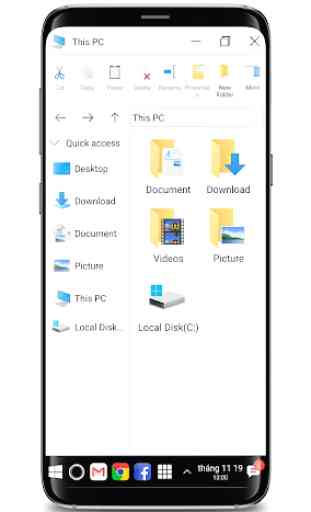
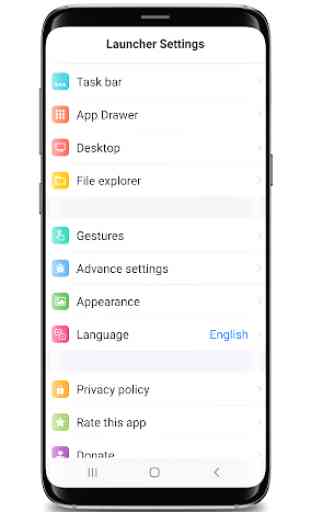

Really needs the ability for websites to create shortcuts on the home screen (this is a browser option and prompted by many popular website like Twitter) but no shortcut is ever created. :( That, and the ability to choose which calendars are shown when tapping the date, would make this 5 stars for me. Easily. Oh, and the Clear All on the Action Center (top right) can't be pressed because it is too high and triggers the phone's notification panel.