Concepts - Sketch, Design, Illustrate
Our first version for Android™ is optimized for the latest devices and Chrome OS™.
Concepts is used by amazing people at Disney, Playstation, Philips, HP, Apple, Google, Unity and Illumination Entertainment to take ideas from concept to reality. Join us!
Concepts has:
• realistic pencils, pens and brushes that respond to pressure, tilt and velocity with optional live smoothing
• an infinite canvas with many paper types
• a tool wheel you can customize with your favorite tools and presets
• an infinite layering system with adjustable opacity
• the COPIC color wheel helps you choose colors that look great together
• flexible vector-based sketching - move and adjust what you’ve drawn by tool, color, size, smoothing and scale
• personalize everything - your canvas, tools, gestures, everything
• duplicate your work for easy iterations in the gallery and on canvas
• drag+drop images straight onto the canvas as references or for tracing
• export to standard + high-resolution formats for printing or fast feedback between friends and clients
Sketch FREE. Enjoy awesome tools, COPIC colors, five layers, our infinite canvas and JPG exports.
Pay-As-You-Go. Become powerful with Essentials and edit your strokes, unlock infinite layers, and export to PNG and Concepts native file formats. Add expressive brush packs to your toolkit for style and impact.
Or subscribe to Concepts Everything and gain access to every library, service and feature going forward.
If you opt to subscribe monthly or yearly, payment will be charged to your Google Play Account at time of purchase. Your plan will renew automatically at the price shown above within 24 hours of the end of the billing period, unless turned off beforehand. You can cancel or make changes anytime in your Google Play Account settings.
We're dedicated to quality and update often. If you get stuck, chat with us in-app, email us at [email protected] or find us anywhere with @ConceptsApp.
Android and Chrome OS are trademarks of Google. COPIC is the trademark of Too Corporation. Many thanks to Lasse Pekkala and Osama Elfar for cover art!
Category : Art & Design

Reviews (27)
The more I tried this app, the more I was inclined to buy Painter, though it had many persistent minor bugs. Concepts has many advantages: less bugs, select & edit any action at any time, sync subscription across platforms. However, the drawbacks are obvious: no palette and color mixer yet, no fancy brushes, poor support of S Pen's air actions, no bucket fill, no auto correction, gestures aren't intuitive, weird layer logic, and etc. It's a perfect match for designers, not digital artists.
UPDATE: After using it for a while, it is still great but I extremely miss two features, thus degrading to 3 stars. 1. There is no list of recently used colours. So if you often change the color back and forth, then it can get quite frustrating. 2. If you often zoom in and out (and you will since you have an infinite paper) then it is very annoying that you always have to use the scale and try to get back to 100% zoom. UPTADE2: Double tap on zoom label really resets to 100%, but at a wrong place, Concepts will zoom out to 100% but will display the wrong region of the drawing, regardless where of where did I zoom in.
So far, im really liking the brushes, even with the free version. Its useful for quick sketches and practicing my art. However, even on my brand new Tab s7 fe, zooming out in infinite stutters a lot after a few moments, making it hard for me to even draw properly. Please fix this.
Honestly amazing app. I've drawn more with this than with most other apps I've tried. The infinite canvas makes it easy to treat as a sketchbook. That, and the one time purchases make this an easy five star. That said, I have just one thing I'd improve. I think that being able to zoom in and out infinitely would be very helpful. At this point, my drawings take up more space than the max screen size. Maybe a button to zoom to contain all content would be good.
I'm not the type to use drawing and sketching apps, but I found myself needing one and this was basic enough that I could quickly learn the ropes and solid enough that almost every time I needed a feature, it was either available or there was some way to make what I needed. The import and trace option is great! I'm really hanging out for diy custom brush sets.
Just getting started with it but I like the overall feel of everything. A few things drive me crazy though in OCD way. The ui numbers for the wheel tools is upside down or the color selection is, you can't ever make them both right. If the numbers could rotate to stay upright & legible that'd be great. Also I can't find any way to change colors, size, or opacity at all if you swap to the bar navigation option. As for pro, would be nice if there was a 1-time purchase full access key.
Everything in the app is pretty easy to use and the infinite canvas is nice, I just want to be able to insert text boxes. I mostly use this for note taking so that I can draw out molecules and things related to my notes, but handwriting notes on here can look pretty sloppy. I've started typing the notes on another app and importing the pdf to concepts, but I'd much rather just be able to do it all in one place.
Been using this app for a week. Cant ask for too much or less. I am able to use the things inside without paying it, and I must say is real good. If you know how to use the colours and adjust it to what you wanted then is really good. Is a great app to draw and discover the different ways to make your drawing more realistic. And to explore around. The other good thing is the paper size adjustment. It allows you to create and choose your paper size like in real life.
I would give this two and a half, but I can't. The reason why I didn't rate it 5 is because most of the advertized features (including editing,) are paid subscription features. It would be nice if you could at least make the editing unpaid, and something else would be if you could make certain other items, or all items, a one time pay type of thing.
This is the best drawing app I've found. I love that you have an infinite canvas, so if you want to stretch further, you can. The basic brushes are great, although I have bought most of the others so I have a bigger variety. Only issue is that you can't see exactly how the brushes will work till you've bought them. Most are great, but others like cross hatching are unexpected. Other niggle is syncing between devices is non existant. It would be great to see this so I can use purchases anywhere.
FINALLY the note taking app I have been looking for. I've been wanting something with the big "infinite" board, a variety of pencils, the ability to draw shapes and rulings, a variety of ruling, import images and PDF's, etc. This this is IMMENSELY customizable, even in free form. It takes a little setting up to fit your preferences, but this is the only one I have found (out of 15 or 20) that actually lets me do EVERYTHING I wanted out of a note taking app.
Fantastic app, one of the few that actually has an infinitely scrolling canvas. Perfect for mindmaps! The pens work very well and have a high level of sensitivity. There's also a folder system built into the app so you can stay organized. Stop looking for the perfect notes app, you've found it!
Love the features when they're not locked behind "always-on" DRM. I fly almost every day. I use my surface 6 pro to draw diagrams explaining clinical principles. It becomes an ordeal if wifi is unavailable, because it locks you out subscription features. This would be a 5 star program if it cared about the user's experience.
Lots of features missing on Android compared to the iOS app: can't edit brushes, can't hide the UI, can't import polygons or anything else since there's no library, etc... The UI buttons take up so much more space than necessary, and I can't hide them or scale the UI. Purchases made in iOS didn't carry over to Android even though the app onboarding says they do. I wish this was a 1:1 clone of the iOS app, but the current version isn't worth paying for
The App is great. It is fast and intuitive, the pricing is fair and I like that I can choose to make a one-time payment or get the abo. But I have two wishes. First: Add a proper arc tool where you have two endpoints of a line and control the arc by moving a third point. Second: It would also be nice to give dimensions to lines to make them a fixed-length or similar. Bonus: Making the fill tool more useful by making it a) fill a closed area and b) compatible with other brushes like hatches etc.
Does not have the same features as the ios version, some of them are really imperative to have, like the measure tool, specially when you sell your product as a valuable software for architects. It`s good to have the possibility to buy the software if you want instead of being forced into subscription. That`s nice, only bought it because of it. Hope the measure tool will be added.
The app is smooth, easy to intuitive and easy to use, and however after having downloaded the app through Google play on my tablet (Android) and on the Windows store I discovered that although they say they've synced the purchases that I've made on the Windows version fail to show on the Android version.
EDIT: Ever since the update, this app has been very slow. Every time I try to undo or erase something, or press a button, it takes twenty seconds to say "Concepts isn't responding." I don't like this app anymore. I'm disappointed that I can't finish the draft of the book cover I was designing. I'm going to get a better drawing app. Boo!
If you implement any change to kill bugs or add new features it's an update. The number should reflect that change. Like I said, this is same message as 5/9/22 as 5/6/22 as 4/29/22 as 4/27/22 and before: 2022.4 - SNAP WHILE EDITING, AUTO-COMPLETE & MORE - Snap: While Editing connects your selections and shape guides to the grid - Snap: Auto-complete will quickly show and connect to nearby intersections as you sketch - Jessika’s Brush Pack includes interior elements for floor and wall surfaces
android doesn't have an app to be compared with "procreate", and this is the only app that saves it. Great features, experience no problems and satisfied. Looking forward to new features, and may suggest to add crucial features such as : custom palletes, bucket fill, add text, polygonal shapes, etc. i see that devs are working a lot of features in their plans, so i am rooting for devs, and hope the best, though i can't wait for new features update haha. have fun devs! you serve the world great!
I love this! Great for creative work. Plus it's on the windows store so I can use it on my Surface Go 2 as well as my Android! I'm a writer, and I use this for world building. It's great to have the infinite canvas, you can just chart your ideas without having to worry about space limitations.
Why is there no tutorial? All the cool features are in the paid version and it seems basic if you use the free version but why would I pay for it if I have no idea what it does? You should offer a tutorial and a trial version to decide if you want or even need it or atleast offer ads to let us use more features. It looks like the only thing I can do in the free version is take a note of draw a very basic sketch. I can do that with my free app that comes with my tablet. Uninstalling.
Fantastic app, love the flexibility with the s pen and being able to use different functions. But I would like to see more options for different types of tools like airbrushes, different types of paint brushes and different types of painting tools and more options for drawing tools. Hopefully things like that will be added in the near future, but for now it's a pretty good usable app but would definitely like to see a lot more different types of art tools.
Great program that allows you to get a lot of good functionality, but misses some key features that are only on iOS devices. But it's a good vector-based drawing program.
There's plenty of brushes & tools so you don't need to buy any from the shop but it's cool to have the option to. This app is perfect for finger drawing if you don't have a stylus too. I love it and it's the best free (& android compatible) drawing app I've found so far. 💚 5/5
I like it for a lot of reasons, it's smooth and the infinite canvas works great. I love that is vector based and you can import images easily. Good export options too. I have a big problem with the color selections though. You can only choose from the default palette unless you import an image, and eye drop the color. Or layer colors and change opacity. If it had an HSV color selection I'd give it 5 stars. There is a very small selection of purples in particular.
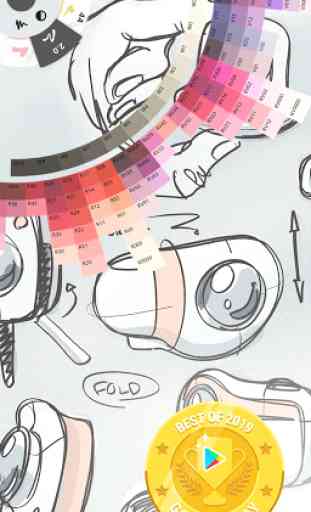


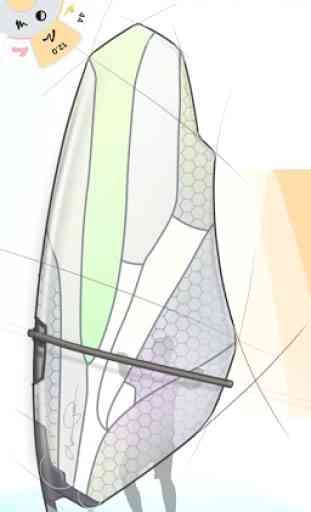

It's really a great app, exactly what I need for my work that has different facets, but the android version for users like me is still lacking n terms of features compared to the IOS version, no precision tool..etc. Would also like to see a shape tool for circles and other forms. Looking forwards to the upgrades.