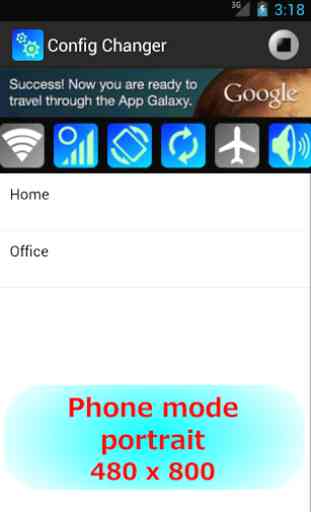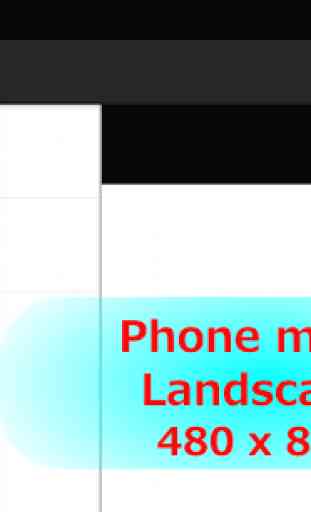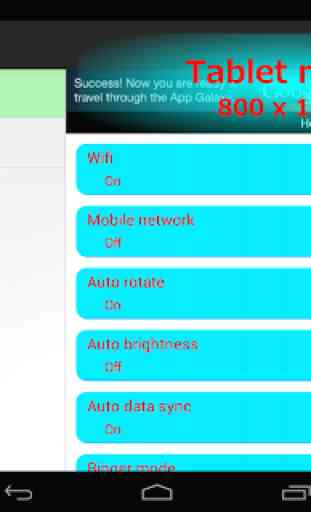Config Changer
This app provides changing a number of settings in one action. The setting pattern (called entry) can be applied via shortcut. If your device has NFC function, the entry can associate with any IC card(Mifare classic/ultralight, FeliCa).
This app never collects your information, however the internet permission is required. It is only used by ads(AdMob). To get more information, see 'About permissions' section.
On the card information, only product id is read (and is used) to distinguish the unique entry.
By default, this app doesn't read IC card information automatically. If you want this, turn on 'Launch by card' in the menu.
The settings this app can change
- Wifi
- Mobile data network
- Bluetooth
- Auto-rotation
- Sync user data
- Ringer mode
- Auto-brightness (since OS ver. 4.2)
- Airplane mode (until OS ver. 4.1)
- Tethering (Wifi hotspot)
The IC card type this app can use
- Mifare Classic / Mifare UltraLight
- FeliCa
TutorialFor example, (1)making one entry which turn on wifi and ringer mode, and (2)use this.
(0) Prepare (optional)
- Enable NFC on your device (From setting, Wireless & networks, more on JB)
- Prepare any IC card
(1) Making an entry(1-a)'Start edit mode' from menu or button on the top. (show screen shot)(1-b)'Add new entry' from menu or button on the top.(1-c)Select new entry and set wifi enable and 'Sound' on ringer mode.(1-d)Read IC card into your device, and accept card association.(1-e)'Finish edit mode' from menu or button on the top. (Don't forget this!)
(2) Apply the entry(2-a)Confirm current mode is NOT edit mode.(2-b)Read IC card into your device.
Other functions
- Can make shortcut to each entry.
- The icons on the top is toggle switchs.
About permissions (Relationships between permissions and functions)Read phone status and identifyChange network connectivity
- Mobile data network control
View network connections
- Mobile network control, ads
Control Near Field Communication
- Read IC card function
Connect and disconnect from Wi-FiView Wi-Fi connections
- Wifi control, tethering control
Access Bluetooth settingsPair with Bluetooth devices
- Bluetooth control
Read sync settingToggle sync on and off
- Sync user data control
Modify system settings
- Auto-rotation, Auto-brightness, ringer mode, airplane mode control
Install shortcuts
- to make shortcut for each entry
Full network access
- Used by ads only
This app never collects your information, however the internet permission is required. It is only used by ads(AdMob). To get more information, see 'About permissions' section.
On the card information, only product id is read (and is used) to distinguish the unique entry.
By default, this app doesn't read IC card information automatically. If you want this, turn on 'Launch by card' in the menu.
The settings this app can change
- Wifi
- Mobile data network
- Bluetooth
- Auto-rotation
- Sync user data
- Ringer mode
- Auto-brightness (since OS ver. 4.2)
- Airplane mode (until OS ver. 4.1)
- Tethering (Wifi hotspot)
The IC card type this app can use
- Mifare Classic / Mifare UltraLight
- FeliCa
TutorialFor example, (1)making one entry which turn on wifi and ringer mode, and (2)use this.
(0) Prepare (optional)
- Enable NFC on your device (From setting, Wireless & networks, more on JB)
- Prepare any IC card
(1) Making an entry(1-a)'Start edit mode' from menu or button on the top. (show screen shot)(1-b)'Add new entry' from menu or button on the top.(1-c)Select new entry and set wifi enable and 'Sound' on ringer mode.(1-d)Read IC card into your device, and accept card association.(1-e)'Finish edit mode' from menu or button on the top. (Don't forget this!)
(2) Apply the entry(2-a)Confirm current mode is NOT edit mode.(2-b)Read IC card into your device.
Other functions
- Can make shortcut to each entry.
- The icons on the top is toggle switchs.
About permissions (Relationships between permissions and functions)Read phone status and identifyChange network connectivity
- Mobile data network control
View network connections
- Mobile network control, ads
Control Near Field Communication
- Read IC card function
Connect and disconnect from Wi-FiView Wi-Fi connections
- Wifi control, tethering control
Access Bluetooth settingsPair with Bluetooth devices
- Bluetooth control
Read sync settingToggle sync on and off
- Sync user data control
Modify system settings
- Auto-rotation, Auto-brightness, ringer mode, airplane mode control
Install shortcuts
- to make shortcut for each entry
Full network access
- Used by ads only
Category : Tools

Related searches