Connect Drive
Key Features:• User-friendly interface to access your contents on SanDisk Connect Wireless Stick• Wirelessly store and stream content directly from the drive, without the hassle of wires or cables – no Internet connection required• Transfer photos, videos and large files from your phone or tablet to the drive and free up space• Easily access files from the drive, copy them to your phone or tablet for local access• Enjoy your photos in slideshow mode• Enable Auto-Backup to copy photos and videos from your Gallery automatically• Backup and restore contacts• Auto-play all music files with the built-in player• Preview documents in-app or in other apps• Swipe to the left or right easily navigate through content • Optional view modes: list, tile
Support1. App requires a SanDisk Connect Wireless Stick (sold separately)2. This app is not backwards compatible and will not work with the previous version of SanDisk Connect (Wireless Flash Drive and Wireless Media Drive)
About SanDisk Connect wireless drives (Specs)1. Works wirelessly via Wi-Fi (802.11 b/g/n)2. Storage capacities up to 128GB3. Simultaneously connect up to 8 devices, and stream video to up to 3
* 4. Battery operated 5. Accessible up to 150 feet away6. Wi-Fi password protection (WPA2)
*SanDisk Connect™ Wireless Stick
Note: The Drive serves all file types. However, streaming content such as movies and music is dependent on files supported by your device.
SanDisk is a trademark of Western Digital Corporation or its affiliates, registered in the United States and other countries.
© 2016 Western Digital Corporation or its affiliates. All rights reserved.
Category : Productivity

Reviews (27)
Works on Android 8, but runs into all sorts of problems on Android 9. On Android 9, you get multiple drive issues (even though I only have 1 drive and I can't even select it), freezing issues (had to disconnect and suddenly it works, only to freeze again when it reconnects automatically), heck I can't even access the drive via browser on Android 9. Fix this app, this hardware has potential, don't screw it up.
Using the Sandisk Wireless Connect Drive as a pocket private network, it works well. This software though, not so much. One feature, that is omitted, is bi-directional copy/move for folders. You can only move file(s) between devices. To fix this, you have to install another app that allows full WebDAV functionality - there are several apps in-store for this. Seems a storage related company would have seen this problem since not all phone manufacturers add OTG chipsets.
You can't connect wirelessly to your computer. When I first connected to the phone it worked fine... But ever since I tried to connect to the WiFi I can only connect with the "connect with internet" option but can't manage the internet settings because it says I need to be connected directly to the USB. (Never got the internet to work) It technically works, but not being able to connect my phone and laptop to it is annoying.
You know it's not very intuitive to not be able to copy over a folder with photos . Every time I do it copies over the photos but not the folder they are in . That's just not right. And since all of my photos which were separated in different folders are now all mixed up I'm really dissatisfied with your product app . Get a new development crew whoever is doing this isn't thinking .
Have an older model wifi USB drive and this app will tell me the battery % with some accuracy but it won't let me see the files in the USB drive or transfer to it, I had to get this newer app since I upgraded the phone a few months ago, wanted to use this drive and I can't really use it.
The app worked great when it did work for me. I had used it with a galaxy s5 for a while and then upgraded to a galaxy s10. The app worked for about a year, but now the galaxy s10 updates have exceeded the compatibility of the app. I tried to uninstall, reinstall, update the firmware of the USB, searched for an update for the app, and tweaked my wireless settings but I cannot get the USB and app to connect. Thankfully I can still access the content of the USB wirelessly using a browser and IP.
App used to work 2 years ago. It no longer connects to the drives. I uninstalled it, but my phone is still showing notifications that it is still turning my wifi on without consent. The fact that parts remain running and altering my devices hardware by turning on my wifi that is disabled, after being uninstalled, is flat out criminal of this company.
The app does not work properly on a Galaxy S10 with Android 10. It cannot find the wireless stick on the app, but can through the webapp. Hopefully, SanDisk gets on top of keeping their softwares updated because the features of the wireless stick are pretty useless if the app doesn't work.
Far too buggy and unreliable & unsecure as even a kid could easily break this code and gain access to this drive and any device connected to it without the users knowledge... Oh but theres more... Not only is this is an extremely overpriced drive, it's also an unstable, insecure app and flash drive, worse yet, it's last security patch & update was well over 2 years ago! So don't expect any support or some much needed security update rollouts any time soon or more realistically, EVER...!
I also confused about the other reviews. I have been using this since it came out. Or lets say for the pass ten years. Same flash drive, Many computers & Alot of phones never ever had a problem . Super easy. Download the app, go to your wifi settings to find your flash drive & Get to work. Your wecome😚
Overall a nicely designed and smooth app, although, under Android 9 "Pie", or specifically on the OnePlus 6, the Connect Directly to Drive feature doesn't work, as it drops the app to "No Drives Found" after you're presented with a choice. (Via Internet works fine though)
This app is totally useless. It doesn't work to transfer data to or from my Galaxy S8+. It connects to my phone but the menu options are missing. I have tried for hours trying all the help and FAQs and have uninstalled and reinstalled and it just shows files on the stick. USELESS!
The device is creative, very useful and necessary nowadays. Due to this immediately when I watched an YT video about it I ordered it from Amazon but the app. (Connect Drive) is completely different. Really I don't like it and it was one of the reasons why I didn't get benefit from this nice device.
This app is the basically Worth. Developers, I cant play subtitle. It says this is invalid file. please add a feature to play subtitles along with the video. Or atleast add an option to open media using other apps... Like MX Player without downloading it into phone or iPad or iPhone. And it's 2020 please redesign the app ui or add dark mode or please add some worth features thankyou. We say this because we love SanDisk.
Will not allow you to view files if its not formatted as ExFat. Oddly enough, a FAT32 formatted drive will read fine on the same software on an ipad. i use this device on an ultrasound machine that cannot read exfat and i had to reformat it to FAT32 to be able to do my work. But the Android software wont let me view the files. if the ipad can, why not Android???
I wish that you had worked on your this app as your other SanDisk memory zone app Whenever I play a music file wirelessly it always plays either after few minutes or it simply creates a error. And if I go out of music player it takes us to all the way to upper files so everytime I have to slide back to the region where I was before. Please work on your app as you did on memory zone app. For now I never connect my flash drive wireless I always use otg
1 star for this app, 5 stars for the actual SanDisk connect stick. On Android Pie (9.0) you can't connect directly to it via the app or web browser. One solution for Pie is to use another supported device and in the internet connection setting within the app add it to your home/work wifi. Or connect to the wifi network the device creates, check the gateway ip, then using mixplorer or another file explorer app add that gateway ip as storage.
I have read and understood the instructions, but I am still not able to get it to connect with the internet and the Chromecast at home. It's either I leave one or the other to work. I get a notification for just the stick or both the stick and net, but it keeps saying that it can't connect to the stick.
Device does not work as an wifi source. Keeps asking me to format in fat 32 for a 200gb thumb drive. Have tried to get support but that seems impossible. If I use a usb cord it preforms like a regular drive but cannot get the app or wireless function to work as advertised. Did not know you had to be a technician to get this drive to work. Could have saved money and brought a regular thumb drive.
Updated Review. 1. Not so easy UI 2. Changing device name/pass, makes it unresponsive some times. Resetted to make it work again. 3. It connects to only 2.4 ghz wifi network. 4. Trying to connect to 5 ghz manually, freezes the thumb drive.
Seems OK except for the fact I have a 64Gb drive formatted as fat32 and the app keeps asking me to format it to exFAT which does not work for my usage. The app still shows the folders and files but the constant pop-up makes the app almost unusable.
1.) If 1 or 2 folders r copied (uploaded) to drive the folders themselves r not copied contents r copied.... 2 folder contents are mixed as folders r not copied. 2.)drive connection lost by app even though connection is active 3.)drive CAN be used simultaneously with a wifi internet however transfer speed badly reduced. 4.) drive can't b connected wirelessly and usb simultaneously 5.)app is the only connection to drive . when wifi internet+drive together drive does not show as Lan device (6.)....
App now works finally on samsung Android 11...but when I stream movies files with 2 language audio it doesn't play the audio...if there was a way to stream and play the video on 3rd party apps like vlc it would be awesome, but I guess it works as advertised. I will update when android 12 comes out.
can't handle folder name with a dot, creating such path makes the drive corrupt and lock in read only mode. unreliable at best, failed the use case of not carrying a computer. I'll have to hope it's not really corrupted until I have a chance to check it on a computer...
Application not working.. It used to work flawlessly till last year but after the update it just STOPPED.. I can't access or view the contents via application. In short its worthless and a waste of time until they repair it.
Interesting Coding - another app that requires more permissions than needed and without the ability to save content to an SD card attached to the device. What's the reason to purchase such garbage? Last SanDisk item I'll purchase - I've been in IT for over 25 yrs and lately have ran across some real trash - this device being one.

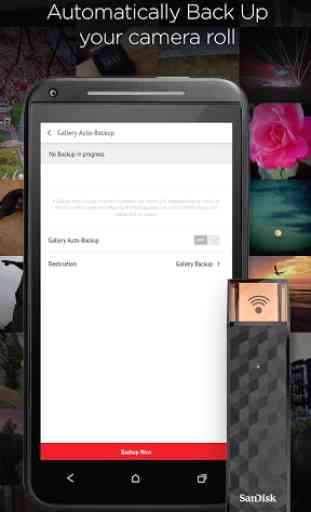



Works. The connection time is just above average. I carry my SanDisk stick with me everywhere. You can encrypt your device to protect your data. The app is straight forward. You can create or delete folders, files, movies etc. from within the app. Streaming music and movies works well and buffering times depend more on your Wi-Fi connection then the app or device. Your phones/tablets processing speed obviously makes a difference as well.