Connect Mobile Capture
Included with the App is the Learning Management Tutorial that is a self-guided tutorial that educates the driver on the features and functionality of the application prior its use. Now drivers will be familiar with the application before launching it for the first time. Also drivers will have access to the CMC-Driver Portal via your company website. The Driver Portal will becomes the driver’s automated personal assistant. It keeps the driver informed of needed documents and cut-off or expiration deadlines along with pending and final settlement information. The assistant will monitor the images received and alert the driver to missing or late documents or to re-image documents that failed quality audits. The Connect Mobile Capture solution can be configured to capture various documents such as OS&D or compliance documents including CDL, insurance and DVIR. What better way to keep your drivers informed, increase your retention rates and increase profits!
Category : Business

Reviews (28)
(They are currently trying to resolve my issue) On my Motorola One 5G UW, the app has issues. When I take a picture of the BOL, the goes back to the main screen. Oddly, when I take a picture of the trip sheet it works fine. My previous phone is a Motorola Z4. It works fine with Ships Mobile, I just need to connect it to WiFi to use it.
Worked fine with my LG. I have a Galaxy A32 now. It won't let me crop from my gallery it just closes the whole app out.
Been using this for 3 years now on my tablet never had a problem. Take a picture and send it how much easier could it be
Trips should be able to be cleared, removed. After submitting trips some still stay on list wont go away.
Worked well from initial installation, then for some godawful reason the system is generating messages every 5 minutes (nonstop) regarding "batch receipt". It's gotten so bad that I logged out of the app twice now, maybe just going to stick with Google Drive and scan it the old fashioned way. UPDATE: After multiple correspondence with a developer, ALL issues were resolved completely and quickly. The rating has been corrected to reflect the swift and thorough response!
this is the slowest and worst app I have ever used for transferring paperwork. the picture quality is horrible after optimizing takes longer to adjust the image longer to set up a transfer, if I wasnt being forced to use it I wouldn't. My camscanner worked a whole lot better than this. and how do I get a copy of the paperwork I send???? cant email it to myself or store a copy of sent file.
Roll back the update and start over. The app is worse than before at recognizing and detecting a standard page size. The preview screen is useless as you can't zoom in. It won't let you use the app when it thinks you're driving; a good idea if it didn't keep doing it while SITTING STILL. It multiplies pages for no reason. Perfectly good scans on this end are sometimes over compressed and unreadable on the other end. Lazy troubleshooting prior to release.
Freezes regularly after image scan. No way to get out of it. Even forcing stop won't fix it. Have to uninstall app and reinstall each time. But.... My company likes it so I have no choice but to use it. I generously gave it 2 stars because to concept is great. But if it we're up to me I'd of dropped it long ago. UPDATE: All this time has passed and the issue still persists even after doing all that was recommended. very frustrating. Update: App has improved dramatically
It is a ridiculously clunky app. It takes 6 buttons to get to where you're able to take a pic of your paperwork and the app is too stupid to see light against dark. It takes like 2 or 3 buttons just to send in paperwork once the pic has been taken then about 4-5 to back out of it. It needs to be revamped entirely and given a minimalist workable aesthetic.
It's good unless you don't have 5g service then pictures will not go through.
Once it optimizes a picture you can't retake it without cancelling and starting over, maybe instead of just a accept button you should add a retake option, it locks up sometimes after the optimizing and even after closing the app or even restarting the phone it goes back to the locked up point and you have to uninstall and reinstall the app to get it to work again update: only 4 months for a reply to tell me to contact my company so they can contact them, why is it me contacting is any different
Since new update it takes hours to load a picture from the photo gallery of my phone. I use my phone own document cropping tool since the one in this app is really bad, but now I have to wait on top! Everything is so complicated for an app with so little functions.
the app continues to freeze during photo capture processing. It doesn't matter what device, or which carrier is involved because we tested on Verizon, T-Mobile, AT&T, Sprint, Boost, etc. using various Samsungs, iPhones, and LGs--the app eventually freezes.
used to be great, whatever you have "made better" has in fact made it much worse. when scanning it is stuck in manual mode( with no way of switching back to auto) much more difficult to capture a clean scan. very unhappy
Fix this app. Fix this app. Fix this app. Oh did I say that you should fix this app. Oh by the way how many times did you read "FIX THIS APP". That is about how many times I have to rescan, resend, delete a photo of paperwork and retake the photo. Oh and one more thing, how is it that when you have the parking brake on does this app detect that the vehicle is in motion? Then you get to start over with the photo or sending a batch. Thanks, oh one more thing, FIX THIS APP
Its like having a cheap tool set, does the job. Probably still in the Beta stage and it requires too many permissions for my taste. Also, I want to delete jobs already completed or rejected and can not find that option. Other than that so far, i could take a napp.
This app is terrible, aren't updates suppose to fix problems not create more?! I updated to the latest version and now I can't open the camera to take the picture, it says "Notice there was an error when capturing the image".
Have to use this app for work. If you take a picture to submit a form, it may take 2. Then if you delete the wrong blank screen, you have to retake the picture again. The older version worked better with less flaws.
Could be better if you could see all of the load information. Example, I'm in a travel center eating and I want to plan my route, I could get the information from the app instead of having to go back to the truck and writing everything down.
Wish it could take multiple pictures and then edit them.instead of selection for dept to scan into and having to take one at a time, editing, an then process all over again.
Well it's a fairly decent app ..it just won't hardly allow me to snap a picture and send the batch...I have to take a picture with my phone then use the select from photos in order for it to work properly...but it does get the job done...sooo
Terrible app doesn't work most of tme, Everytime you have to uninstall to get it to work. Talked to other drivers they are having same problems. Undoubtedly the worst app I have ever used. Now it won't even download.
It's been crashing after cropping and I have to wipe the data completely before I can try again. It gets stuck on the picture review screen but I can't press continue or any other button.
App won't even open just splas screen then shuts down. Very inconvenient, I cannot do the scans and other work the company requires.BRING BACK THE ORINAL!!! I gave this one star, but it does'nt even deserve that!
After the update I couldn't get a good picture of my bills. Was told to Uninstall and reinstall the app. Now it won't reinstall **update the app is working great now Crystal clear images and all!
App was a great tool for work but the most recent update is so brutal with the garbage auto border and makes it difficult to get a good manual picture. please revert to the old way
horrible app. at first i would type in my company code then driver code then last 4. and it would say that i typed in incorrect code. then after a few days it just started working for some reason. then j hax to get a new phone and redownload it, and its repeating. except its been well over a week and it still hasnt accepted any of the information i put in.. how tge hell am i supposed to scan paperwork when i cant even log in.

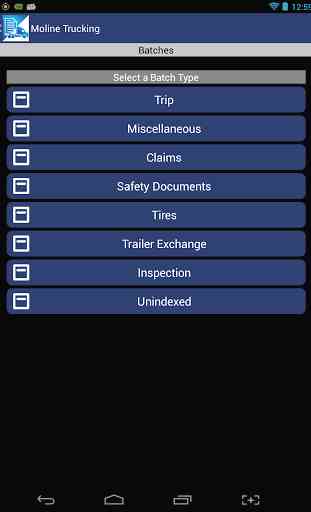
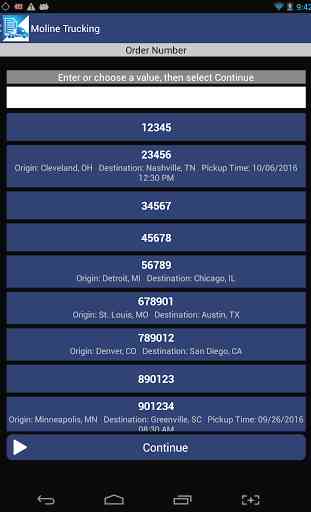
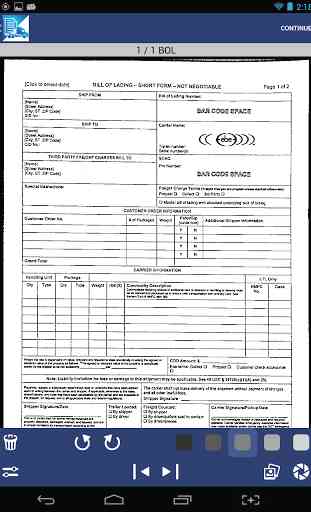

Crashes when I try to add another page to anything (this just started). I constantly have to rescan paperwork over and over because my company never gets the scans the first or even sometimes the second or third time.